Why can't i log in to salesforce classic, Why did my blackberry browser icon disappear – Blackberry Classic User Manual
Page 53
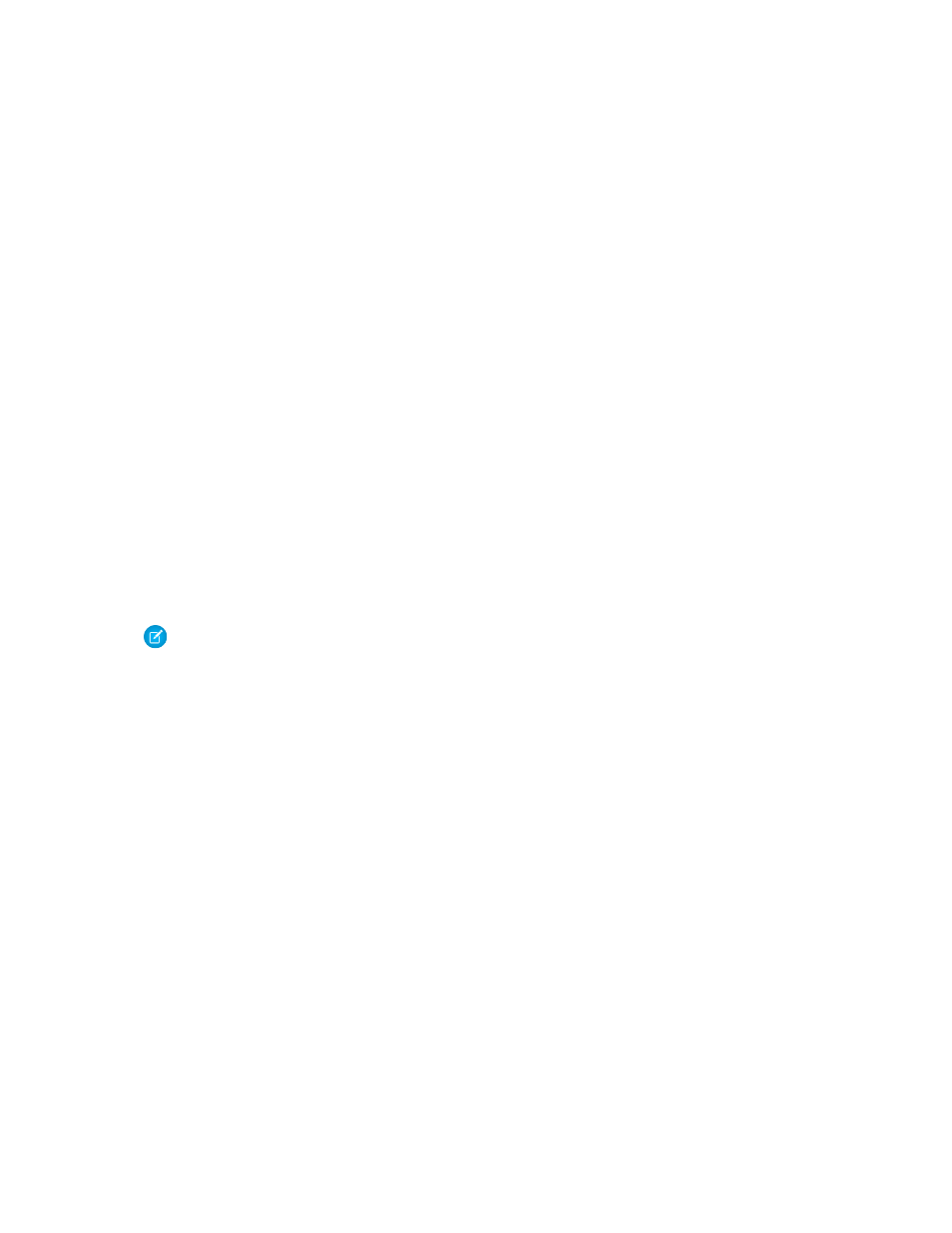
I can’t install Salesforce Classic due to lack of space on my device. What can I do?
If you do not have enough memory on your BlackBerry smartphone to install the application, you must clear unnecessary data. You
can recover space on your device by deleting old emails or transferring large items, such as music and image files, to an external
memory card.
To find out how much free memory is available on your device, select Options > Status and look at the value in the
File Free
field.
I can't download the application because I get an error message saying I'm using a desktop browser instead of a mobile
browser. What can I do?
When you navigate to
mobile.salesforce.com
, the browser sends Salesforce information about the type of device attempting
to connect so that you can download the correct client application for your phone. In some versions of the BlackBerry operating
system, the browser can be configured as a desktop browser or BlackBerry browser. If the browser is configured as a desktop browser,
Salesforce cannot determine what type of device is requesting the client download.
To find out how your BlackBerry browser is configured:
1. Open the browser on your BlackBerry smartphone.
2. Open the menu, click Options, then click General Properties.
3. Note the value in the
Default Browser
field. The value should be Internet Browser or BlackBerry Browser.
4. Press the Escape button to return to the Browser Options screen, then click Browser Configuration.
5. Scroll down to the
Emulation Mode
field. If the value in the field is not set to BlackBerry, Salesforce cannot determine what
type of device is requesting the client download.
There are two ways to resolve this issue:
•
Navigate to
http://mobile.salesforce.com/bb
to download the BlackBerry client application.
Note:
If you are upgrading from a version of the client application older than 9.0, navigate to
http://mobile.salesforce.com/console/loader/
.
•
Change the browser settings to BlackBerry and navigate to the standard download URL, which is
mobile.salesforce.com
.
Why can't I log in to Salesforce Classic?
The mobile client application is designed to handle all combinations of password resets and expirations. However, in rare cases, it
is possible that you are unable to log in to Salesforce Classic after a password expiration; you are presented with several prompts to
enter both your old and new passwords, but you continuously receive messages that your login is invalid.
The easiest way to resolve this issue is to reactivate your mobile account. In the mobile application, open the main menu and select
System Info, then open the menu and select Deactivate User. Click Yes to delete the data on the device. After the data is erased,
enter your Salesforce username and your current password. Select Activate from the menu.
Why did my BlackBerry browser icon disappear?
If your BlackBerry browser icon disappears, this may be a sign that your Mobile Data Services (MDS) has been disabled. Contact your
BlackBerry system administrator for help.
How is Salesforce data secured on my BlackBerry smartphone?
Although your BlackBerry smartphone transmits data over the air very securely, it does not securely store data on the phone unless
you enable content protection. To enable content protection, go to Options > Security and set
Content Protection
to
Enabled. This requires you to set a password.
After enabling content protection, your BlackBerry smartphone encrypts sensitive data, including emails, browser cache, address
book entries, and Salesforce Classic data. This prevents someone with physical access to your device from connecting it to a PC and
extracting sensitive information.
47
Frequently Asked Questions
