Working with records, Managing records, Viewing records – Blackberry Classic User Manual
Page 17: Chapter 3: working with records, Open, Opens the selected record, Chapter 3 working with records
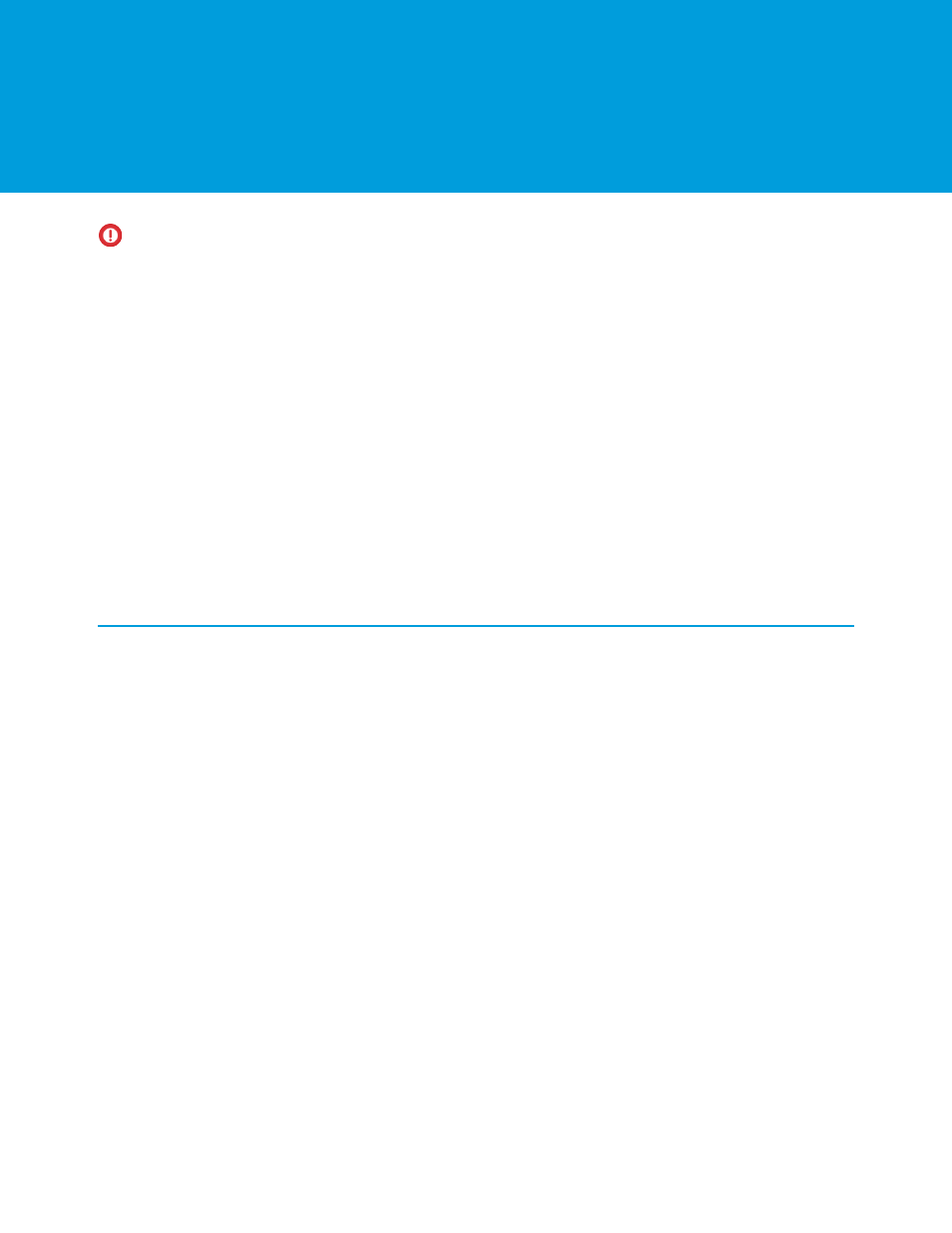
CHAPTER 3 Working with Records
Important:
As of Summer ’14, the Salesforce Classic for BlackBerry app is no longer supported. You can continue to use the app,
but Salesforce no longer provides support in the form of bug fixes or enhancements for any issues you may encounter. Talk to
your Salesforce administrator about migrating to the Salesforce1 app, the new Salesforce mobile experience.
Salesforce Classic lets you work with the Salesforce data on your BlackBerry smartphone. You can view, edit, create, and delete records.
You can also search Salesforce for specific records and add them to your device. Because Salesforce Classic is integrated with the BlackBerry
smartphone, you can even export Salesforce records to BlackBerry applications, or import BlackBerry items to Salesforce.
•
•
•
Using BlackBerry Features with Salesforce Classic
IN THIS SECTION:
1.
2.
3.
Using BlackBerry Features with Salesforce Classic
Managing Records
Selecting an object's tab displays a list of all mobilized records for the object. With the required permissions, you can perform many
different actions on records in the list view.
IN THIS SECTION:
Opening Records from Email Messages
Viewing Records
To view a record:
1. Highlight a record in the list view.
11
