Opening records from email messages, Viewing related lists – Blackberry Classic User Manual
Page 18
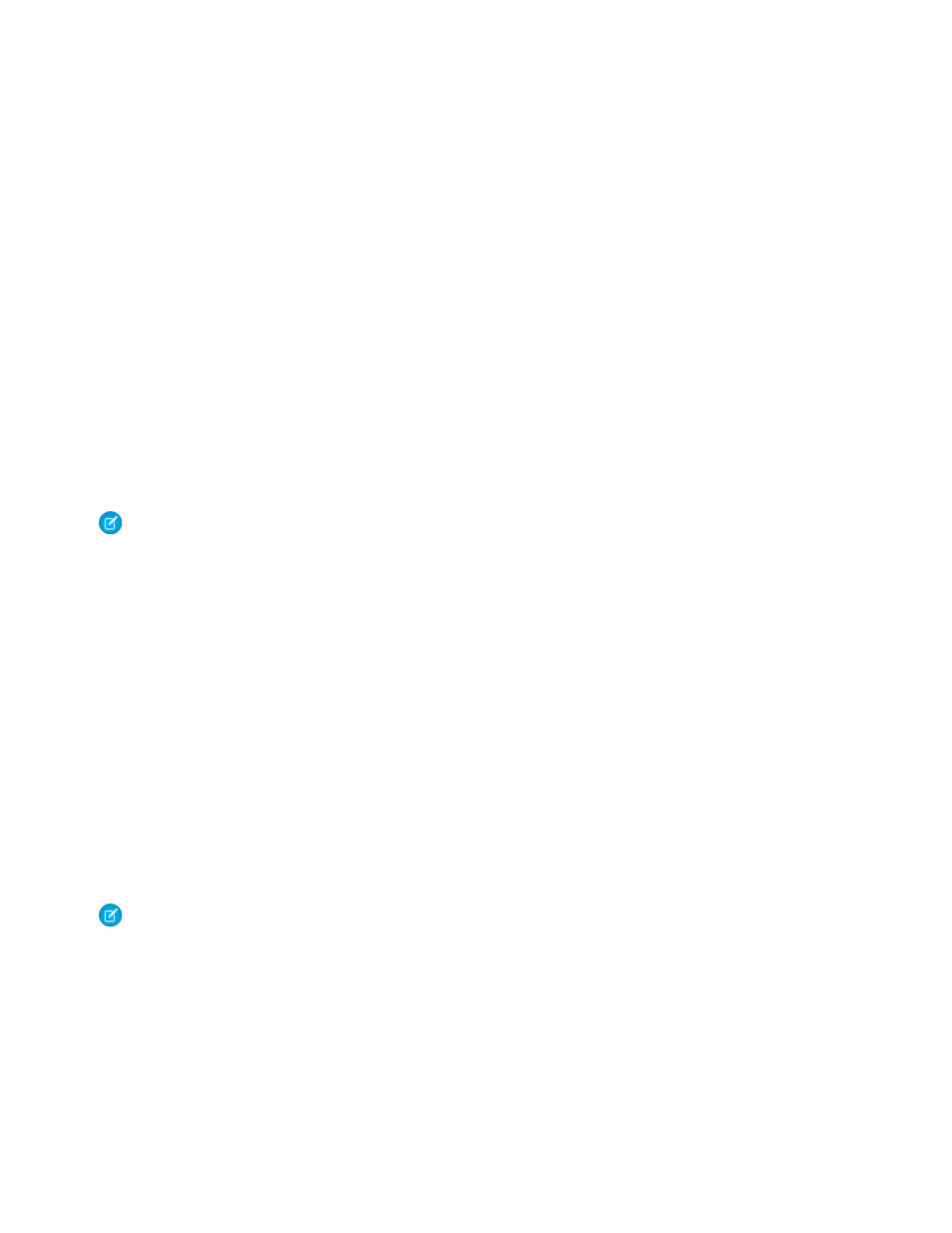
2. Open the record:
•
Press ENTER.
•
With a trackball device, click the trackball.
•
With a trackwheel device, click the trackwheel to open the menu, and then select Open.
Your Salesforce administrator can exclude unnecessary fields from the detail page in the mobile application. If the detail page lacks
fields you frequently reference in Salesforce, contact your Salesforce administrator.
Opening Records from Email Messages
If you receive a message in the BlackBerry email application that contains a link to a Salesforce record, you can use the link to open the
record in the mobile application. To open the record:
1. Open the email message.
2. Click the Salesforce link, then select Open in Salesforce from the menu.
If the record isn't available on your device, the mobile application prompts you to search for the record. If the object isn't mobilized,
you can launch the BlackBerry browser to view the record in Salesforce. Keep in mind that record detail pages are not formatted for
mobile devices, and they may not display correctly, particularly on devices running older BlackBerry operating systems.
Note:
You can't open content records from links in your email messages.
Viewing Related Lists
In Salesforce Classic, you can access a record's related lists from the record detail page or the main menu. To view the related items from
the record detail page:
1. Open a record.
2. Scroll down to the bottom of the detail page to view the Related Items section, which contains the record's related lists.
3. Select one of the related lists to display the records.
To view the related items using the main menu:
1. Open or highlight a record in the list view.
2. Open the menu. In the menu is a group of objects associated with the current record.
3. Select the type of related records you want to view.
If you do not see the record you need in the related list, you can quickly
using the Get More menu
option.
Note:
In Salesforce Classic, a record's related lists are based on the lookup fields in the object, not on the object's page layout.
For example, you can remove the Accounts related list from the Contact page layout, but the Accounts related list still displays in
contact records in Salesforce Classic because contact records contain a lookup field to Account. However, the Name related list
must be added to the Task or Event page layout in order to view the full list of contacts, leads, and users and invitees in Salesforce
Classic.
IN THIS SECTION:
12
Opening Records from Email Messages
Working with Records
