Uninstalling salesforce classic, Uninstall, Uninstalls the – Blackberry Classic User Manual
Page 50
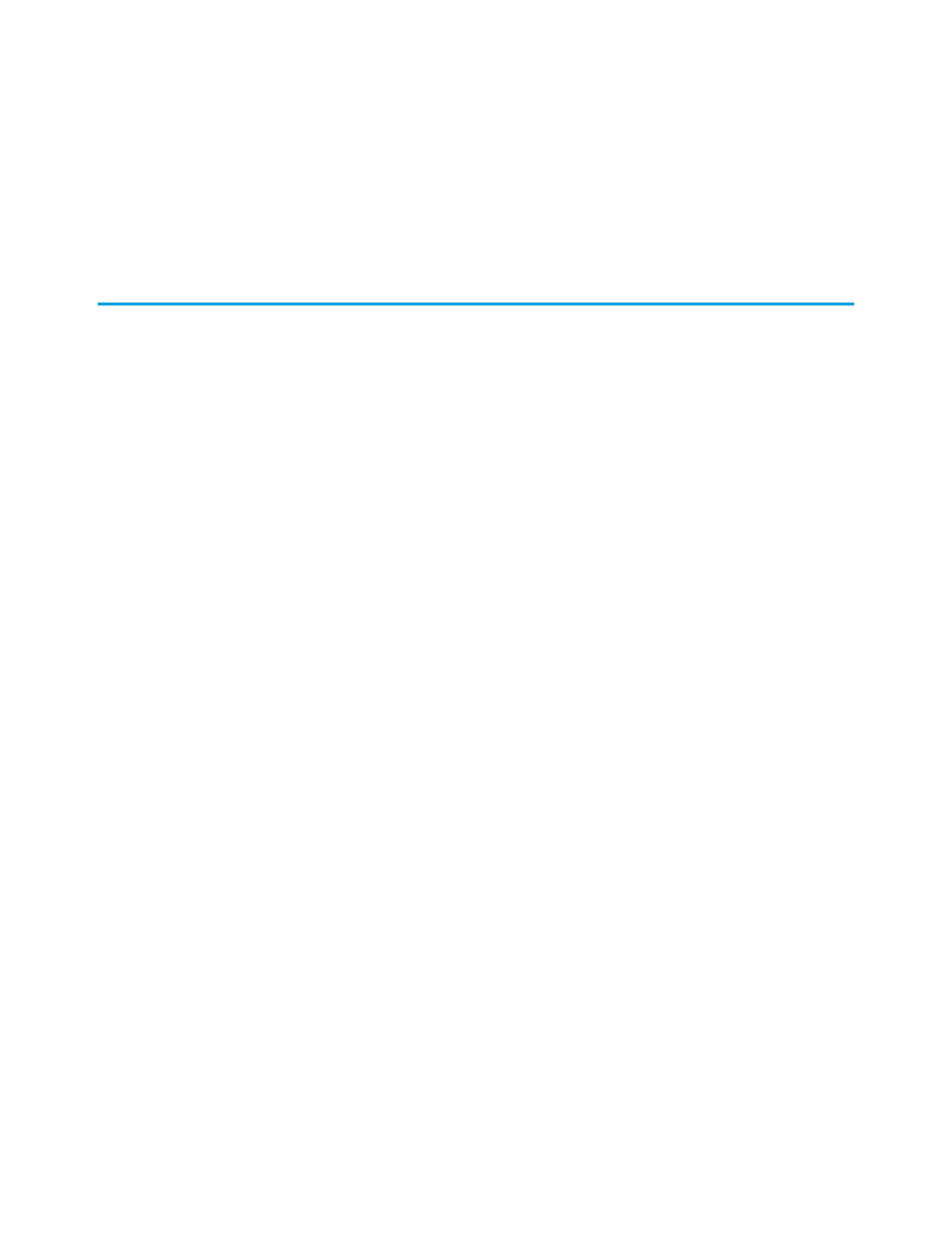
1. Navigate to the System Information page.
2. Open the menu, and then select Deactivate User.
3. Click Yes in the confirmation window.
Your data is removed from the device. When the process is complete, Salesforce Classic displays the activation page so you can
submit your Salesforce username and password to download a new set of data.
Uninstalling Salesforce Classic
The mobile client application and your Salesforce data can be removed from your device using the Uninstall option from the System
Information page.
1. Navigate to the System Information page.
2. Open the menu, and then select Uninstall.
3. Click the Yes button in the confirmation window. You can click No if you change your mind.
The application files are removed. This process could take a few minutes. After you reinsert the battery, Salesforce Classic is no longer
on the device.
44
Uninstalling Salesforce Classic
Managing the Application
- 9000 (275 pages)
- 6210 (311 pages)
- 7750 (130 pages)
- CURVE 8980 (443 pages)
- PEARL 9100 (325 pages)
- SWDT266756-488031-0812023611-001 (18 pages)
- Bold 9000 (36 pages)
- CURVE 8350I (318 pages)
- CURVE 8350I (46 pages)
- Smartphones (12 pages)
- Curve 8530 (4 pages)
- Pearl 8100 Series (25 pages)
- Storm 9530 (36 pages)
- Pearl 8100 (283 pages)
- Pearl 8220 (277 pages)
- 8707 (323 pages)
- SWD-1000192-0414013325-001 (23 pages)
- 8800 (32 pages)
- 7230 (152 pages)
- 8820 (44 pages)
- Curve 8300 (29 pages)
- 5820 (76 pages)
- 6230 (152 pages)
- 8703e (30 pages)
- 8703e (56 pages)
- 8100 (262 pages)
- 8707 Series (240 pages)
- 8700 (42 pages)
- 8700 (29 pages)
- WIRELESS HANDHELDTM 857 (188 pages)
- CONNECT FOR POCKET PC 2.1 (38 pages)
- Pearl 8120 (293 pages)
- Curve 8320 (33 pages)
- Global 8830 (262 pages)
- 8700 Series (25 pages)
- 8300 (270 pages)
- 8120 (302 pages)
- 7100I (160 pages)
- Curve 8330 (272 pages)
- 8707v (30 pages)
- RBB10BW (46 pages)
- 7290 (132 pages)
- Curve 8310 (31 pages)
- 8320 (288 pages)
- Torch 9800 (6 pages)
