Managing the application, Chapter 8: managing the application, System info – Blackberry Classic User Manual
Page 47: Chapter 8 managing the application, The system information page
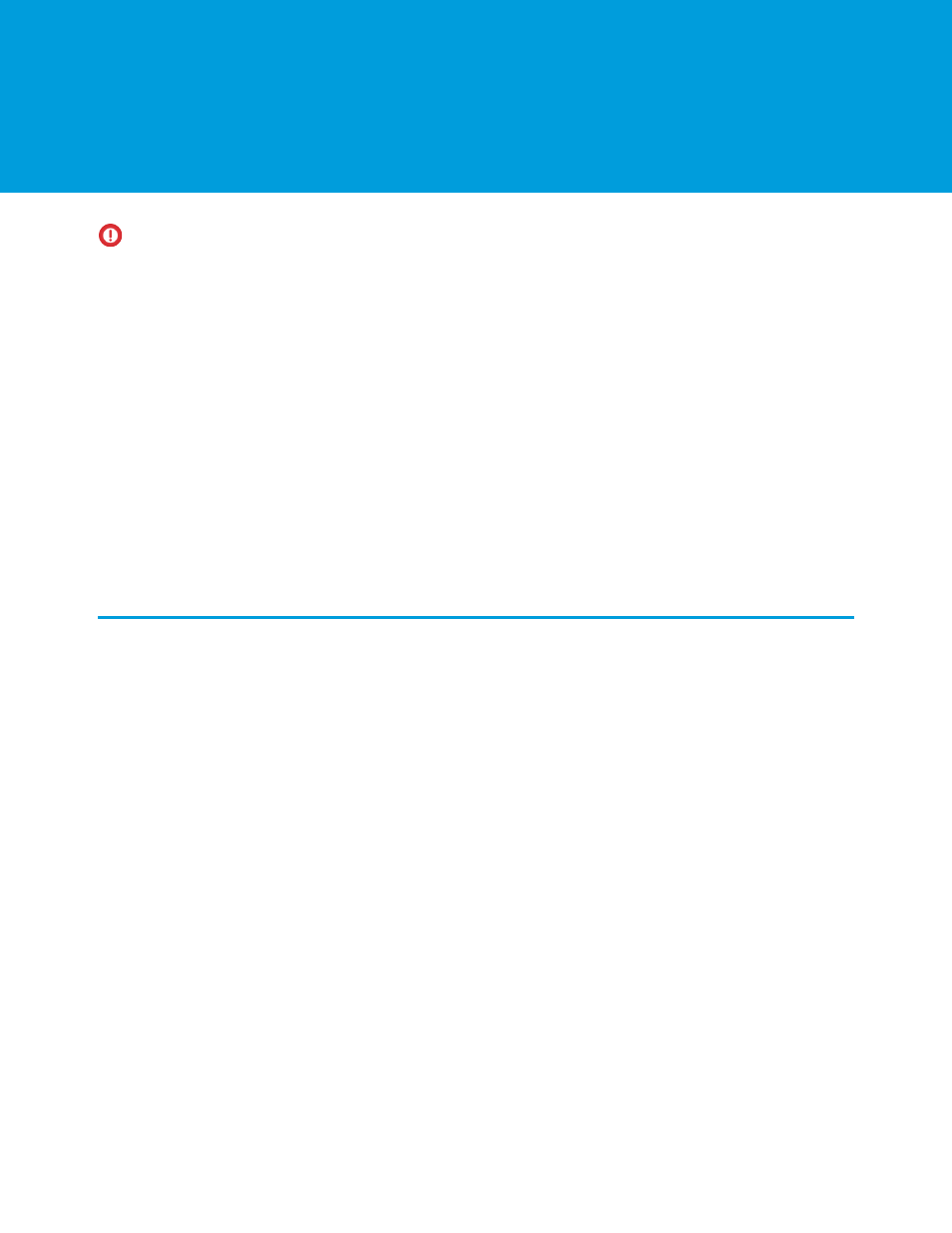
CHAPTER 8 Managing the Application
Important:
As of Summer ’14, the Salesforce Classic for BlackBerry app is no longer supported. You can continue to use the app,
but Salesforce no longer provides support in the form of bug fixes or enhancements for any issues you may encounter. Talk to
your Salesforce administrator about migrating to the Salesforce1 app, the new Salesforce mobile experience.
In Salesforce Classic, you can view application information and perform several routine maintenance tasks.
IN THIS SECTION:
1.
2.
3.
4.
5.
Upgrading the BlackBerry Operating System
6.
Removing Salesforce Data from Your Device
7.
Uninstalling Salesforce Classic
The System Information Page
The System Information page displays information about the mobile user, the device, the network connection, and the local database
of Salesforce records.
•
To access the System Information page, select System Info from the menu.
•
The page has collapsible sections, each containing a set of information. To open a collapsible section, highlight the header and click
the trackwheel or trackball.
•
The following list describes the System Information page sections:
–
Header: Lists your Salesforce user name, last login time, device PIN, connection status, and the application lockout time. The
Application Lockout Time is a administrative setting that controls how much time can pass before the application locks you out
due to inactivity. While you can see the setting on the System Information page, you cannot modify it.
–
System Information: Lists the version number of Salesforce Classic installed on the device, the battery strength, radio strength,
and other information about your connection to the transport and database.
–
Support Info: Lists the contact information for your Salesforce administrator, if available.
–
Scheduler: Provides the scheduler status and lets you know the next time the device will poll Salesforce for new data and
updates.
–
Transport Diagnostics: Contains information about the transport, which transfers data between the mobile client application
and Salesforce.
–
Database Info: Displays all the database tables that exist on the device and shows how many records are in each table.
41
