Mark gps — pulled – Juniper Systems LandMark CE User Manual
Page 74
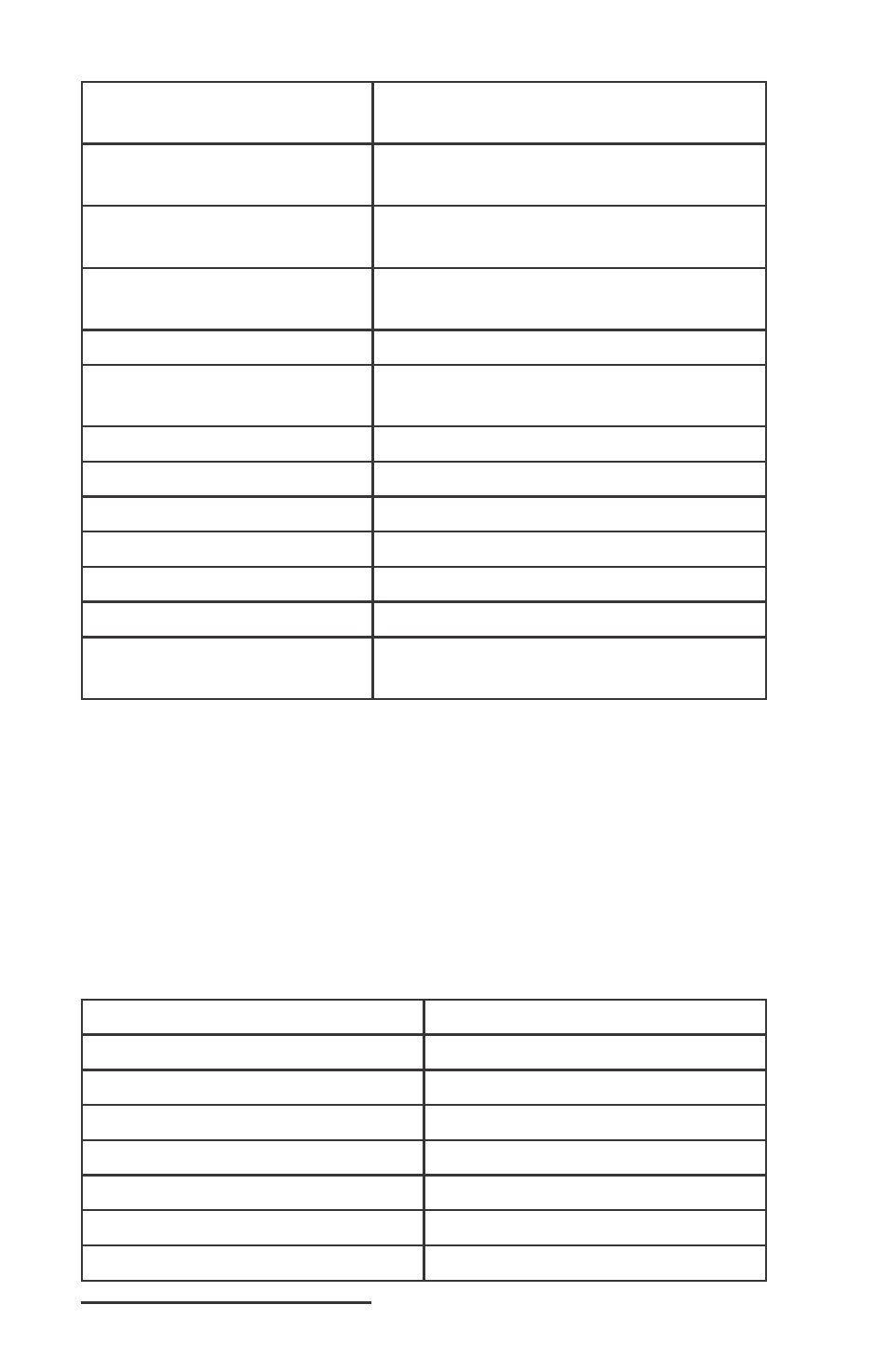
74 LandMark CE User’s Manual
int &maskiminlat,
The minute part of the Degree
Minute Second
int &maskiminlon,
The minute part of the Degree
Minute Second
double &masksec_lat,
The seconds part of the Degree
Minute Second
double &masksec_lon,
The seconds part of the Degree
Minute Second
char mask_UTMZone[]
The UTM Zone
int arr_size,
The length of the UTM Zone array
double &mask_northing
UTM northing
double &mask_easting
UTM easting
double &mask_pdop,
PDOP reading
double &mask_ehe,
EHE reading
double &mask_ehe_ft,
EHE reading in feet
int &mask-quality,
Quality reading
short &mask_msg);
If GPS was fi ltered, this indicates the
reason.
Mark GPS — Pulled
The mark function relies on the mark waypoint data generated by
LandMark CE. The GPS point is pulled after marking a point in
LandMark CE and using the Export button on the Mark Point screen.
If this function is called before marking a point, it returns with an
error. The data obtained from these functions is the same as the
data exchange fi le. The pulled version returns immediately with the
requested data.
LMCE_API BOOL GetMarkNB
Argument for Function
Functions Affected
DWORD &mark_tic
Unique Data ID
double &mark_alt,
Elevation in meters
double &mark_alt_ft,
Elevation in feet
double &mark_lat,
Latitude in decimal degrees
double &mark_lon,
Longitude in decimal degrees
char &mark_lathem,
Hemisphere either N or S
char &marklonhem,
Hemisphere either E or W
▲
