Juniper Systems LandMark CE User Manual
Page 37
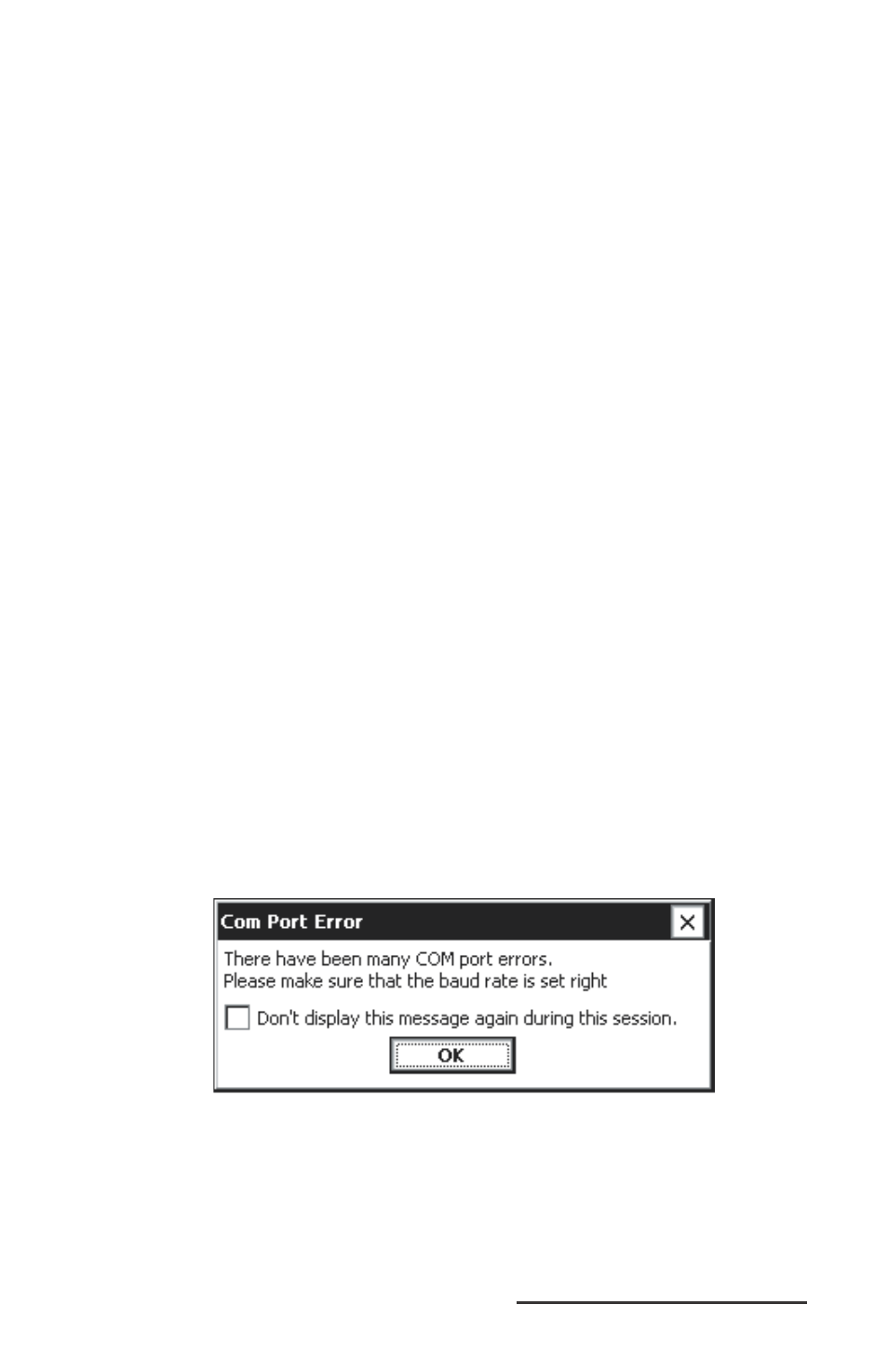
LandMark CE User’s Manual 37
Bluetooth COM Ports
LandMark CE has multiple automated functions specifi cally for
Bluetooth receivers.
Bluetooth COM Port Usage Auto Detection
When a user selects a Bluetooth COM port or when the application
loads, LandMark CE automatically detects when a Bluetooth COM
Port is being used. If a Bluetooth receiver is set as a favorite when
more than one device is available, loading the COM port defaults
to the desired receiver and bypasses the Bluetooth device selection
screen.
Auto Reconnect
When a Bluetooth connection is lost, LandMark CE automatically
tries to reconnect up to three times.
Auto Bluetooth Card Power Shut-off
When using Bluetooth PC cards, the power to the card is shut off
when the Allegro is suspended. LandMark CE registers with the
Bluetooth stack to the GPS receiver status, when the stack is loaded
or unloaded. This reduces the reload time when coming out of
suspend and auto connects the receiver when the stack is reloaded.
Note: If Bluetooth is not active when the Allegro is suspended,
LandMark CE does not auto connect.
Baud
Baud determines the signaling speed. The rate at which the COM
port accepts data must match the rate that the GPS receiver sends
data. If the Baud is not set correctly you will get the following
message:
