Juniper Systems LandMark CE User Manual
Page 28
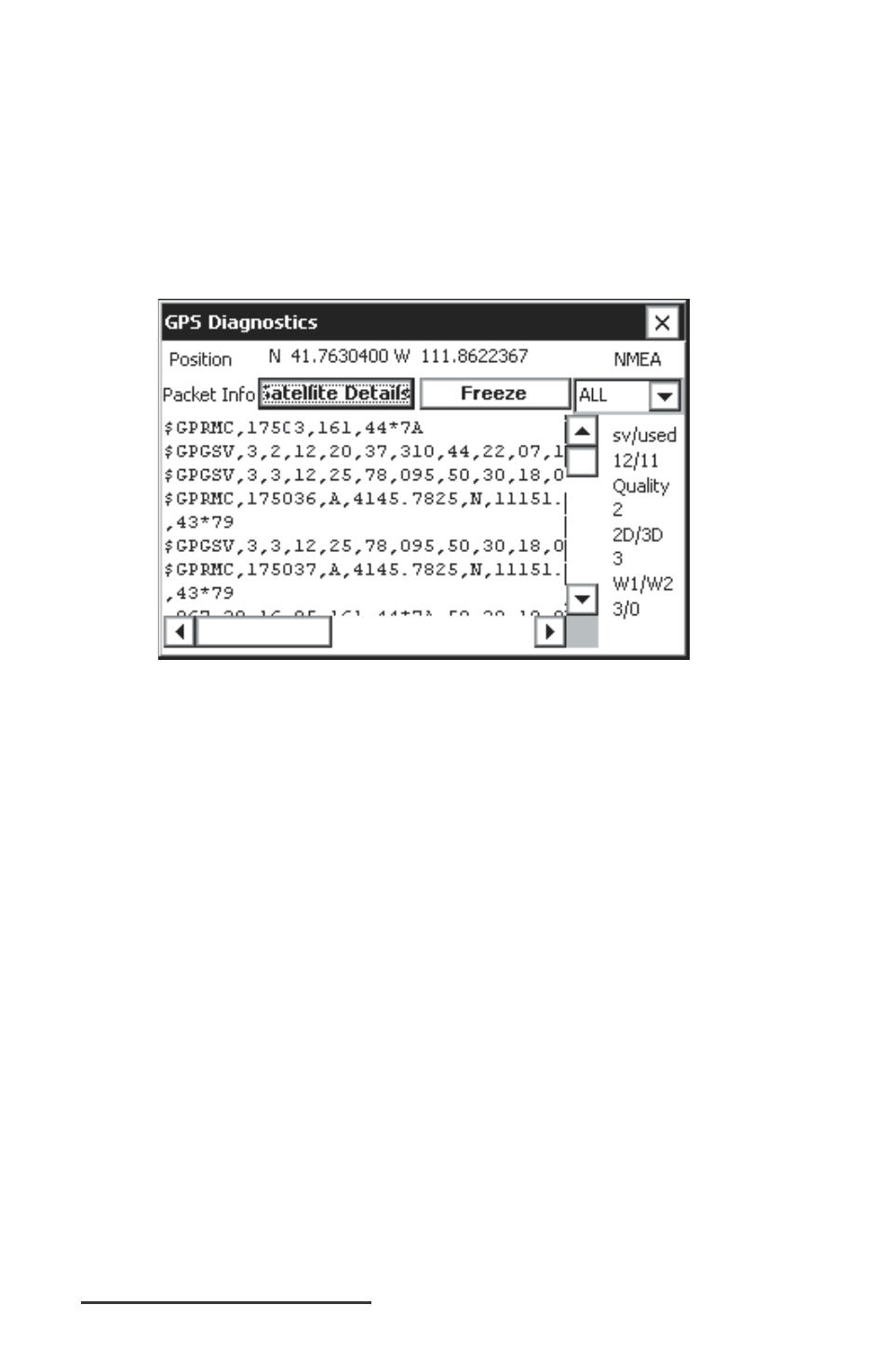
28 LandMark CE User’s Manual
Diagnostics
Tap on the Diag (Diagnostics) button within the GPS Status screen.
The GPS Diagnostics screen displays a dialog box showing your
position and packet information, or NMEA data strings, supplied
from GPS receiver. These NMEA data strings are displayed in their
entirety and can be viewed by using the scroll bar at the bottom of
the screen.
Displayed on the right side of the dialog box are the following
diagnostics and information headings:
sv/used
Quality
2D/3D
W1/W2
Below each heading is a number(s) displaying specifi c data recieved.
Sv/used
The sv/used heading means Satellites in view/ number being used
in fi x. The numbers 12/5 are displayed in the example above.
12 = number of satelites in view
5 = number of satelited being used to establish GPS fi x
Quality
The Quality heading shows the quality of your GPS fi x.
0 = no fi x
1 = GPS
2 = Differential
3 = PPS (Precise Positioning Service)
▲
- Allegro 2 Quick Start (1 page)
- Allegro 2 User Guide (119 pages)
- I/O module Allegro 2 (1 page)
- A2 Ethernet Dock (2 pages)
- A2 Ethernet Multi Dock (2 pages)
- Allegro MX User Guide (96 pages)
- Allegro MX Quick Start (1 page)
- AMXU GPS Expansion Pod (12 pages)
- Allegro Top Mounting Bracket (4 pages)
- Holux M-215+ for Allegro (2 pages)
- Holux GR-213 for Allegro (2 pages)
- Trimble Lassen GPS Expansion Pod (11 pages)
- Barcode Expansion Pod (22 pages)
- USB/Power Dock Pogo Pin (1 page)
- 12449 Alkaline (1 page)
- Allegro DAQ (28 pages)
- Allegro Desiccant Kit (5 pages)
- Allegro CX and CE Bluetooth CF Card (32 pages)
- Allegro CX Manual (304 pages)
- Allegro CX Quick Start (6 pages)
- Allegro DOS Manual (166 pages)
- Allegro DOS Manual (274 pages)
- Allegro DOS Quick Start (4 pages)
- Allegro DOS Quick Start (2 pages)
- Allegro CE Manual (292 pages)
- Allegro CE Quick Start (2 pages)
- Archer 2 User Guide (1 page)
- Archer 2 User Guide (133 pages)
- Archer 2 Quick Start (1 page)
- I/O module Archer 2 (1 page)
- Bumper kit Archer 2 (1 page)
- Handstrap kit Archer 2 (1 page)
- ikeGPS (16 pages)
- Archer Quick Start (2 pages)
- Archer Reference Guide (153 pages)
- Archer User Manual (384 pages)
- XF101 (2 pages)
- Travel Charger for the Ultra-Rugged Field PC (8 pages)
- Field PC Cap Replacement (1 page)
- Replacing the Communications Module on the Field PC (2 pages)
- ltra-Rugged Field PC Extended Caps (16 pages)
- Socket Bluetooth Card (6 pages)
- Mesa User Guide (112 pages)
- Mesa Addendum (1 page)
- Mesa Quick Start (2 pages)
