Juniper Systems LandMark CE User Manual
Page 39
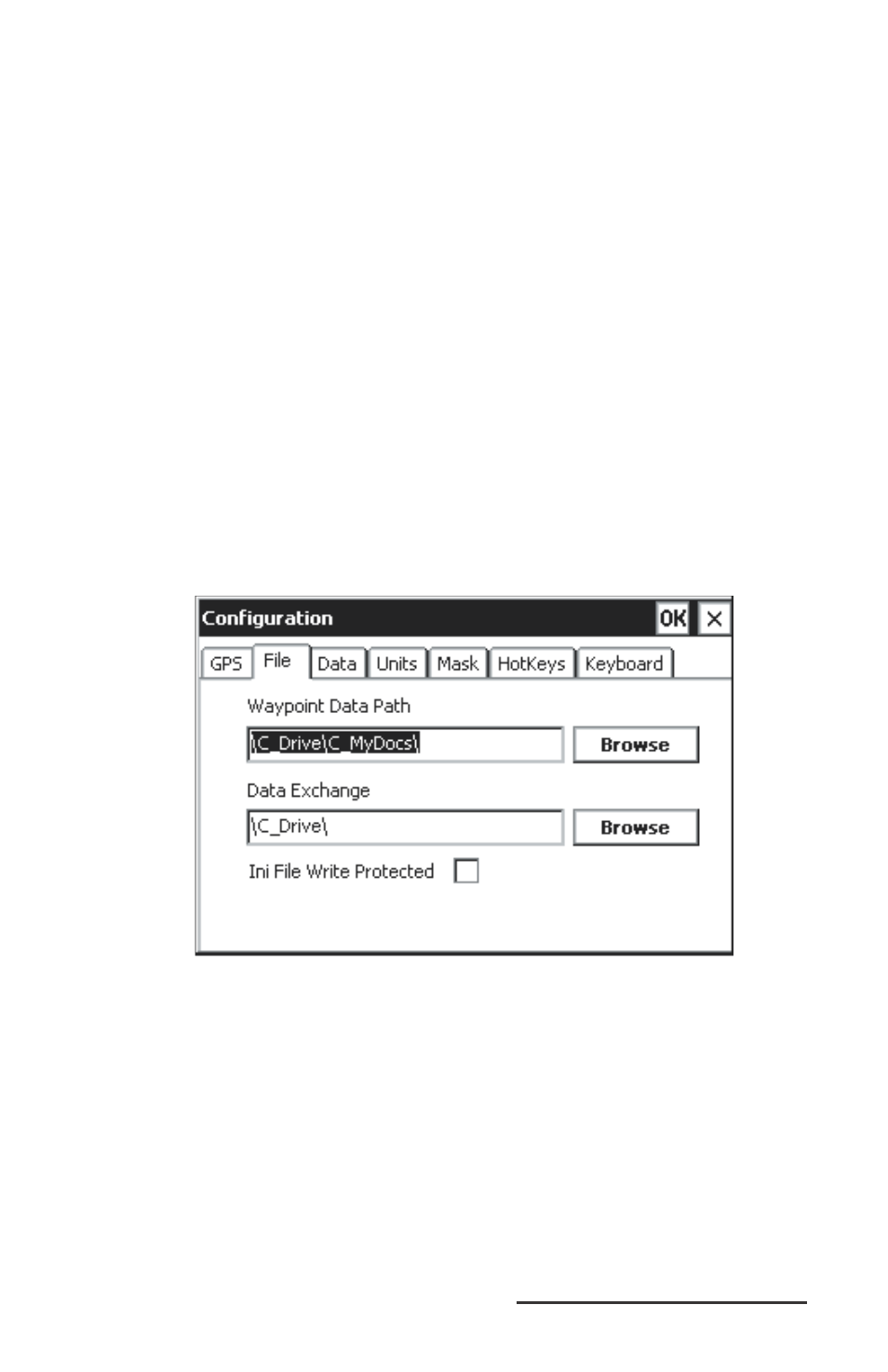
LandMark CE User’s Manual 39
Parity, Data Bits, Stop Bits
As with Baud rate, the communication parameters for Parity, Data
Bits, and Stop Bits must have those of the receiver. Parity, Data Bits,
and Stop Bits are specifi ed by the GPS receiver’s manual. Please see
the user’s manual for these values and set them accurately.
DTR
The DTR (Data Terminal Ready) option uses a 5V power supply that
is only used with COM1 and when a external GPS receiver is being
used which needs a power supply.
RTS
The RTS (Ready to Send) option is a standard when using serial port
communication. You should only select this option when requested
by the GPS receiver.
File Tab
The File tab defi nes where you want to store your LandMark CE
waypoint fi les on the Field Computer.
Waypoint Data Path
LandMark CE automatically defaults to \C_Drive\C_MyDocs\ for
Waypoint Data Path. Tap on Browse to set a different location for the
waypoint fi le. This feature makes saved waypoint fi les easy to access.
Data Exchange
Data Exchange gives you the option of easily maneuvering GPS data
between two applications. Every time a new point is created using
the Mark Point screen (explained in detail later in this chapter), a fi le
named dtex.txt is overwritten or created in the location you have
specifi ed in the File tab.
▲
