Juniper Systems LandMark CE User Manual
Page 52
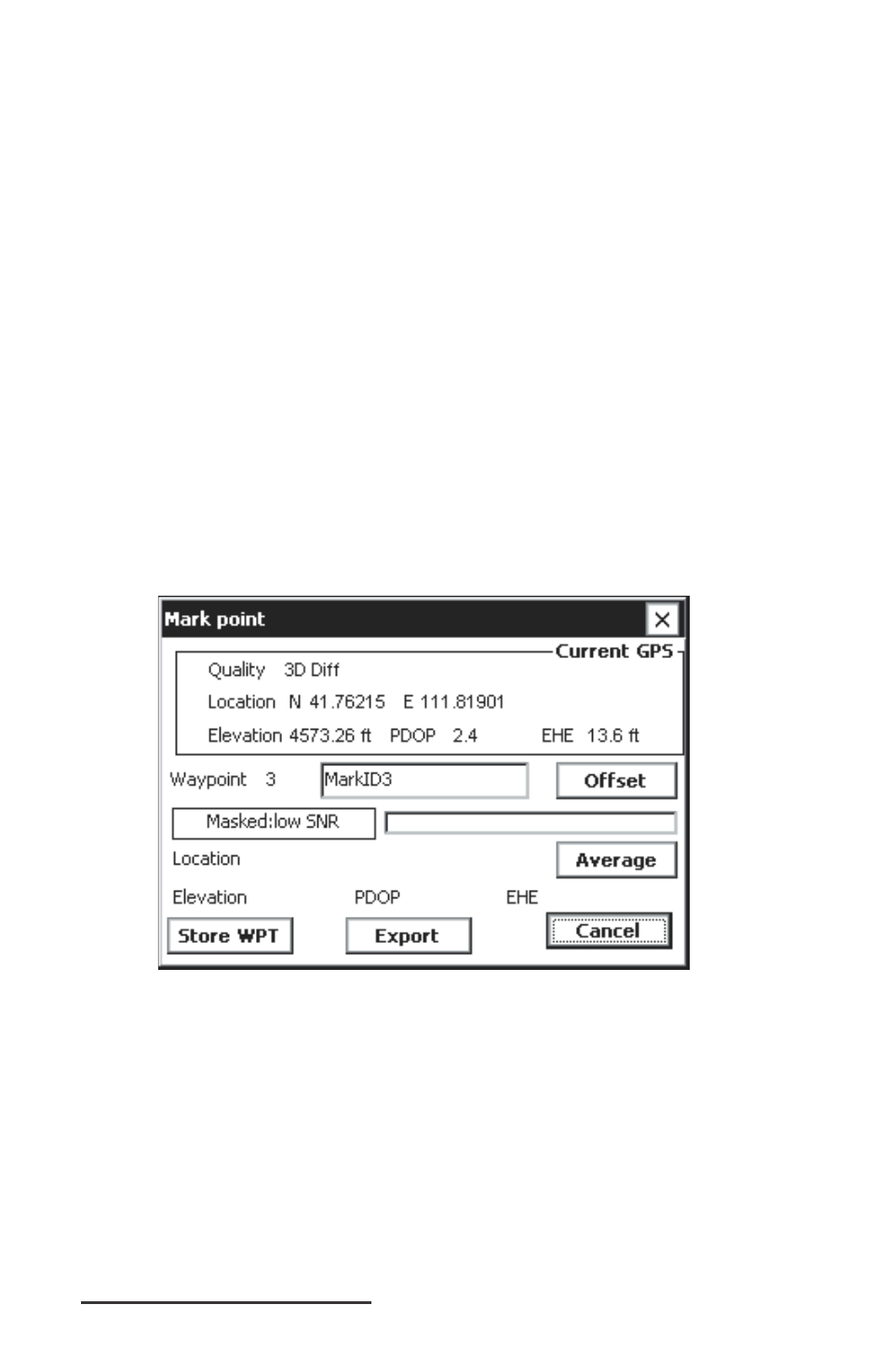
52 LandMark CE User’s Manual
Note: A recommended practice is not to edit a waypoint very many
times when using a datum other than WGS-84. The conversion between
datums that occurs internally can potentially introduce errors into the
original GPS data.
Del (Delete)
Tap Del to delete the selected waypoint. When the pop-up box
appears, select yes to delete, or select no to return to the Waypoint
screen.
Mark
Tap on the Mark button to capture a current location waypoint using
the Mark Point pop-up screen. (The Mark Hotkey also activates this
feature. For more information see the Hotkey section of this chapter.)
The Mark Point screen automatically assigns a waypoint number and
a MarkID number. The MarkID number can be changed to any text
value by selecting that fi eld and entering the desired name using the
keyboard. The MarkID number is what shows up on the left-hand
side of the Waypoint screen.
Note: The Average button only appears if the Point Averaging option is
selected on the Data tab of the Confi guration screen.
Current GPS
The top of the screen shows Current GPS readings. Each new GPS fi x
from the GPS receiver updates the location, elevation, quality, PDOP,
and EHE values while the Mark Point screen is active.
Waypoint #
The Waypoint 1 (the number varies depending on the waypoint fi le
being used) box displays the Waypoint fi le you are currently using.
▲
▲
