Confi guration screen – Juniper Systems LandMark CE User Manual
Page 35
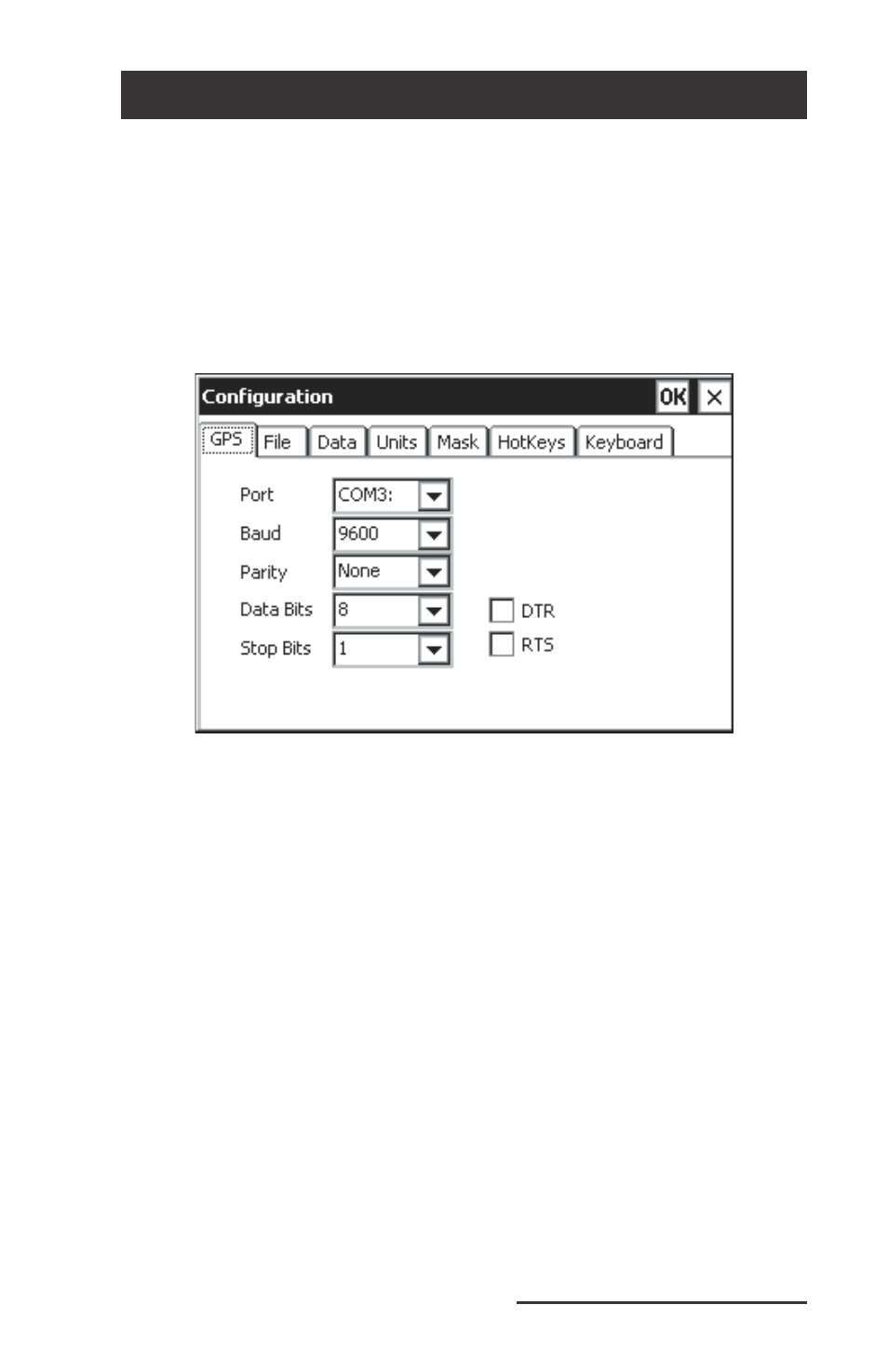
LandMark CE User’s Manual 35
Confi guration Screen
The Confi guration screen allows you to customize LandMark CE
according to operational preferences.
To display the Confi guration screen, complete one of the following steps:
Tap on the Cnf option at the top of the menu bar.
Tap on Go to access a drop-down menu and select Confi g.
Press F3 on the Allegro keyboard.
Note: You must fi rst exit the Confi guration screen to be able to use the
F1-F4 keys again.
The Confi guration screen contains seven tabs, GPS, File, Data, Units,
Mask, HotKeys, and Keybd. This section covers the options available
in each one of these tabs.
To use the Confi guration screen via the keyboard, use the tab keys
(forward or back tab), space bar, and the arrows key. To exit the
Confi guration screen, you can either press Enter on the keyboard,
or you can tap OK in the top right hand corner of the screen, to
automatically save all your confi guration changes.
Note: Pressing the ESC key or tapping on the X in the top right hand
corner does not save any of the confi guration changes you have made.
