Save s001 – Interlogix Monitor XL Advanced Installation Guide User Manual
Page 9
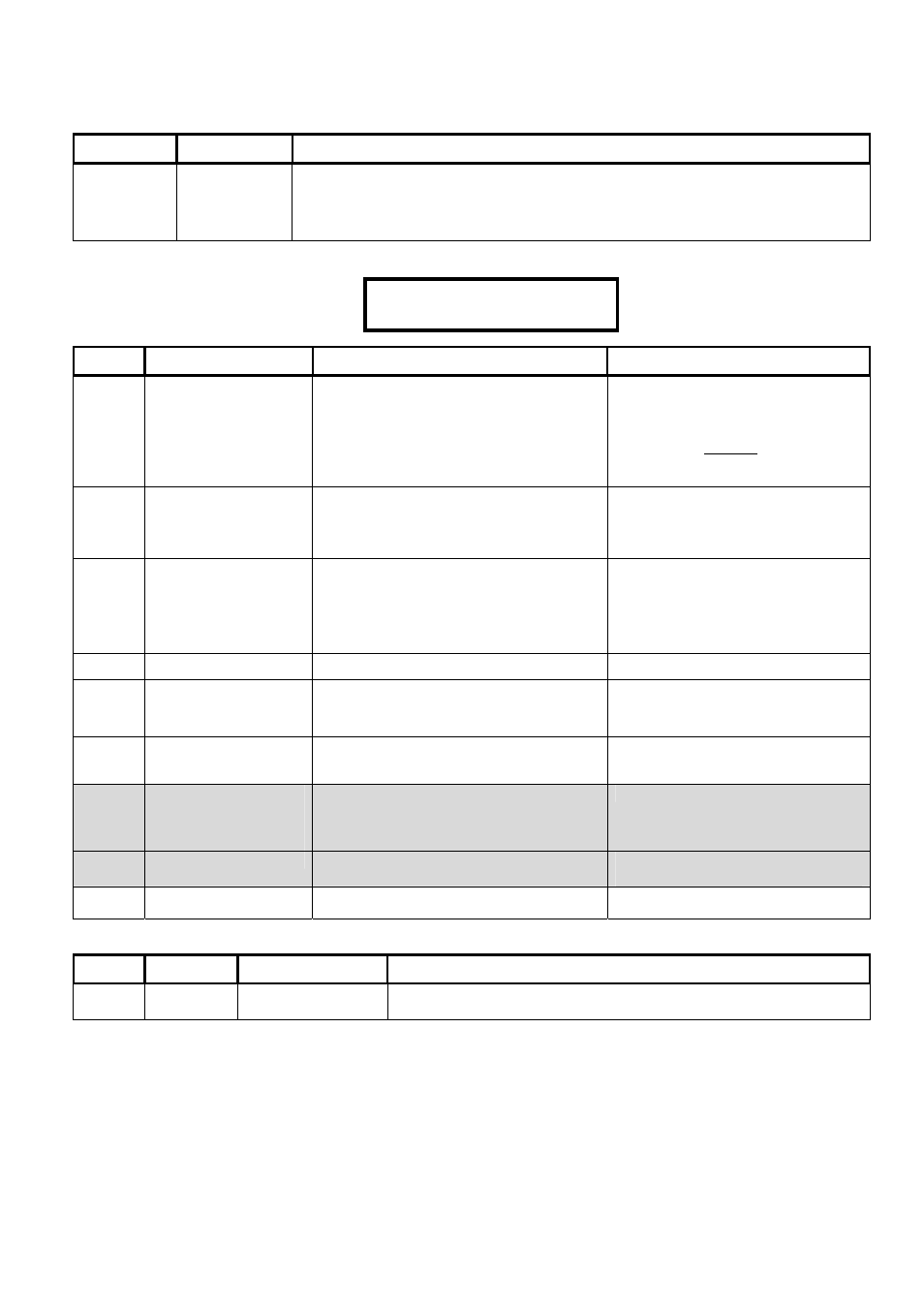
21-3602E rev1.5
Monitor xL™ Advanced Installation Guide
3
S00101 Keypad Selections (left to right on keypad screen)
Default Name
Selections
WELCOME
(16 available
characters)
Main screen
message
A greeting message that rotates with any other main screen messages. It can be customized
with the cursor under a letter or in a blank space and pressing the desired keypad button to
enter a particular letter/number. Use the left and right arrow keys to maneuver back and forth.
Use the underscore key “ _ “ on the keypad to insert a space or clear a character.
(UK ACPO = CHUBB SECURITY)
S00102 Keypad Selections
(left to right on keypad screen) Example:
Default Name
Selections
Description
000000 Panel Unique ID
(Panel Code, System ID)
–
A (non-zero) number to identify the
panel, site, or account to the Director
software. For an existing system to be
synchronized with the Director software,
this must be a non-zero value set here
to match the "Panel Code" in the
software.
(no)
Unlock Doors on Fire
Alarm
NOTE: This feature is only
available with the addition of the
Feature Expansion Board.
= Global Unlock
□
(no)
Will a fire alarm unlock all controlled
doors in the facility?
(no)
Auto Update Card
Version
NOTE: This feature is only
available with the addition of the
Feature Expansion Board.
Allow automatic version update.
□
Disable update
Whether or not replacement cards are to
be granted entry, and the system is to
be updated with the higher version
number automatically. (This setting
refers to fixed-ID cards with a version
number).
(no)
Delay Screen
(yes)
□
(no)
(UK ACPO = yes)
(no) Fast Restore
(yes)
□
(no)
If a point restore is to be sent within 1
min. (as opposed to siren time-out).
UK ver. is 12 sec
.
(UK ACPO = yes)
(no) Ring Back Required
(yes)
□
(no)
If monitoring station will cause keypad
tone & siren to confirm area arming (for
UL).
(no)
Suite Secuirty System
NOTE: This feature is only
available with the addition of the
Director Software and Feature
Expansion Board.
0 = Normal, 1 = Different users per area.
(no) Single Panel
(yes)
□
(no)
Yes = Single Panel
No = Multi Panel connection.
(no)
Enable Wall Tamper
(yes)
□
(no)
Main control box back tamper.
(UK ACPO = yes)
S00103 Keypad Selections (left to right on keypad screen)
Default Name
Selections
Description
000000 3
rd
Party
Password
–
This is a security ‘key’ that blocks an unauthorized connection to this panel
i.e., by a PC running another copy of the Director software.
000000
·
Save S001
02
