Interlogix Monitor XL Advanced Installation Guide User Manual
Page 12
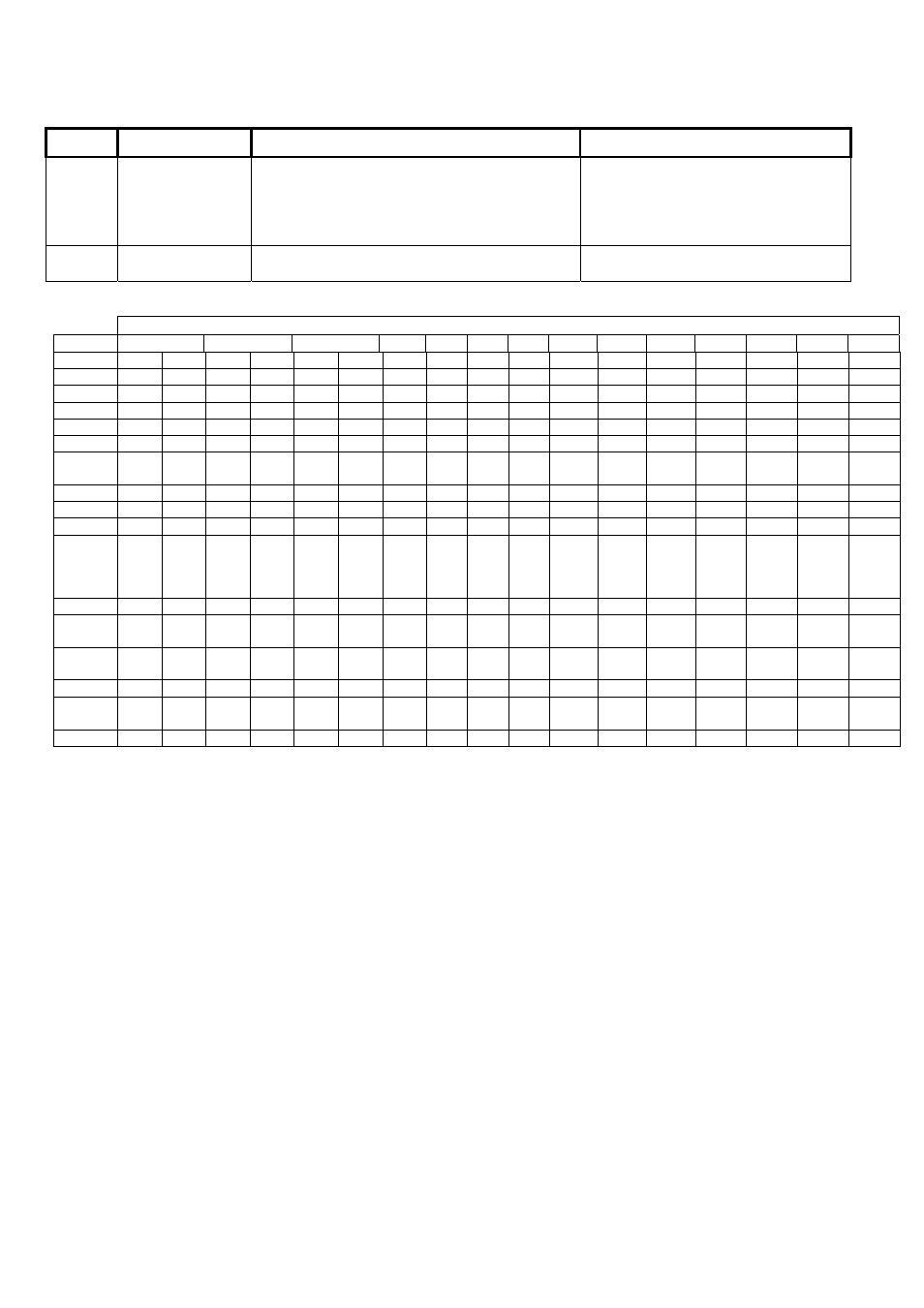
6
Monitor xL™ Advanced Installation Guide
21-3602E rev1.5
S00200 Keypad Selections (left to right on keypad screen)
Default Name
Selections
Description
0
Operation Mode
Enter from right to left.
0 - Standard version
1- European with modem support
2- UK (DD243) (ACPO)
3-7 – for future extension
(UK ACPO = 2)
03
Feature Set
1-14 from the following table.
This setting determines the system
capacity.
Feature Set Levels and Panel Capacities:
Feature
01
02
03
04 05 06 07 08 09 10 11 12 13 14
Users
20
20
100 100 300
1,000
1,000 1,000 2,000 4,000 10,000 10,000 20,000
20,000
20,000
64,000
64,000
Doors
0
16
0 16 4
16
16
32
32
32
32
32
32
32
32
32
32
Schedule
50
50
50 50 50
50
100
100
100
100
250
250
250
250
250
250
250
Authority
30
30
30 30 30
30
100
100
100
100
500
500
500
1,000
1,000
1,000
1,000
Profile
60
60
60 60 60
60
200
200
200
200
750
750
1,000
1,000
1,000
1,000
1,000
User Edit
10
10
10 10 10
10
50
50
50
50
750
750
1,000
1,000
1,000
1,000
1,000
Floor
Authority
0
0
0 0 0
0
0
50
50
50
100
100
100
100
100
100
100
Point
256
256
256 256 256
256
256
256
256
256
256
256
256
256
256
256
256
Outputs
128
128
128 128 128
128
128
128
128
128
128
128
128
128
128
128
128
Area
16
16
16 16 16
16
16
16
16
16
16
16
16
16
16
16
16
Log
1,024
1,024
1,024 1,024 1,024
1,024
2,048 2,048 2,048 2,048
8,192
8,192
8,192
16,364
16,364
65,536
32,768
(ISM),
16,364
(xL)
Module*
24
24
24 24 24
24
24
24
24
24
24
24
24
24
24
24
24
Custom
Point
20
20
20 20 20
20
20
20
20
20
20
20
20
20
20
20
20
Pseudo
Point
16
16
16 16 16
16
16
16
16
16
16
16
16
16
16
16
16
Holiday
50
50
50 50 50
50
50
50
50
50
50
50
50
50
50
50
50
Suite
Security
0
0
0 0 0
0
0
60
60
60
60
60
60
60
60
60
60
Floor
0
0
0 0 0
0
0
124
124
124
124
124
124
124
124
124
124
* Plus capacity for one temporary service LCD keypad for connecting to the module bus at the main controller.
Additional RAM must be added with Feature Set 4 and greater. The “Feature Expansion Board” must be added to the
system.
