Save r001 – Interlogix Monitor XL Advanced Installation Guide User Manual
Page 57
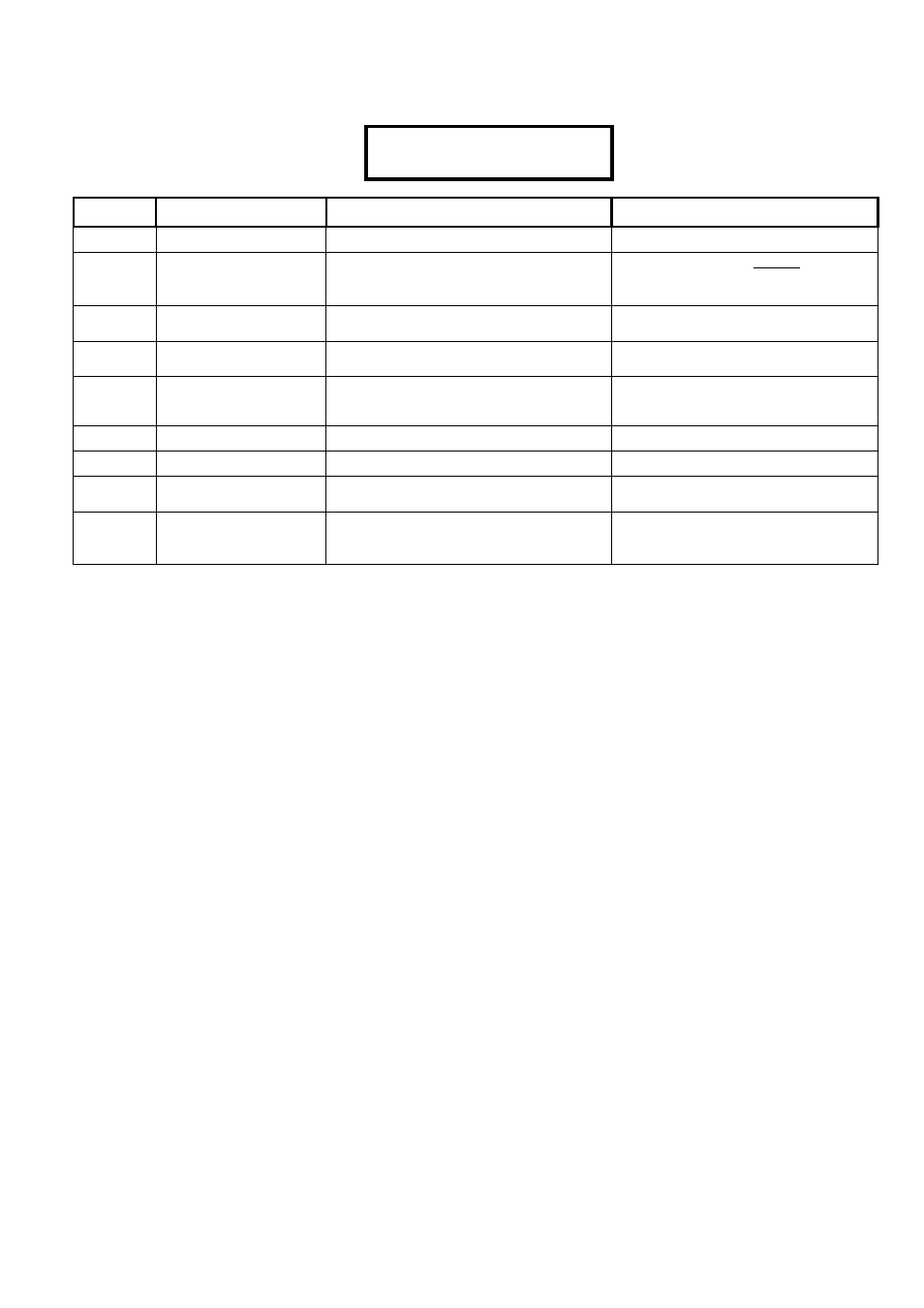
21-3602E rev1.5
Monitor xL™ Advanced Installation Guide
51
R00101,04 Keypad Selections
(left to right on keypad screen) Example:
Default Name
Selections
Description
(yes)
1
st
Reader Defined
(yes)
□
(no)
01
Reader Area
2 Digits
01 – 16
00 – outside area
This is the area being entered by this
reader.
000
Card Lockout
Schedule
00 = No scheduled lockout
01 – 250 Schedule
A schedule to specify when card
access will be blocked.
0
Enable / Disable Card
Type
(Card Action)
00 = None, 01=Escort Req’d, 02 =non-
permanent users, 03 =all users.
Escort e.g. guard to take visitors around
0
Enable / Disable
Reader Type
(Card
Action)
If enabling reader, see *1 Note below.
If disabling reader, see *2 Note below.
Reader enrolls or deletes cards.
(yes) Arming Station
(yes)
□
(no)
(UK ACPO = yes)
(no) Lockout In Schedule
(yes)
□
(no)
(no) Enable / Disable
Reader
(Card Action)
(yes)
□
(no)
See Notes 1 & 2 below.
(no) Unlock on Enable /
Disable
(Card Action)
(yes)
□
(no)
The reader door will unlock when a
card is enabled or disabled at the
reader.
Note *1: If enabling reader, 0=enable for 4 hrs, 1=enable for 8hrs, 2=enable for 12 hrs, 3=enable for 24 hrs, 4=enable
for 1 week, 5=enable until midnight tonight, 6=enable permanently, 7=enable until out of window according to
schedule 50.
Note *2: If disabling reader, 0=disable card permanently, 1=disable card but set it so that it can be re-enabled later at
an enabling station, 2= disable card permanently and trigger auxiliary output , 3= disable card enable re-enroll
and trigger auxiliary output, 4 to 7 = not used, same as 1 (room for future expansion)
·
01
·
000
·
0
·
0
·
Save R001
01
