Save s001 – Interlogix Monitor XL Advanced Installation Guide User Manual
Page 11
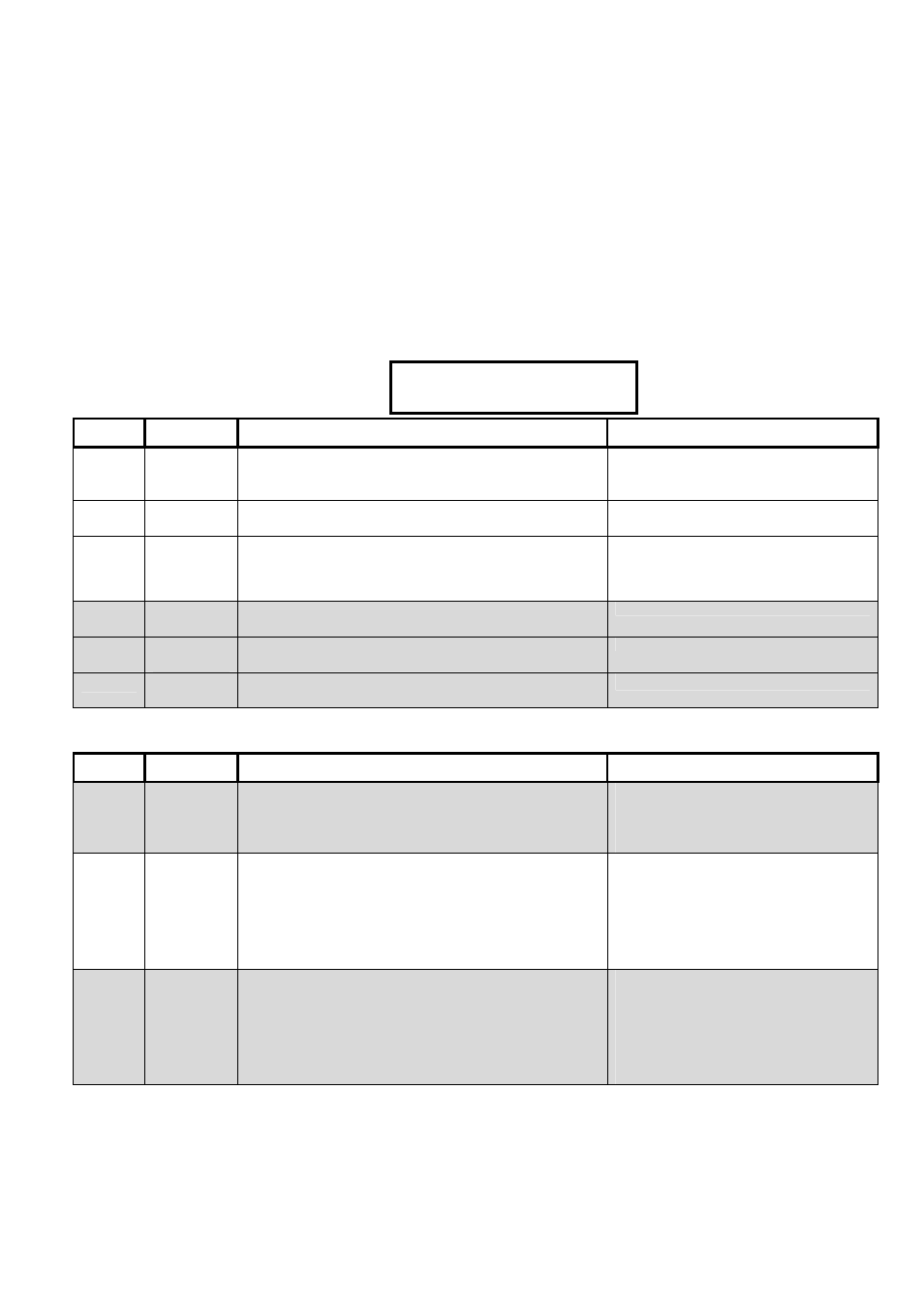
21-3602E rev1.5
Monitor xL™ Advanced Installation Guide
5
Main Panel Output Examples: If the main panel’s 2 relay outputs have a base of 1; this is the base number they
start at. Assigning outputs to them would require the minimum amount of 4. Outputs 3 and 4 are not used. The next
set of outputs could be the World Wide Modem with 8 output STU plugged in to the main controller modem port. Its
base number would then be 5. 8 outputs assigned to it would make its output range 5 to 12. Next would be if an 8
output VBUS board was connected to the main controller VBUS port. Its base number would be 13 and assigned 8
outputs making its range 13 – 20. Instead of modem outputs and one VBUS output board, 2 VBUS output boards
could be used in the same way. More outputs can follow through module programming after the main controller or
pager outputs can be added next. The pager output’s base number would then be 21 and could be assigned 4
outputs that would be 21 – 24 (maximum 16 pager outputs). Then output ranges for regular modules after the ones
assigned to the main control unit can be done.
S00107 Keypad Selections
(left to right on keypad screen) Example:
Default Name
Selections
Description
00
VBUS
Panel #
Outputs
0=0, 1=2, 2=4, 3=6, 4=8, 5=10, 6=12, 7=14,
8=16,
00
Paging #
Outputs
0=0, 1=2, 2=4, 3=6, 4=8, 5=10, 6=12, 7=14,
8=16
Also see S005:08, 09
0
Main Panel
Plug In
Board
Outputs
0=0, 1=2, 2=4, 3=6, 4=8
(UK ACPO = 4)
0
VBUS
Mode
0 – 3 future
0
VBUS
Speed
0 – 3 future
Allow Port
Expanders
(yes)
□
(no)
S00108 Keypad Selections (left to right on keypad screen)
Default Name
Selections
Description
000
Delinquent
Arming
Threshold
0 – 127 days
Delinquent Account Protection.
Tracks panels that have not been
operated for the number of days
selected.
0
Area
Group
Mode
0=By area arming only
1=User Groups Only: users can turn on protection to all
groups of areas they are authorized for.
2=Manual + User Groups: users can turn on protection
to all groups of areas they are authorized for, individual
area groups or areas.
3=Remote Group or Area or Local Group
Used in association with the Group Area
program section G00100, the Arm/Disarm
Map, M00103, Authority Profiles and
Authority Levels for a user to have control over
multiple areas.
Report
Delinquent
Arming
(yes)
□
(no)
Delinquent Account Protection.
Reports panels that have not been
operated for the number of days
selected in
Delinquent Arming
Threshold
.
(Will not apply if Delinquent Arming Threshold
= 000)
00
·
00
·
0
·
0
·
0
·
······
Save S001
07
