Interlogix Monitor XL Advanced Installation Guide User Manual
Page 46
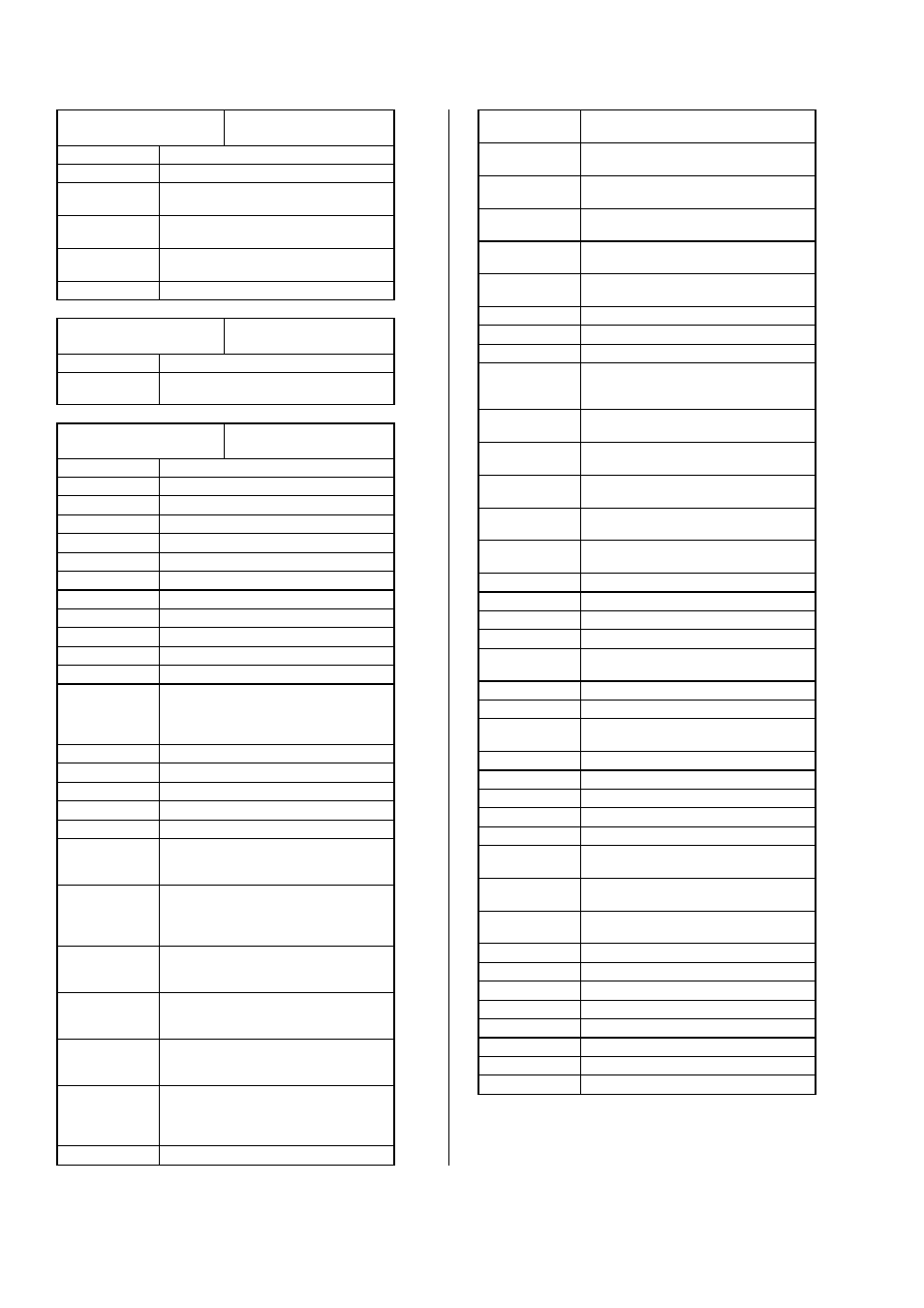
40
Monitor xL™ Advanced Installation Guide
21-3602E rev1.5
Program Section (“q”)
“D” Schedule
Section Range (“nnn”)
Enter 001 – 050
Code
“cc”
Description
00 Schedule
in
Schedule
01
15 minutes prior to In Schedule
(opening)
02
15 minutes prior to Out of Schedule
(closing)
03
Holiday in Effect (Whether Type 1,2,3 or
No Access)
04
No Access, Holiday in effect.
Program Section (“q”)
“H”oliday
Section Range (“nnn”)
Enter 001 – 032
Code
“cc”
Description
00
Holiday in Effect (Whether type 1,2, 3 or
No Access)
Program Section (“q”)
“A”rea
Section Range (“nnn”)
Enter 001 – 016
Code
“cc”
Description
00
Function Key 0
01
Function Key 1
02
Function Key 2
03
Function Key 3
04
Function Key 4
05
Function Key 5
06
Function Key 6
07
Function Key 7
08
Function Key 8
09
Function Key 9
10
When area is ON
11
When Area WAS IN ALARM. This is
only for input points in alarm e.g. NOT
for system trouble (clears when alarmed
areas are turned off)
12
When area is in STAY 1
13
When area is in STAY 1 or (2 future)
14
When area is OFF
15
When area is Not ON
16
When area is Not OFF
17
When area is in ALARM. Resets when
point(s) restore or follows siren timeout
(includes pseudo's & tampers)
18
When area WAS IN ALARM. This is only
for input points in alarm e.g. NOT for
system trouble (clears when alarmed
areas are turned off then back on again)
19
Follows ALARM siren - steady for BURG
/ EMERG and provides 1 sec ON/OFF
for FIRE
20
Follows ALARM siren - steady for BURG
/ EMERG and provides 2 sec ON/OFF
for FIRE
21
Follows sonalert, chime & provides
Entry/Exit tones when armed to STAY &
ON (UK ACPO = Fail to Arm)
22
Follows sonalert, chime & does not
provide Entry/Exit tones when armed to
STAY but provides Entry/Exit tones in
ON (UK ACPO = Fail to Arm)
23
Follows Garage Entry Tones
24
When any point in this area is
BYPASSED
25
When any ‘FIRE’ type point in this area
is in alarm
26
When any ‘HOLD UP’ type point in this
area is in alarm
27
When any ‘AUXILIARY ALERT’ type
point in this area is in alarm.
28
When any ‘VAULT / SAFE’ type point is
in alarm.
29
When any ‘BURGLARY’ type point in
this area is in alarm.
30
When any ‘Supervisory' point is in alarm.
31
When any 'Pseudo' is in alarm.
32
Area is in ‘Walk’ or ‘Hold-up’ test.
33
When area Entry / Exit delay is in
progress – provides a steady output
(STAY & ON).
34
When area Entry delay is in progress -
provides a steady output (STAY & ON).
35
When area Exit delay is in progress -
provides a steady output (STAY & ON).
36
When the area is ‘Ready To Arm’ - i.e.
all points are secure.
37
When the area’s active schedule is in
effect.
38
When the area schedule is CLOSING in
15 minutes.
39 Doors
Unlocked.
40
Doors Locked Out.
41 Doors
Held
Open.
42 Doors
Forced.
43
Door Tampers (door contact condition:
no EOL resistor etc.)
44 Doors
Open.
45 Doors
Secure.
46
Door Sensor Troubles (magnetic bond
sensor not ok)
47 Panic
Token
Detected.
48
Area “Empty” (User count <= minimum).
49
Area ”Full” (User Count >=Maximum).
50
No Detected Activity in Area.
51
Activity Detected in Area.
52
15 minutes prior to Scheduled “Arm to
ON” Level.
53
15 minutes prior to Scheduled “Arm to
STAY” Level.
54
15 minutes prior to Scheduled “Arm to
OFF” Level.
55
Area schedule is active.
56
Auto-command schedule is active.
57
Failed to close.
58
Any point in tamper in area.
59
Area armed with points bypassed.
60
Area Force Armed.
61
Invalid Card / PIN Lockout present.
62
Wandering Patient detected.
