Interlogix Monitor XL Advanced Installation Guide User Manual
Page 34
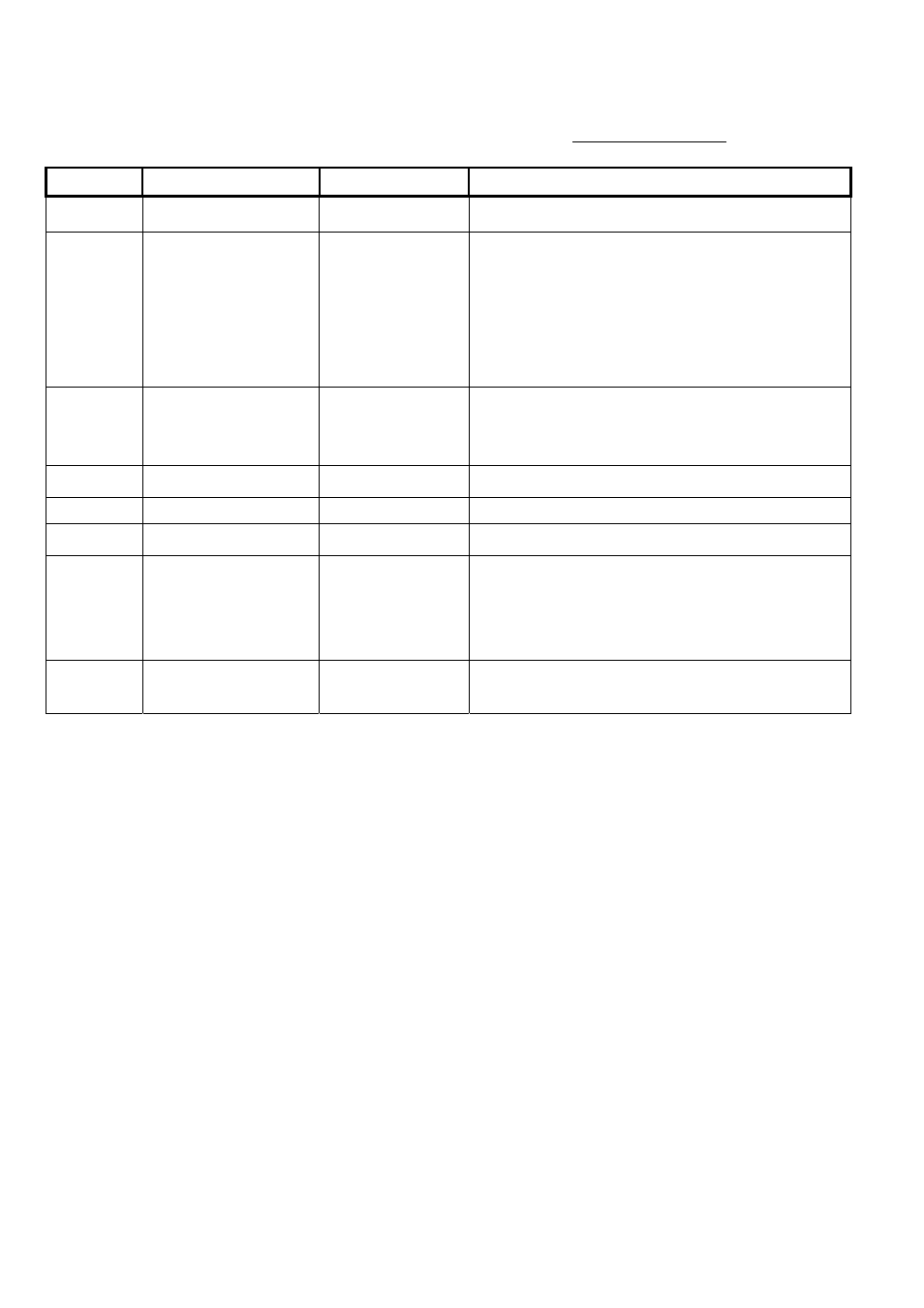
28
Monitor xL™ Advanced Installation Guide
21-3602E rev1.5
M0xx06 Keypad Selections Note: “xx” represents the module number.
WARNING: These Access Control features are only available with the addition of the “Feature Expansion Board”.
(left to right on keypad screen)
Default Name
Selections
Description
01
Door Number
Whether it is the first door or second door on the door
module.
03
Hold time (or Multi-
Badge time)
00-07
Length of time (Delay Table) to present a card to invoke
Hold Badge features (see M0xx:05 above)
If module is Keypad with internal reader, this number is
used by the Delay Table.
If module is Keypad with external reader, this number is
used to time the double or triple card swipes:
00=0.0 sec 04=2.0 sec
01=.75 sec 05=2.5 sec
02=1.0 sec 06=3.0 sec
03=1.5 sec 07=5.0 sec
(no)
In or Out Reader
(yes)
□
(no)
Assigned to:
A reader mounted outside an area door to track users that
have entered an area.
A reader mounted on the inside of the door to track users
that have left the area.
(no)
In or Out Station
(yes)
□
(no)
A reader that tracks a user’s location e.g. used like a time
clock.
(no)
Badge Access Control
(yes)
□
(no)
(no)
Hold PIN Prompt
(yes)
□
(no)
Personal access device (card, fob) must be held at e.g.
keypad reader for a response.
(no)
Disable Single on
Badge-Hold
(yes)
□
(no)
This determines whether or not the action defined
under 'single' (in or out of schedule) will also occur on
a badge-hold action.
Not selected: Badge-hold produces action defined
under 'single' is included.
Selected: Badge-hold action occurs by itself.
(no)
Disarm Card + PIN
(yes)
□
(no)
Must also use PIN to turn protection off after using
access device (card, fob) at keypad with internal
reader.
