Master, Save w001, Save q001 – Interlogix Monitor XL Advanced Installation Guide User Manual
Page 49
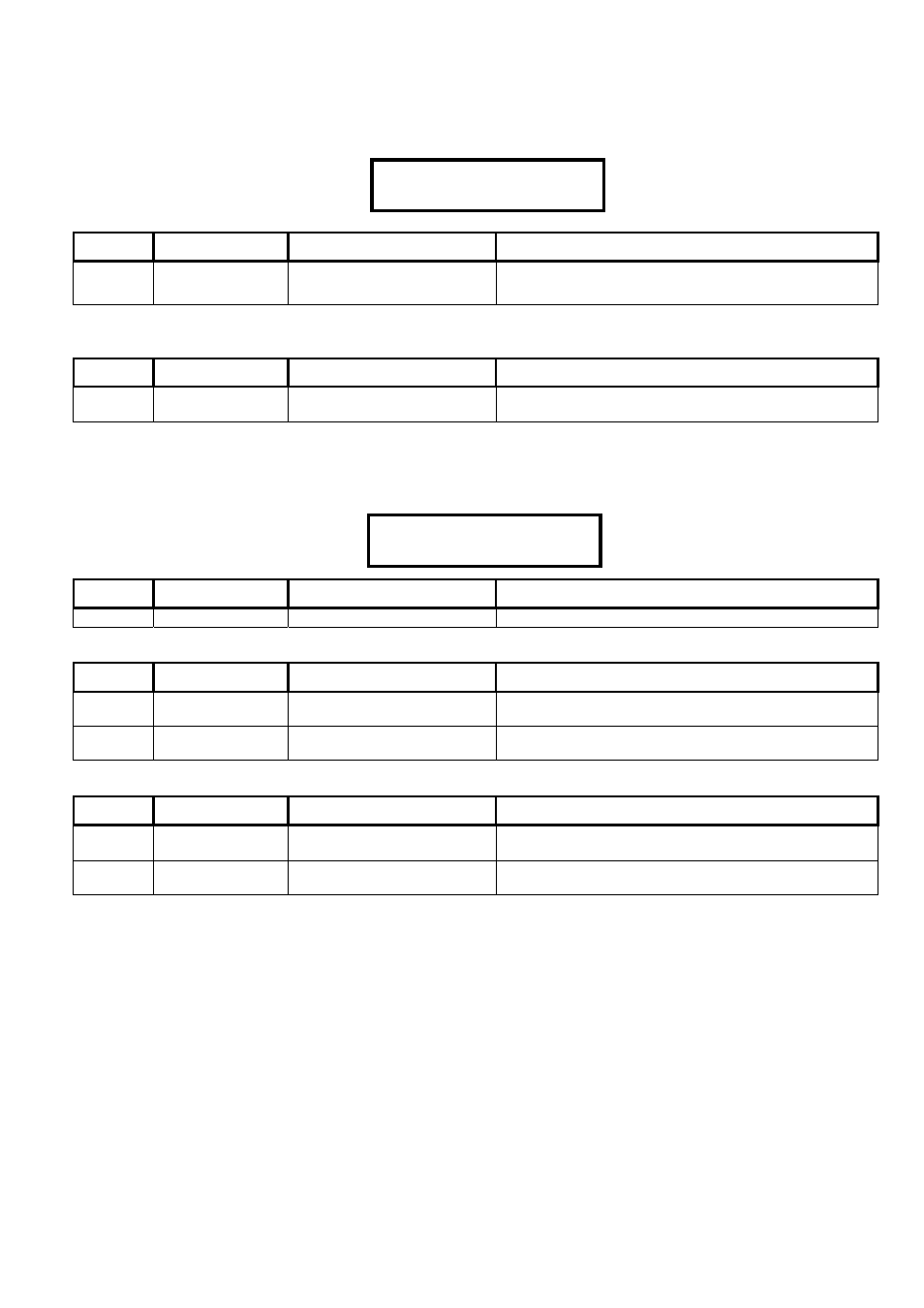
21-3602E rev1.5
Monitor xL™ Advanced Installation Guide
43
Program Section: Q001 (Floor Maps)
Q00100 Keypad Selections
(left to right on keypad screen) Example:
Default Name
Selections
Description
000
Schedule
0 = none,
01-250 = schedule #
Q00101 – 08 Floor Map
Keypad Selections (left to right on keypad screen)
Default Name
Selections
Description
(no)
All Floors
Floor 1 to 16
(yes)
□
(no)
1-16 up to 124
Program Section: W001 (User Edit W)
W00100 Keypad Selections
(left to right on keypad screen) Example:
Default Name
Selections
Description
MASTER User Edit Name
12 characters
W00101,03,05,07,09,11,13,15 Keypad Selections (left to right on keypad screen)
Default Name
Selections
Description
00001
User Start
User Start Range, 0 to end of
users.
00020
User End
User End Range, to end of
users.
W00102,04,06,08,10,12,14,16 Keypad Selections (left to right on keypad screen)
Default Name
Selections
Description
0001
Authority Start
Authority
Start Range, 0 to
end of authorities.
0030
Authority End
Authority
End Range, to end
of authorities.
MASTER
····
Save W001
00
000
················
Save Q001
00
