Save s003 – Interlogix Monitor XL Advanced Installation Guide User Manual
Page 16
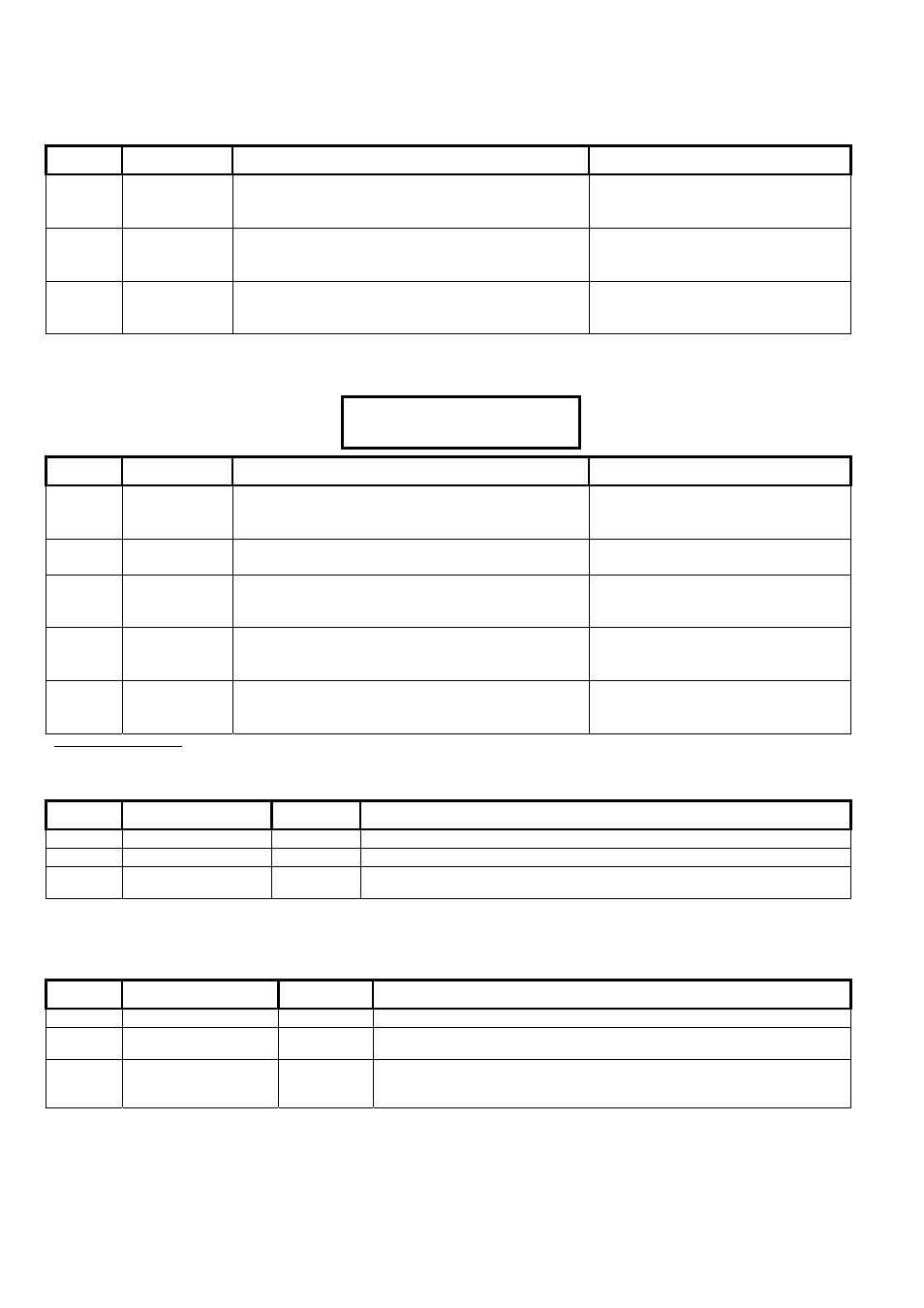
10
Monitor xL™ Advanced Installation Guide
21-3602E rev1.5
S00302 Primary Card Format—Version Number
Keypad Selections (left to right on keypad screen)
Default Name
Selections
Description
(no)
Check for
Version No.
(yes)
□
(no)
Whether or not primary-format
tokens will be checked for a current
version number.
02
Version No.
Position
1 – 40
The position of the 1st digit for the
version number on these access
tokens.
04
Version No.
Length
1 – 8
The length of the version number for
primary-format tokens (number of
digits).
This feature requires V1.5 door/elevator controller firmware.
S00303 Primary Card Format—Basic Settings
Keypad Selections
(left to right on keypad screen) Example:
Default Name
Selections
Description
16
ID Number
Position
01 – 40
The position of the 1st digit for the
ID number on primary-format access
tokens.
20
ID Number
Length
01 – 32
The length of the card ID-number for
primary-format tokens.
36
No. of Bits /
Chars
01 – 40
The total number of bits (Wiegand)
or characters (Magstripe) in the card
data.
8
Bits per
Character
01 – 08
The number of bits used to
represent each character (for
magnetic stripe cards).
2
Card/Token
Format
0=none, 1=future (dallas), 2=Weigand, 3=Magstripe
The basic type of card or token
associated with the primary card
format settings.
32-Bit / 9-Digit Card IDs: This requires V1.5 door/elevator controller firmware.
S00304 Odd Parity Information (Primary)
Keypad Selections (left to right on keypad screen)
Default Name
Selections
Description
36
Odd Parity Position
1 – 40
The position of the odd-parity 'checksum'.
18
Odd Parity Start
1 – 40
This is the position of the first data-bit to be included for odd-parity checking.
18
Odd Parity Length
0 – 40
If either the odd parity length = 0 or even parity length = 0, then parity will not
be checked.
Odd/Even Parity checking: This feature (which applies only to Wiegand-format cards) helps prevent card misreads.
To disable parity checking: Set the ‘Parity Length’ to 0 (zero).
S00305 Primary Card Format—Even-Parity Checking
Keypad Selections (left to right on keypad screen)
Default Name
Selections Description
01
Even Parity Position
1 – 40
The position of the even-parity 'checksum'.
02
Even Parity Start
1 – 40
This is the position of the first data-bit to be included for even-parity
checking.
18
Even Parity Length
0 – 40
This is the number of bits to be included for even-parity checking. If either
the odd parity length = 0 or even parity length = 0, then parity will not be
checked.
Odd/Even Parity checking: This feature (which applies only to Wiegand-format cards) helps prevent card misreads.
To disable parity checking: Set the 'Parity Length' to 0 (zero).
16
·
20
·
36
·
8
·
2
·······
Save S003
03
