Save r001 – Interlogix Monitor XL Advanced Installation Guide User Manual
Page 56
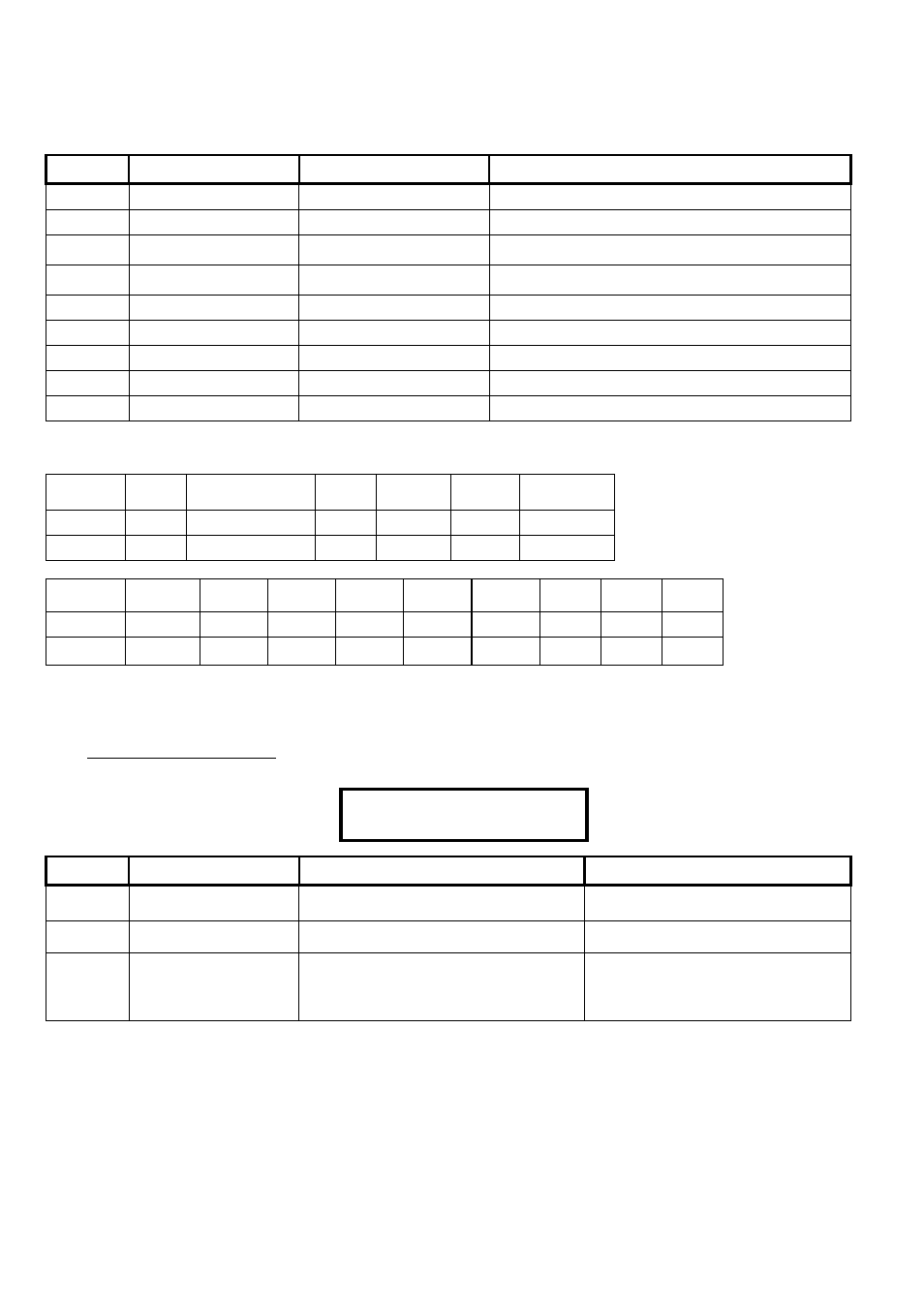
50
Monitor xL™ Advanced Installation Guide
21-3602E rev1.5
T08001 How the input will behave when it is active.
Keypad Selections (left to right on keypad screen)
Default Name
Selections
Description
(no)
Transmit in OFF
(yes)
□
(no)
Reporting to the Monitoring Station
(no) Transmit in STAY
(yes)
□
(no)
Reporting to the Monitoring Station
(no) Transmit in ON
(yes)
□
(no)
Reporting to the Monitoring Station
(UK ACPO custom point # 2 = yes)
(no)
Sonalert in OFF
(yes)
□
(no)
Keypad sounder active.
(UK ACPO custom point # 2 = yes)
(no)
Sonalert in STAY
(yes)
□
(no)
Keypad sounder active.
(no)
Sonalert in ON
(yes)
□
(no)
Keypad sounder active.
(no)
Siren in OFF
(yes)
□
(no)
System siren active.
(no)
Siren in STAY
(yes)
□
(no)
System siren active.
(no)
Siren in ON
(yes)
□
(no)
System siren active.
Default UK ACPO Custom Input Settings (T08000 and T08101)
Custom
Input Pt.
Level
Characteristic
Type
Class Bypass
Chime Pre-Alarm
T080
0 40 6
□
(no)
□
(no)
□
(no)
T081
0 10 5
□
(no)
□
(no)
□
(no)
Custom
Input Pt.
Transmit
OFF
Transmit
STAY
Transmit
ON
Sonalert
OFF
Sonalert
STAY
Sonalert
ON
Siren
OFF
Siren
STAY
Siren
ON
T080
□
(no)
□
(no)
□
(no)
□
(no)
□
(no)
□
(no)
□
(no)
□
(no)
□
(no)
T081
□
(no)
□
(no)
(yes)
(yes)
□
(no)
□
(no)
□
(no)
□
(no)
□
(no)
Program Section: R001 (Doors)
WARNING: R001
00 – R001
14 Access Control related
selections are only available with the addition of
the “Feature Expansion Board”.
R00100 Keypad Selections
(left to right on keypad screen) Example:
Default Name
Selections
Description
00
Access Module
Number
00 = Door undefined
01-24=Access Pod Module #
The door controller module associated
with this reader/door.
blank
Door Name
12 alpha-numeric characters
A suitable name/description for this
reader/door.
1
Module Door
Port Number
1 or 2
The 1st or 2
nd
door on the door controller
module. This is indicated on the PCB.
Tip: This is 1 for odd-numbered doors,
and 2 for even-numbered doors.
Note: The second door on each door controller module is configured separately (typically R002, R004, etc.).
00
· Door Name
1
Save R001
00
