Save r001 – Interlogix Monitor XL Advanced Installation Guide User Manual
Page 61
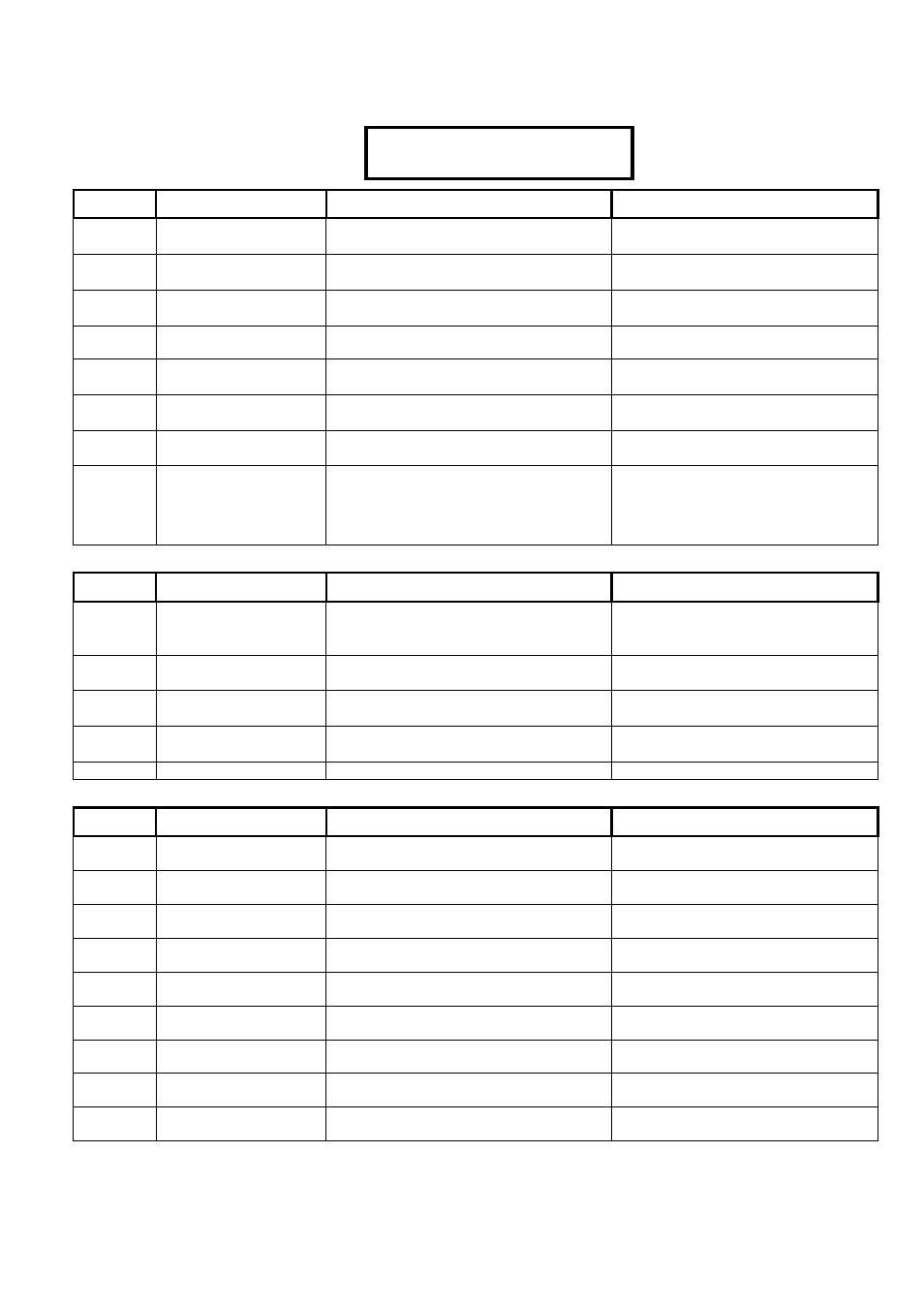
21-3602E rev1.5
Monitor xL™ Advanced Installation Guide
55
R00110 Keypad Selections
(left to right on keypad screen) Example:
Default Name
Selections
Description
000
Unlock Mode
Schedule
000 = Treat as In Window setting
001 – 050 (Schedule)
Enter a schedule for automated door
unlocking.
0
Unlock In Schedule
0=Lock, 1=Unlock, 2=Pending First
User, 3=Area is OFF, 4=Area Stay/OFF
The unlock mode for while the schedule
is active (or 24 hrs).
0
Unlock Out of
Schedule
0=Lock, 1=Unlock, 2=Pending First
User, 3=Area is OFF, 4=Area Stay/OFF
The unlock mode for after-hours (outside
of the sched.)
1
Arming Level
0=Not legal, 1= Stay/On 2= Future 3= On
only
Select the area arming levels for this
door to be monitored.
2
Token Format
0=none, 1=future (dallas), 2=weigand
3=mag
This is the type of tokens and
readers assoc. with this door.
(no) Detect Wandering
Patient
(yes)
□
(no)
Enable wandering patient(s)
detection.
(no)
Lock On Wandering
Patient
(yes)
□
(no)
This allows having the door lock when a
wandering patient is detected.
(no)
In/Out Station
(yes)
□
(no)
For a reader used to log personnel
entries & exits only. This refers to a 'time-
clock' or 'In/Out Status' application for a
reader that is typically NOT wired to a
door lock.
R00111 Keypad Selections (left to right on keypad screen)
Default Name
Selections
Description
(no)
Interlock Required
(yes)
□
(no)
A second interlock door can not be
opened until the interlock door that
was first opened is closed.
01
Interlocked Door 1
2 Digits 00 – 32 00 - No interlock 1-32
(Door Number)
01
Interlocked Door 2
2 Digits 00 – 32 00 - No interlock 1-32
(Door Number)
01
Interlocked Door 3
2 Digits 00 – 32 00 - No interlock 1-32
(Door Number)
06
Interlock Delay
00-31 (Delay Table) 06 = 15 Sec
R00112 Keypad Selections Held Open Door Processing (left to right on keypad screen)
Default Name
Selections
Description
(no)
Held Open Processing
Transmit Off
(yes)
□
(no)
(no)
Held Open Processing
Transmit Stay
(yes)
□
(no)
(no)
Held Open Processing
Transmit On
(yes)
□
(no)
(no)
Held Open Processing
Siren Off
(yes)
□
(no)
(no)
Held Open Processing
Siren Stay
(yes)
□
(no)
(no)
Held Open Processing
Siren On
(yes)
□
(no)
(yes)
Held Open Processing
Alert Off
(yes)
□
(no)
(yes)
Held Open Processing
Alert Stay
(yes)
□
(no)
(yes)
Held Open Processing
Alert On
(yes)
□
(no)
000
·
0
·
0
·
1
·
2
·
·
Save R001
10
