Appendices, Recoverresult (recovery results, Clusterinfo. (cluster information) – Roland 24 bit Digital Studio Workstation VS-890 User Manual
Page 138: Clusters, Cross link, Loose areas, Directories
Attention! The text in this document has been recognized automatically. To view the original document, you can use the "Original mode".
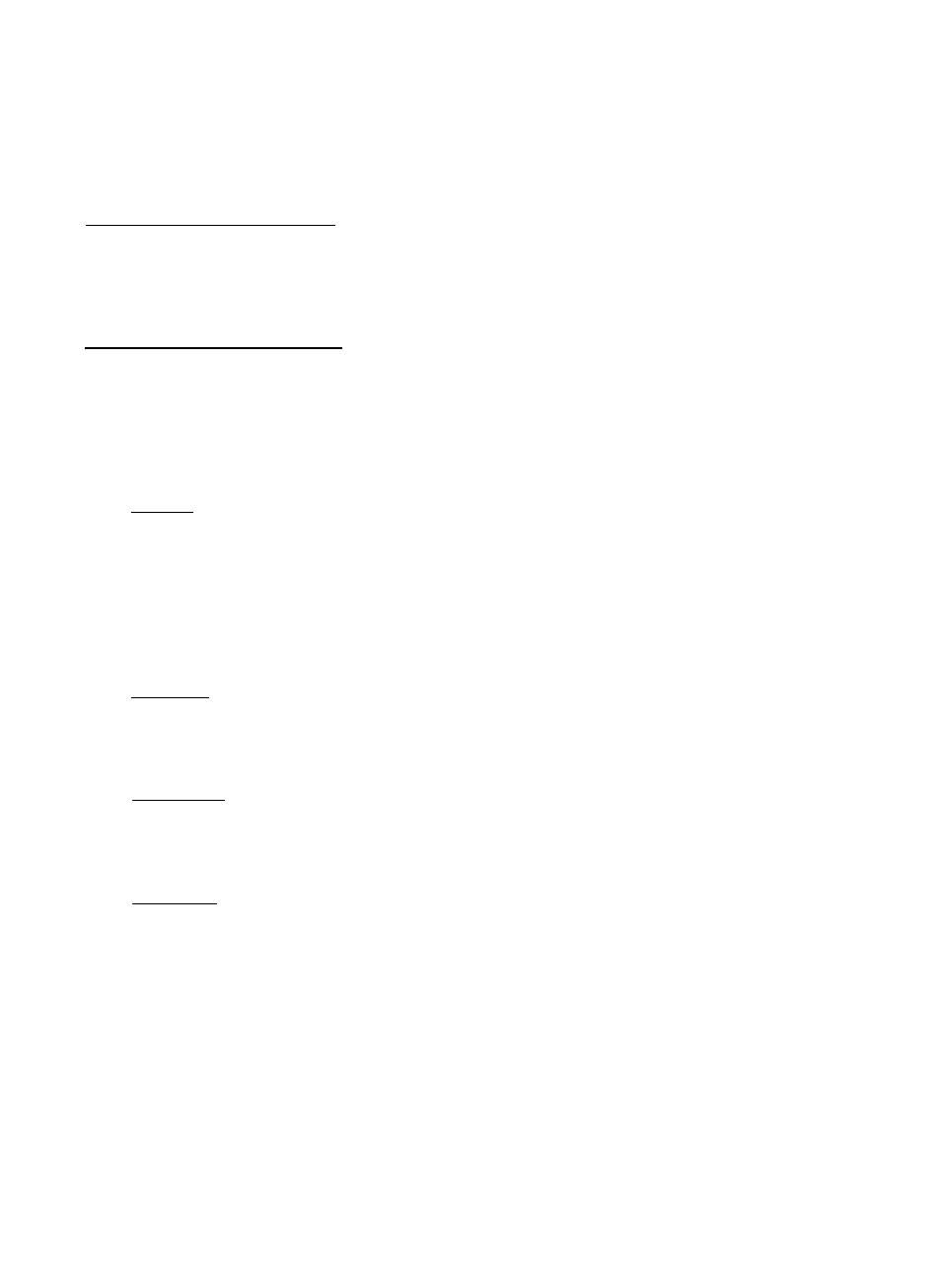
Appendices
RecoverResult (Recovery results
InitSongOOl:
Ad) (Modified song)
InitSong002:
Del (Erased song)
InitSongZOO; Del
Clusterinfo. (Cluster information)
Total:
Number of clusters on the entire disk
Defect:
Number of clusters marked as unusable memory
Used:
Number of clusters currently being used
Free:
Number of clusters currently imused
f
--------------
Clusters
These are the smallest unit of memory that the VS-890 uses to manage data
on a disk drive. The smallest physical units on a disk drive are called either
sectors or blocks, and depending on the device, the size that is handled can
be selected. For example, the VS-890 is designed to use disks with
512 bytes/sector. When the VS-890 manages song data, it handles 64 sectors
as a single unit (cluster). This means that 512 (bytes) x 64 (sectors) = 32768
bytes (32 kilobytes) is one cluster.
Cross Link
This is an error in which a cluster is detected as being included in two or
more songs. In such a case, a completely different song may be heard in the
middle of a song. Such an error condition is referred to as a cross link.
Loose Areas
An error in which clusters not included in any song are detected as
containing valid data. In this case, the VS-890 will not store data in those
clusters. A situation which causes this error to occur is called a loose area.
Directories
The VS-890 stores data such as audio data or parameter values on disk in
units called files. In order to manage large numbers of files, the VS-890 keeps
lists of file names and the locations on disk in which the data of these files is
stored. These lists are called directories.
The "UlegalDIR" message will appear when this list is incorrect. For
example, this message will appear if the data of a certain file is supposed to
be recorded in an area of the disk which does not actually exist, or if the list
itself becomes permanently unreadable.
138
