Roland VC-2 User Manual
Owner’s manual
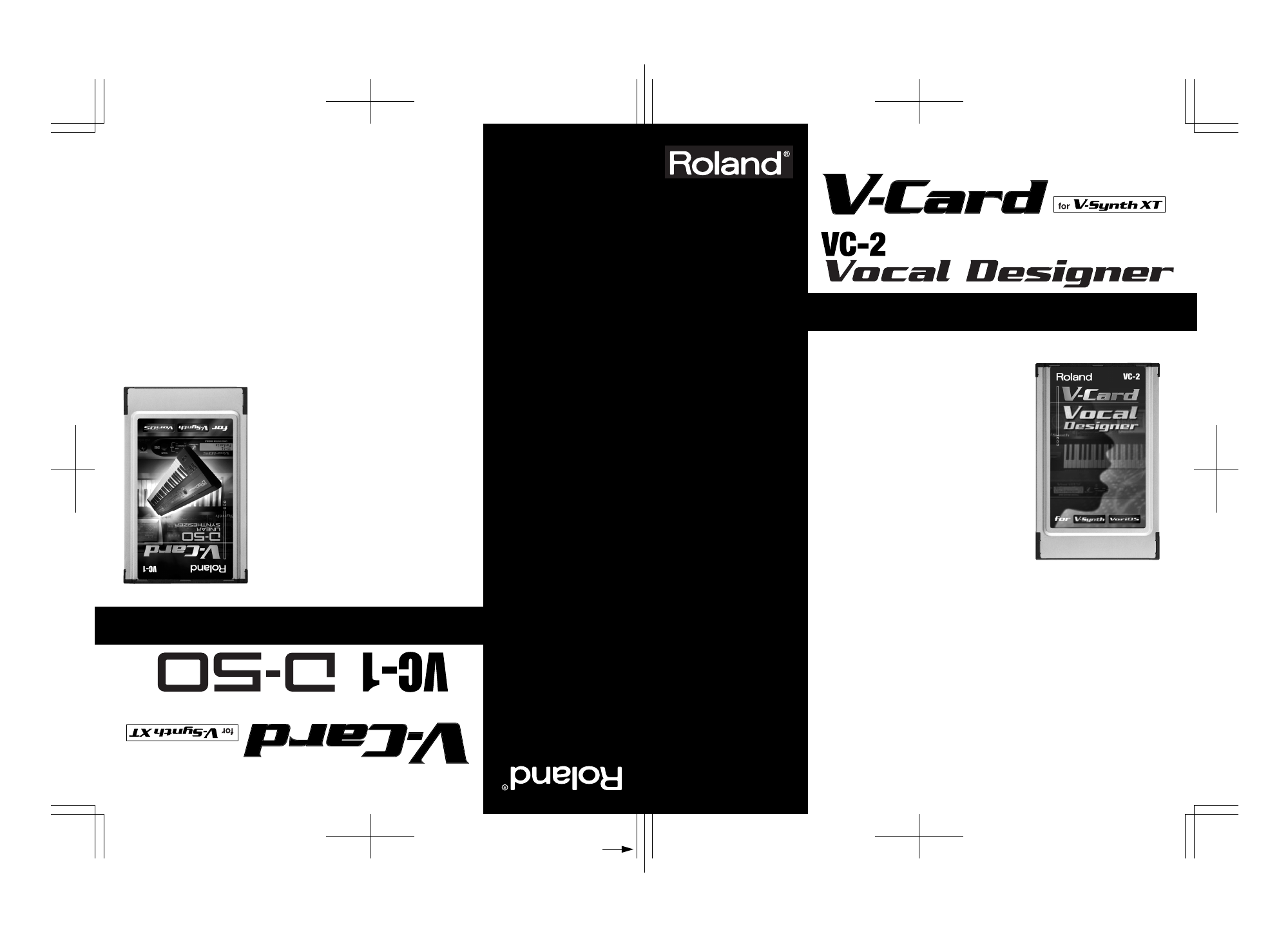
The V-Synth XT comes with the VC-1 and VC-2 titles
from Roland's “V-Card” software series preinstalled.
Without having to cycle power to the unit, you can sim-
ply press a single switch to transform the V-Synth XT
into a completely different product.
VC-1 “D-50” transforms the V-Synth XT into a sound
module that's equivalent to the Roland D-50 (a classic
digital synthesizer that was released in 1987). Not just the
preset patches, but every bit of functionality has been
faithfully reproduced, giving you that distinctive D-50
sound with the stability of modern hardware.
*
All product names mentioned in this document
are trademarks or registered trademarks of their respective owners.
Copyright © 2005 ROLAND CORPORATION
All rights reserved. No part of this publication may be reproduced in any form
without the written permission of ROLAND CORPORATION.
Owner’s Manual
V-Card: Owner’s Manual
To resize thickness, move all items on the front cover
and registration marks to left or right.
fig.00-01
The V-Synth XT comes with the VC-1 and VC-2 titles
from Roland's “V-Card” software series preinstalled.
Without having to cycle power to the unit, you can sim-
ply press a single switch to transform the V-Synth XT
into a completely different product.
VC-2 “Vocal Designer” transforms the V-Synth XT into
a cutting-edge vocal modeling processor. By playing a
keyboard while you speak into the mic, you can create
beautiful and clearly intelligible human choruses as well
as many other vocal-type sounds with unprecedented
quality.
*
All product names mentioned in this
document are trademarks or registered trademarks of their respective owners.
Copyright © 2005 ROLAND CORPORATION
All rights reserved. No part of this publication may be reproduced in any form
without the written permission of ROLAND CORPORATION.
03897845 ’05-3-1N
Owner’s Manual
03897845 ’05-3-1N
Document Outline
- Main Features
- About the VC-2
- Panel Descriptions
- Making connections
- Starting up VC-2
- Try Out the Sound (Patch mode)
- Creating/Editing Patches (Patch mode)
- Using Waves (Wave Mode)
- Settings Common to All Modes (System Mode)
- Saving and Loading Projects (Disk Mode)
- Reset to Default Factory Settings (Factory Reset)
- Backing Up Data to Your Computer (USB Mode)
- Effects List
- Specifications
- MIDI Implementation
- Index
