Add finishing touches to your song – Roland 24 bit Digital Studio Workstation VS-890 User Manual
Page 116
Attention! The text in this document has been recognized automatically. To view the original document, you can use the "Original mode".
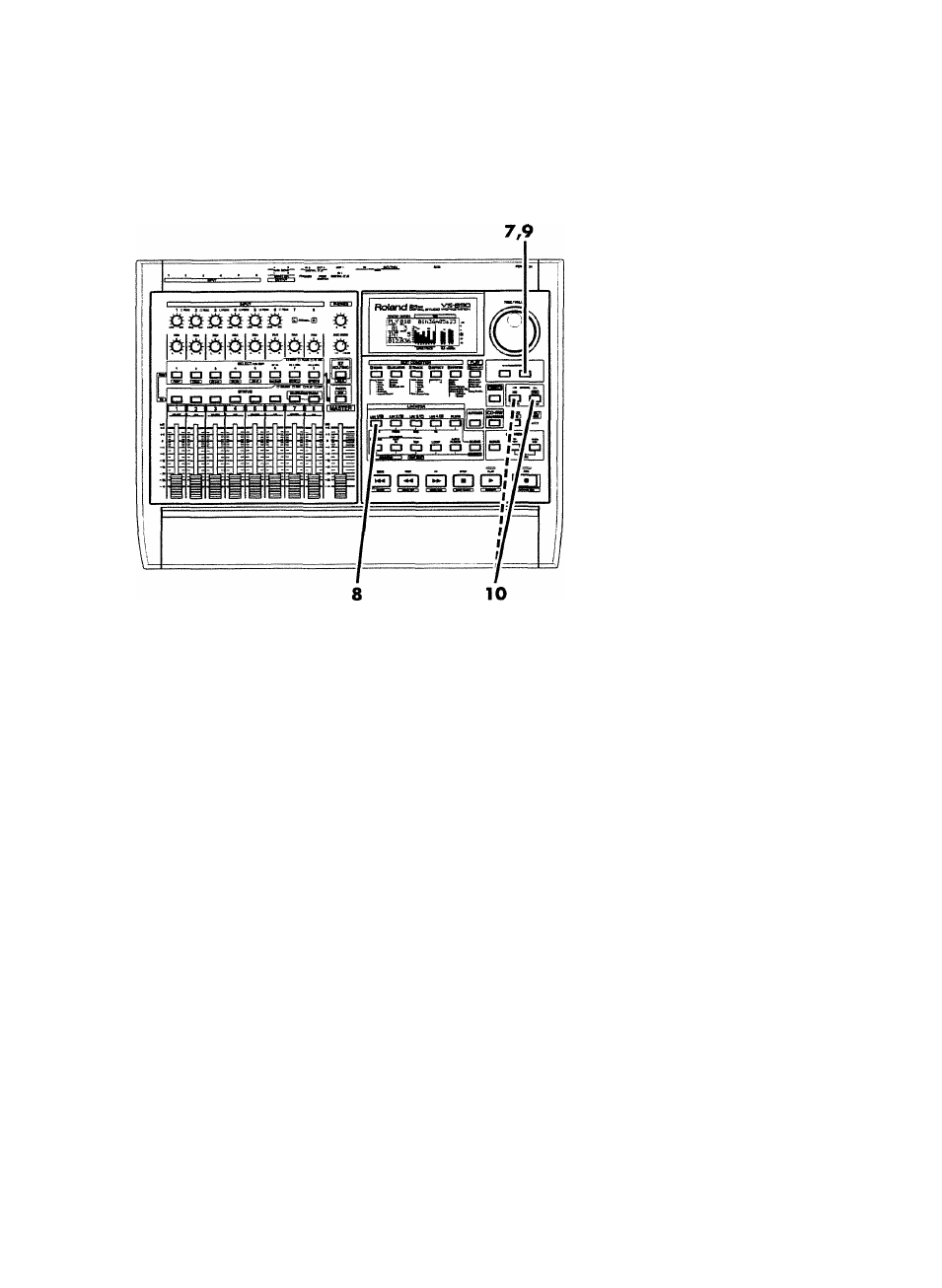
Add Finishing Touches to Your Song
Press [ ►► ] several times until "TRK End=" appears in the
display.
9
10
Specify the ending time of the segment to be cut. Press
L0CAT0R[1].
Press [ ►► ]. "TRK Track Cut OK ?" appears in the display.
Press
[YES (ENTER)].
This executes Track Cut. If you wish to
cancel, press
[NO (CANCEL)].
When the cut is completed correctly, "Complete" appears in
the display, and return to Play condition.
At
this time, the function of
LOCATOR
will be to recall
the locator time ([l]=the
time where writing to the
CD-R disc started).
By accessing the Play List
display (hold down
[SHIFT]
and press
[DISPLAY (PLAY)]
several
times), you can check the
area to be cut.
1 16
