Roland 24 bit Digital Studio Workstation VS-890 User Manual
Roland, User guide
Attention! The text in this document has been recognized automatically. To view the original document, you can use the "Original mode".
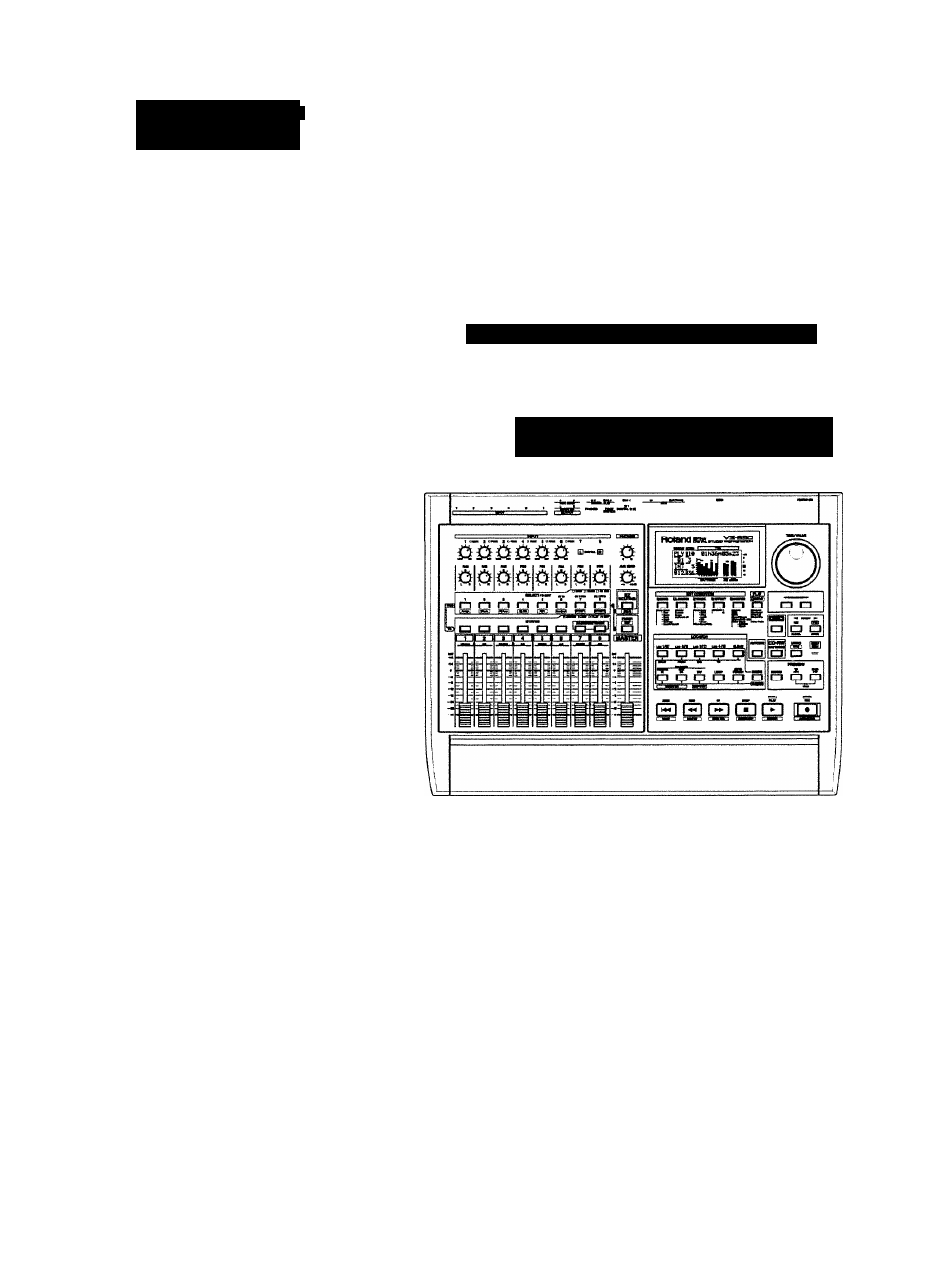
Roland
S4-bit niBITAL- STUniO WDRKSTATIDN
USER GUIDE
Before using this unit, carefully read the sections entitled: “IMPORTANT
SAFETY INSTRUCTIONS” (Owner’s Manual p. 2), “USING THE UNIT SAFELY”
(Owner’s Manual p. 3,4), and “IMPORTANT NOTES” (Owner's Manual p. 5).
These sections provide important information concerning the proper operation of
the imit. Additionally, in order to feel assured that you have gained a good grasp of
every feature provided by your new unit. User Guide, Owner's Manual, and
Appendices should be read in their entirety. The manual should be saved and kept
on hand as a convenient reference.
Copyright © 2000 ROLAND CORPORATION
All
rights
reserved.
No
part
of
this
publication
may
be
reproduced
in
any
form
without the written permission of ROLAND CORPORATION.
Roland Web site http: /
Roland US Web site http: /
Document Outline
- Roland
- USER GUIDE
- Contents
- Preparations
- Listening to the Demo Songs
- Making a Multi-Track Recording
- Creating a New Song (Song New)
- Selecting a Song (Song Select)
- Changing the Name of the Song (Song Name)
- Connecting Instruments
- Adjusting the Inpuf Sensitivity
- Recording On a Track
- Playing Back the Performance You Recorded
- Canceling the Recording
- If ^^Disk Fullr^ appears in the display
- Deleting Unneeded Songs (Song Erase)
- Recording On V-Trock
- Recording On Other Tracks (Overdubbing)
- Recording Digital Signals
- Playing Back Two or More Tracks
- Adjusting the Tone of Each Track
- Saving Your Performance (Song Store)
- Protecting Songs (Song Protect)
- Initializing the Disk (Drive Initialize)
- Using Effects
- Add Finishing Touches to Your Song
- Saving Songs to CD-RW Discs
- Appendices
- Index
