Roland MT-90U User Manual
Owner’s manual
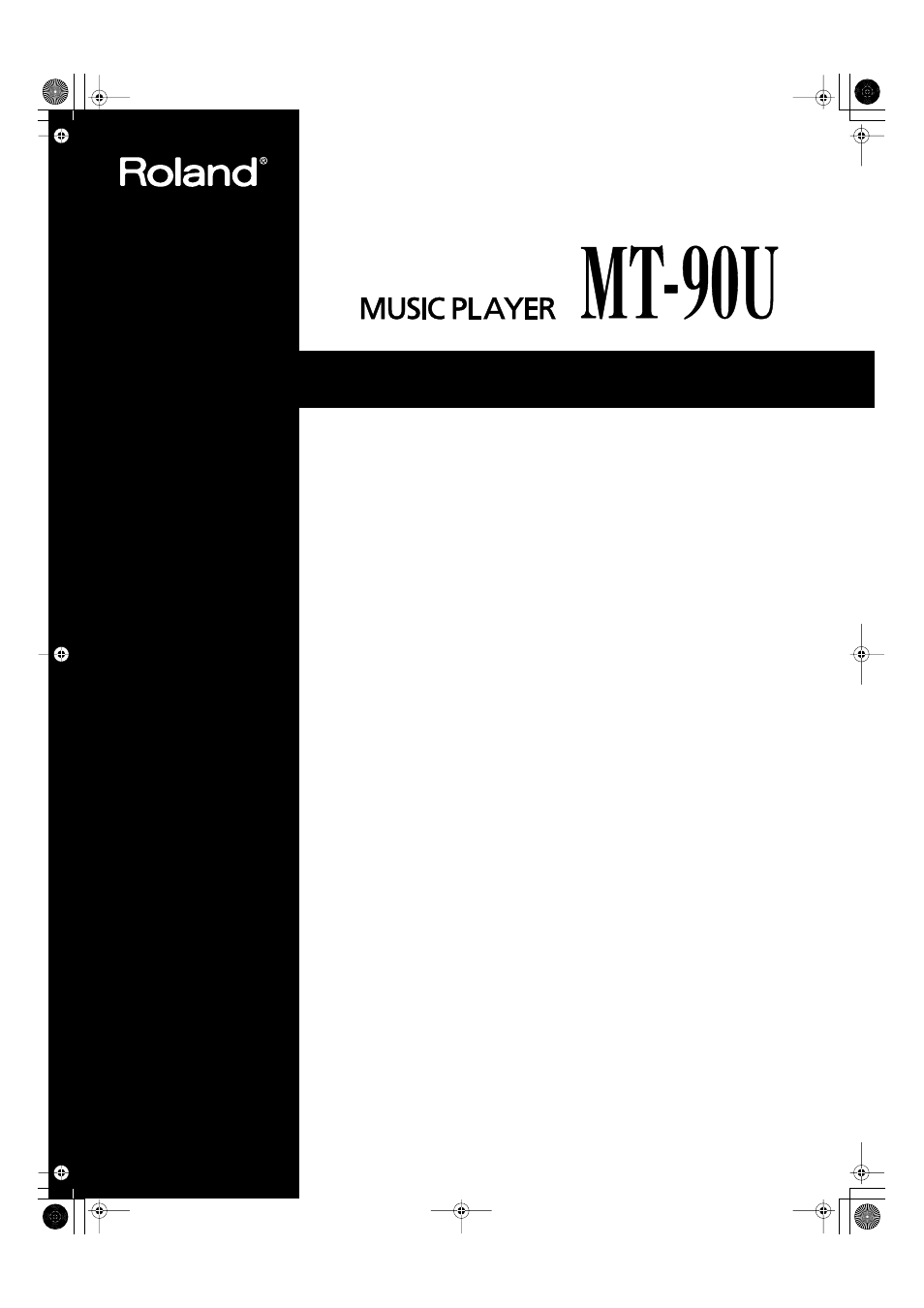
Thank you, and congratulations on your choice of the Roland MT-90U.
Before using this unit, carefully read the sections entitled: “USING THE UNIT SAFELY” and
“IMPORTANT NOTES” (p. 2; p. 4). These sections provide important information
concerning the proper operation of the unit. Additionally, in order to feel assured that
you have gained a good grasp of every feature provided by your new unit, Owner’s
manual should be read in its entirety. The manual should be saved and kept on hand as
a convenient reference.
Owner’s Manual
Copyright © 2008 ROLAND CORPORATION
All rights reserved. No part of this publication may be reproduced in any form without
the written permission of ROLAND CORPORATION.
MT-90U_r_e1.book 1 ページ 2008年3月24日 月曜日 午後4時46分
Table of contents
Document Outline
- USING THE UNIT SAFELY
- Important Notes
- Contents
- Panel Descriptions
- MT-90U Basic Operation
- Other Functions
- Changing the Metronome Settings
- Changing Count Settings
- Marking the Middle of a Measure
- Changing Lyric Display Settings
- Canceling Lyric Display
- Playing Songs in Random Order
- Assigning Parts to Track Buttons (Track Assign)
- Adjusting the Volume of Audio Files
- Changing USB Memory Settings
- Changing USB Driver Settings
- Returning to the Factory Default Settings (Factory Reset)
- Operating the Pedal Switch (Sold Separately)
- Connecting a MIDI Device
- Connecting an External Audio Device
- Connecting a Floppy Disk Drive (Sold Separately)
- Connecting a CD Drive (Sold Separately)
- About Music Files
- Troubleshooting
- Errors and Other Displays
- Demo Song List
- MIDI Implementation Chart
- Main Specifications
- Index
