Rouble, Hooting, Arameter – Flintec FT-10xx User Manual
Page 78: Efault, Able
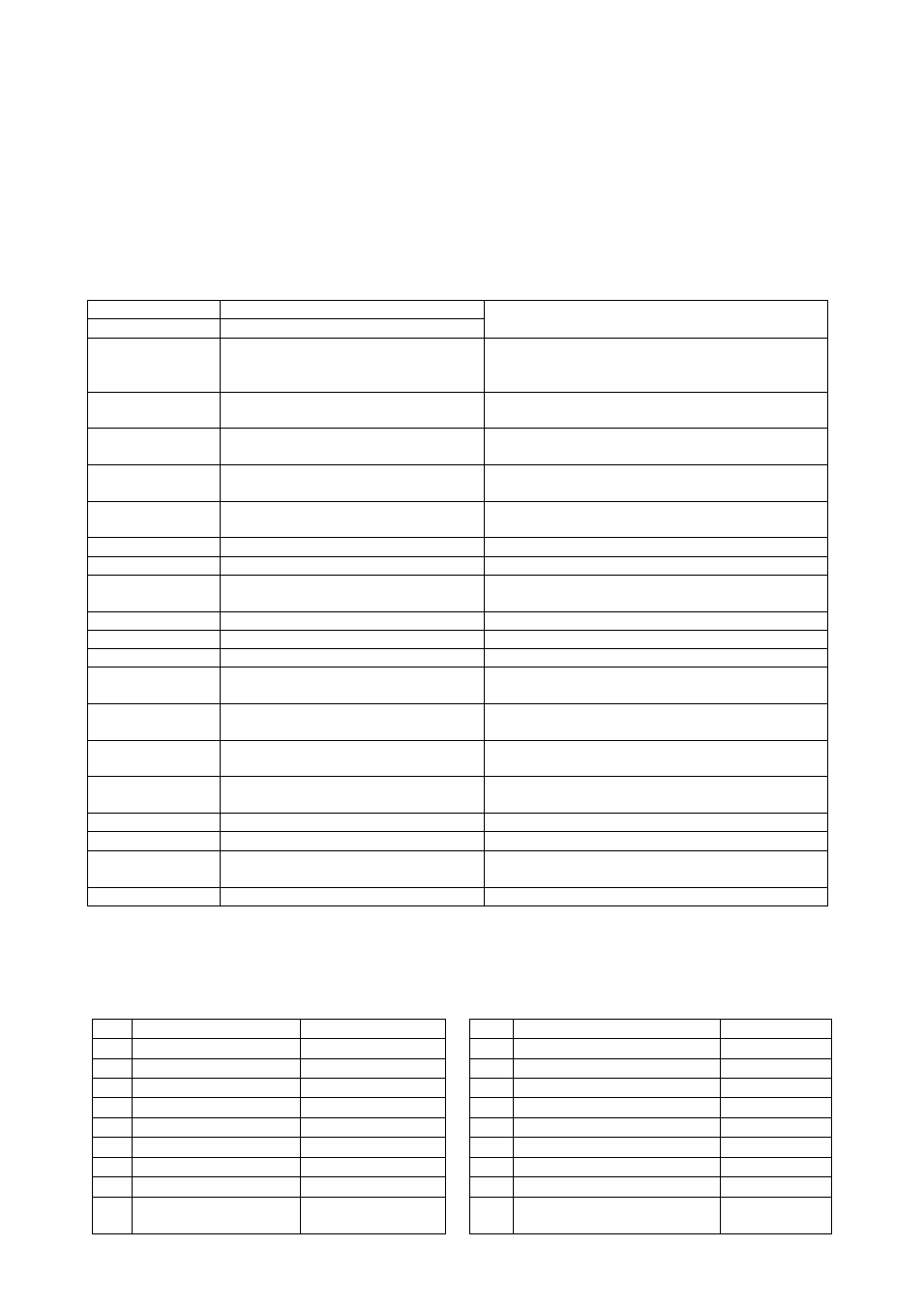
FT-10 Smart Process Indicator, Technical Manual, Rev. 1.0, January 2014
Page 77 of 82
13. T
ROUBLE
S
HOOTING
FT-10 weighing indicator had been designed as a very reliable and virtually error free instrument. However, if
an error occurs, do not attempt to repair the equipment before understanding what caused the error. Note
the problems you have with your instrument and the error messages shown on the display. Then try to solve
the problem according to the error table given below.
Error Table
ERROR
CODE
DESCRIBTION
THINGS TO DO
Under
Weight is too low
- Check the load
- Load cell or instrument could be broken.
Over
Over Load
ADC Out
Load exceeds the operation
range
- Check the load
- Check the calibration
- Load cell or instrument could be broken.
Err 1
ADC error
- Re-energize indicator
- Call FLINTEC
Err 2
ADC error
- Re-energize indicator
- Call FLINTEC
Err 3
Indicator cannot be calibrated
- Check load cell cable and load then start
calibration again
Err 10
EEPROM error
- Configure the instrument
- EEPROM broken
Err 20
Calibration error
- Calibrate the indicator..
Err 21
Configuration error
- Configure the indicator.
Err 22
Tare, CN, Total weight and the
SP in use error
- Check SP, PT and ID entries.
- Check Tare, CN and Total weight
Err 26
Set point error
- Reload Set points.
Err 27
Indicator is not calibrated
- Calibrate the indicator
Err 30
Processor Error
- Call FLINTEC
Err 34
Indicator can not be calibrating
- Load cell signal is negative , very low or too
high
Err 35
Calibration Error
- Calibration loading is not enough.
- Check test weight loading.
Err 36
Calibration load value entry Error
- Test weight is too small. Increase the test
weight.
Err 37
Scale unstable
- Wait until scale become stable.
- Check grounding wiring.
Err 47
Main pcb info error
- Call FLINTEC
Err 61
Eeprom is not installed or broken
- Call FLINTEC
Err 70
Modbus selection error
- Check data format of other interfaces.
- Other interfaces should not be Modbus.
E XXXX
Hardware error
- Call FLINTEC
14. P
ARAMETER
-
D
EFAULT
T
ABLE
0--
Interface Block
14-
Entries
00-
RS 232C
142
Label No entrance
000 Data Format
3 = BSI
2--
Scale Block
001 Baud rate
3 = 9600
20-
Set up
003 Address
0
200
Approved
0 = No
004 Data length and Parity 0 = 8 bit, no parity
201
Increased indication
0 = x10 key
005 Checksum
0 = Disable
202
Power on zero
0 = Disable
006 Carriage Return
1 = Enable
203
Zero range
3 = ± %50
007 Line Feed
1 = Enable
204
Auto zero tracking
0 = Disable
008 Response Speed
0 = immediately
205
Tare
1 = With Tare
Key
