2 key pad, 3 key lock – Flintec FT-10xx User Manual
Page 11
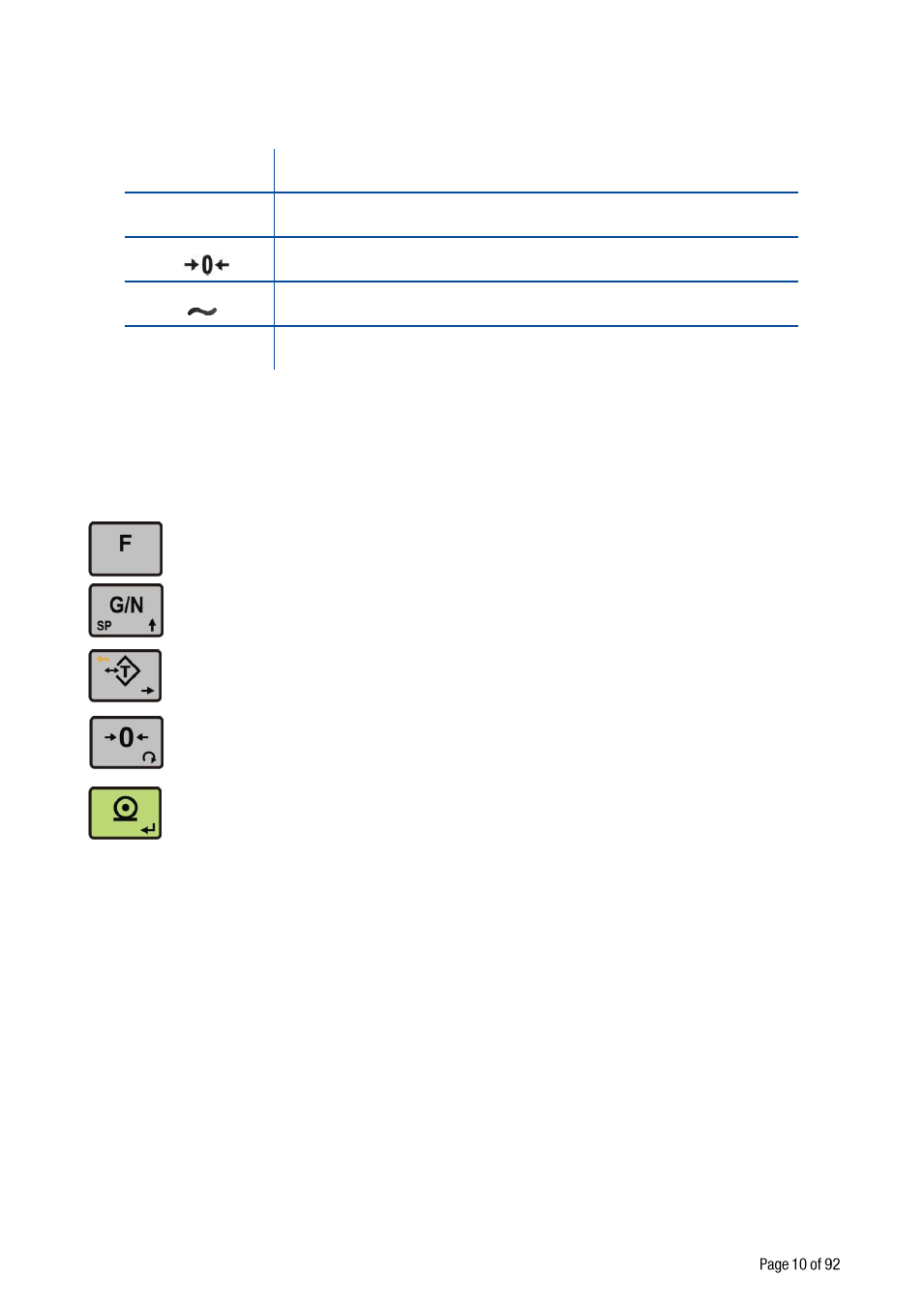
FT-10 Smart Process Indicator, Technical Manual, Rev. 1.0, January 2014
The meanings of the announcement
LED’s on the display are:
Gross
Announces the indicated value is the gross weight.
Net
Announces the indicated value is the net weight.
Announces the weight is in the center of zero.
Announces the weight value on the display is unstable.
Units
g, kg, t, lb, klb, N, kN units are located on the right of the display.
3.4.2 Key Pad
The keys and the key functions of FT-10 are:
Function : Key function is programmable to Increased Indication, Total, Tare value indication,
CN value indication, Peak function and Hold function at parameter [ 116 ] (Page 28).
GN / Set Point : Pressing this key indicates the Gross weight temporarily. To enter the set
point menu, long press this key.
Tare / Clear : Pressing this key tares the scale and get into the Net mode.
Zeroing:
In Gross mode, if the scale doesn’t show zero while there is no load on the pan, you
can zero the scale by pressing this key.
Print: By pressing this key weight data and other information depending on the setup
parameters sent to a printer or a PC via serial port.
3.4.3 Key Lock
FT-10
has ability to lock the keys to avoid unauthorized person’s interfere. The key(s) which would be locked
are programmed at parameter [ 115 ] (Page 30).
You can activate or deactivate this function by long pressing <F> key, press <Tare/Clear> and <Print> keys
sequentially. [ Lock ] prompt appear for a short while to indicate the pressed key is locked.
