Table 12.2) – Flintec FT-10xx User Manual
Page 77
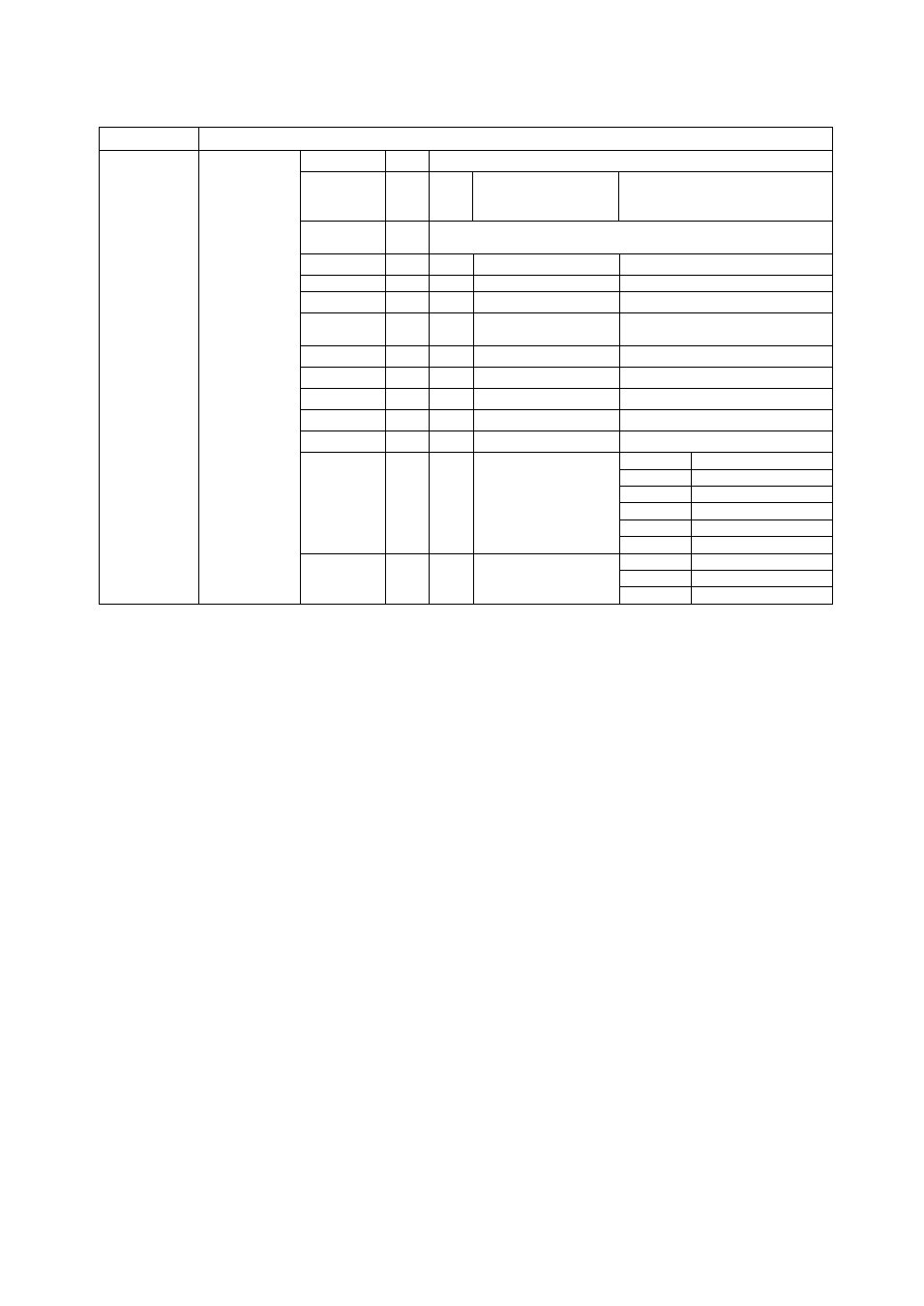
FT-10 Smart Process Indicator, Technical Manual, Rev. 1.0, January 2014
Page 76 of 82
Expanded Command List (always 32 bit integer)
The “D48 … D55” bits in RxPDO describes below.
Bit No
Description
D48…D55
Expanded
Commands
List
Bin
Dec
Commands
00000000
0
R
Voltage of
Power Supply
Voltage of power supply is
indicated with 0.1 VDC
increment.
00000001
00111111
1
63
Not in use
01000000
64
RW
Filter
(1)
Refer to par. [120] on page 29
01000001
65
RW
Power On Zero
(1)
Refer to par. [202] on page 30
01000010
66
RW
Zeroing Range
(1)
Refer to par. [203] on page 30
01000011
67
RW
Auto Zero Tracking
(1)
Refer to par. [204] on page 30
01000100
68
RW
Tare
(1)
Refer to par. [205] on page 30
01000101
69
RW
Motion Detector
(1)
Refer to par. [206] on page 30
01000110
70
RW
Stability Period
(1)
Refer to par. [207] on page 30
01000111
71
RW
Operation mode
(1)
Refer to par. [210] on page 31
01001000
72
RW
Capacity
(1)
Refer to par. [212] on page 31
01001001
73
RW
Decimal point
(1)
0
XXXXOO
1
XXXXXO
2
XXXXXX
3
XXXXX.X
4
XXXX.XX
5
XXX.XXX
01001010
74
RW
Increment
(1)
1
X1
2
X2
3
X5
Table 12.2 - Expanded Command List
(1) Write this command with writing values to D0~D33 bits then apply New CMD.
Programming steps of frequent used
……
Reading a weight value:
1.
Check the D44…D47 bits of ‘TxPDO 1 (T_UL1)’.
2. If there is not any error, read a weight value ( gross, net or tare),
Zero Calibration procedure:
1. Check the low byte of Calibration Status. it should be decimal '1' to start adjustment.
2.
Write ‘Adjust Zero Calibration’ command and apply New CMD to start Zero calibration.
3. Check the low byte of Calibration Status. it is decimal '3' during zero calibration process.
4. The low byte of Calibration Status changes to decimal '1' at the end of the Zero calibration.
5. If the low byte of Calibration Status is '9', check the high byte of Calibration Status to understand the
calibration error.
Span Calibration procedure:
1. Check the low byte of Calibration Status. it should be decimal '1' to start adjustment.
2.
Write ‘Adjust Span Calibration’ command with writing test weight values to Low Dword of RxPDO1
(R_UL1), then apply New CMD to start Span calibration.
3. Check the low byte of Calibration Status. it is decimal '4' during span calibration process.
4. The low byte of Calibration Status changes to decimal '1' at the end of the Span calibration.
5. If the low byte of Calibration Status is '9', check the high byte of Calibration Status to understand
the calibration error.
