Flintec FT-10xx User Manual
Page 35
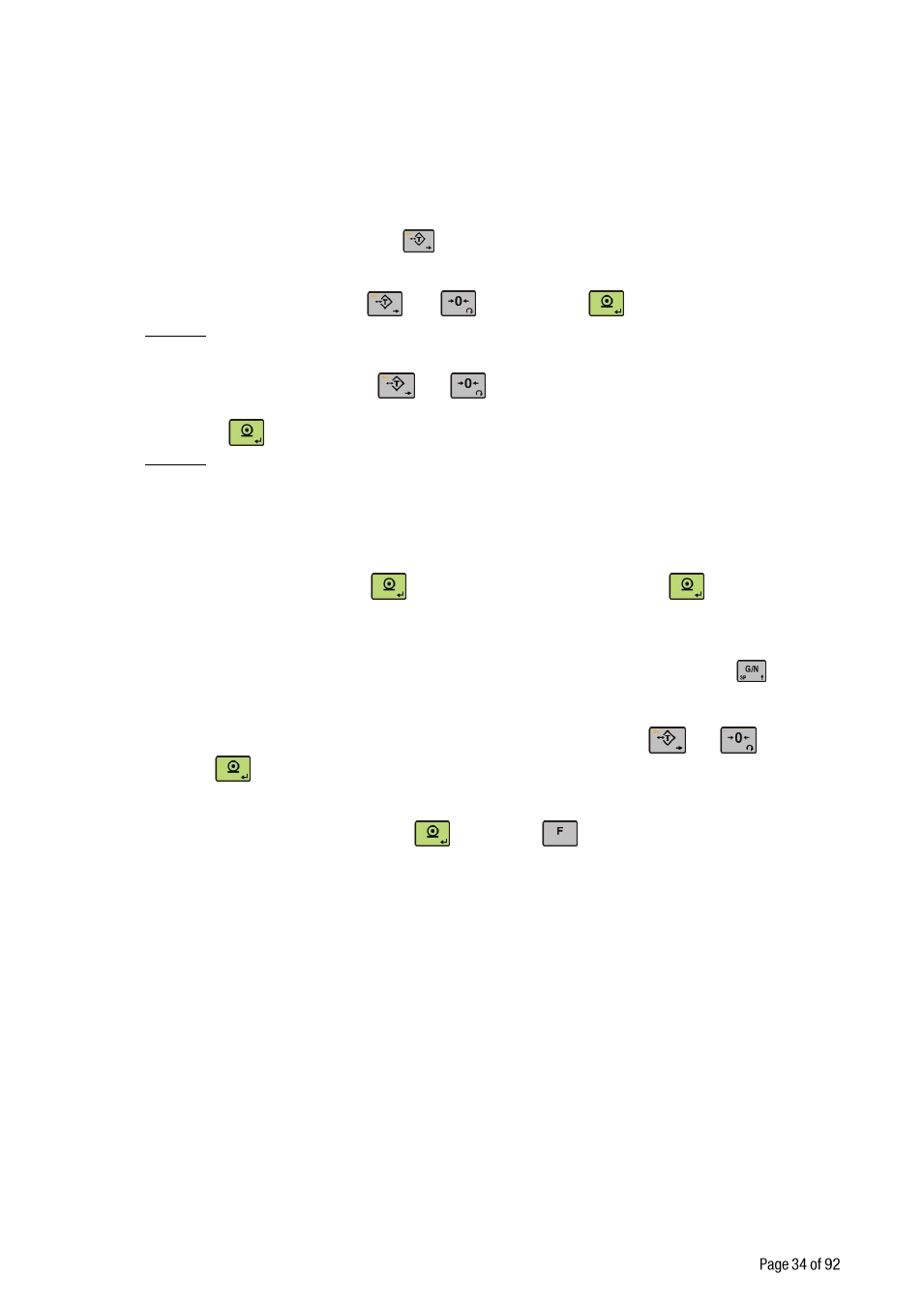
FT-10 Smart Process Indicator, Technical Manual, Rev. 1.0, January 2014
[313 ] eCal Calibration
Warning:
The scale capacity and increment shall be entered before performing eCal.
This parameter lets you to perform calibration without using any test weights. FT-10 A/D coefficients
are adjusted in production for increasing eCal accuracy. The calibration coefficients are calculated
by scale capacity, total load cell capacity, load cell full scale output, and estimated dead load. If the
conditions are convenient for zero calibration, you may perform automatic zero adjustment instead
of entering estimated preload. Press
key to start eCal.
[LC.CAP ] [XXXXXX]
Enter total load cell capacity via
and
keys and press
key to go to the next step.
Example : If the weighing system has 4 pcs 1000 kg load cell, enter 4000.
[LC.oUt ] [XXXXXX]
Enter load cell output in mV/V via
and
keys. If the weighing system has more than one
load cell, calculate the mean value of load cells outputs mV/V indicated on the certificates of the load
cells. Press
key to go to the next step.
Example: If load cell outputs are LC1: 2.0010, LC2: 1.9998, LC3:1.9986 and LC4:2.0002, the mean
value will be
Mean of LC outputs = ( 2.0010 + 1.9998 + 1.9986 + 2.0002 ) ÷ 4 = 1.9999 mV/V.
[ZEr.AdJ]
[XXXXXX]
If the scale is empty and you want to make automatic zero adjustment instead of entering estimated
dead load (see next step), press
key. After [ Zero.CA ] appears, press
key for starting
zero adjustment. The display will show [
WAıt ] message during zero adjustment. In this while the
scale must be unloaded and stable. Approximately 10 seconds later the display will prompt you to
save the calibration by [ SAvE ] message below.
If the scale is not empty or you prefer to enter estimated preload value, press the up
key.
[PrE-Ld]
[XXXXXX]
Enter the dead load value of the weighing system in current unit by using
and
keys.
Press the
key to go to the next step.
[ SAvE ]
Save your eCal calibration by pressing
key or press
key to go out without saving your
eCal calibration.
Note:
If you want to make zero adjustment after entering estimated preload value, empty the scale, change
the preload value as (estimated value + display value at empty scale ) or enter parameter [ 310 ] for zero
adjustment.
