Ft-10, Rofinet, Only – Flintec FT-10xx User Manual
Page 59: ] profinet
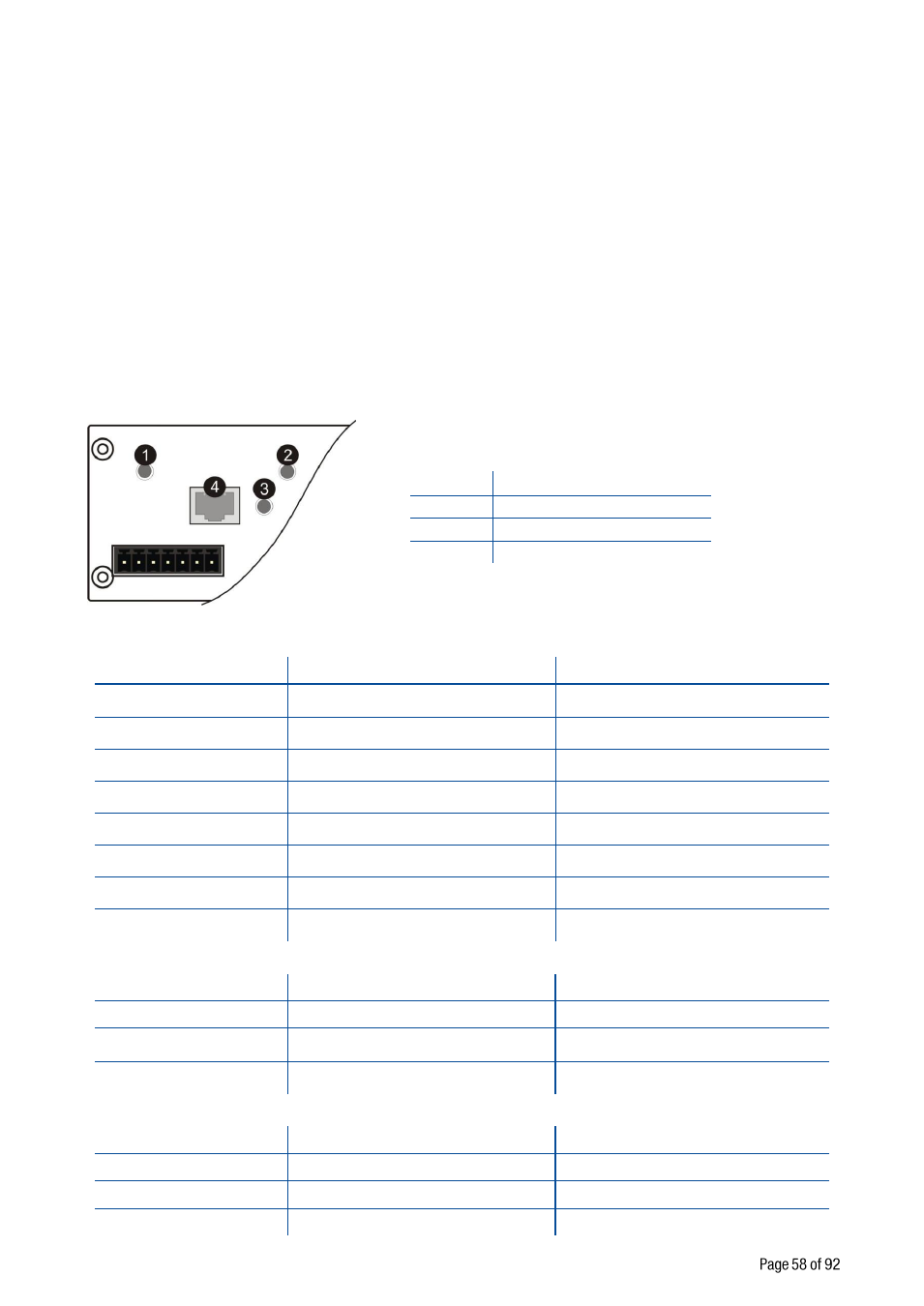
FT-10 Smart Process Indicator, Technical Manual, Rev. 1.0, January 2014
10. P
ROFINET
(
ONLY
FT-10
PN
)
The Profinet interface operates at 100Mbit, full duplex, as required by Profinet. GSDML file is available in CD
which is supplied together with the instrument.
[06-] Profinet
This sub-block includes the parameters related with the Profinet interfaces of FT-10 indicator.
[060 0] Data Format
0 : Signed 32 bit integer, no decimal point implied
1 : 32 bit float, decimal point implied
There are 3 announcement LEDs on rear panel to show the instrument status in operation and 3 LEDs (MS,
NS, LINK) for showing Profinet status in operation.
The meanings of these LED’s are;
MS Module Status LED
LED State
Description
Comment
Off
Not power or not initialized
No power or profinet module is in
initialization state
Green
Initialized
Green, 1 flash
Initialized, diagnostic event(s) present
Diagnostic is active
Red
Exception error
There is an exception error
Red, 1 flash
Configuration Error
Check GSDML configuration
Red, 2 flashes
IP Address Error
IP address not set
Red, 3 flashes
Station Name Error
Station name not set
Red, 4 flashes
Internal Module Error
Re-energize the instrument.
If seen again, change the board.
LINK/Activity LED
LED State
Description
Comment
Off
No Link
No link, no communication present
Green
Link
Ethernet link established, no
communication present
Green, flickering
Activity
Ethernet link established,
communication present
NS Network Status LED
LED State
Description
Comment
Off
Not online /No power
Check power and cable
Green
On-line (RUN)
-
Green, flashing
On-line (STOP)
-
1
NS Network Status LED
2
MS Module Status LED
3
Link/Activity LED
4
Profinet interface
