EVCO c-pro mega RACK User Manual
Page 30
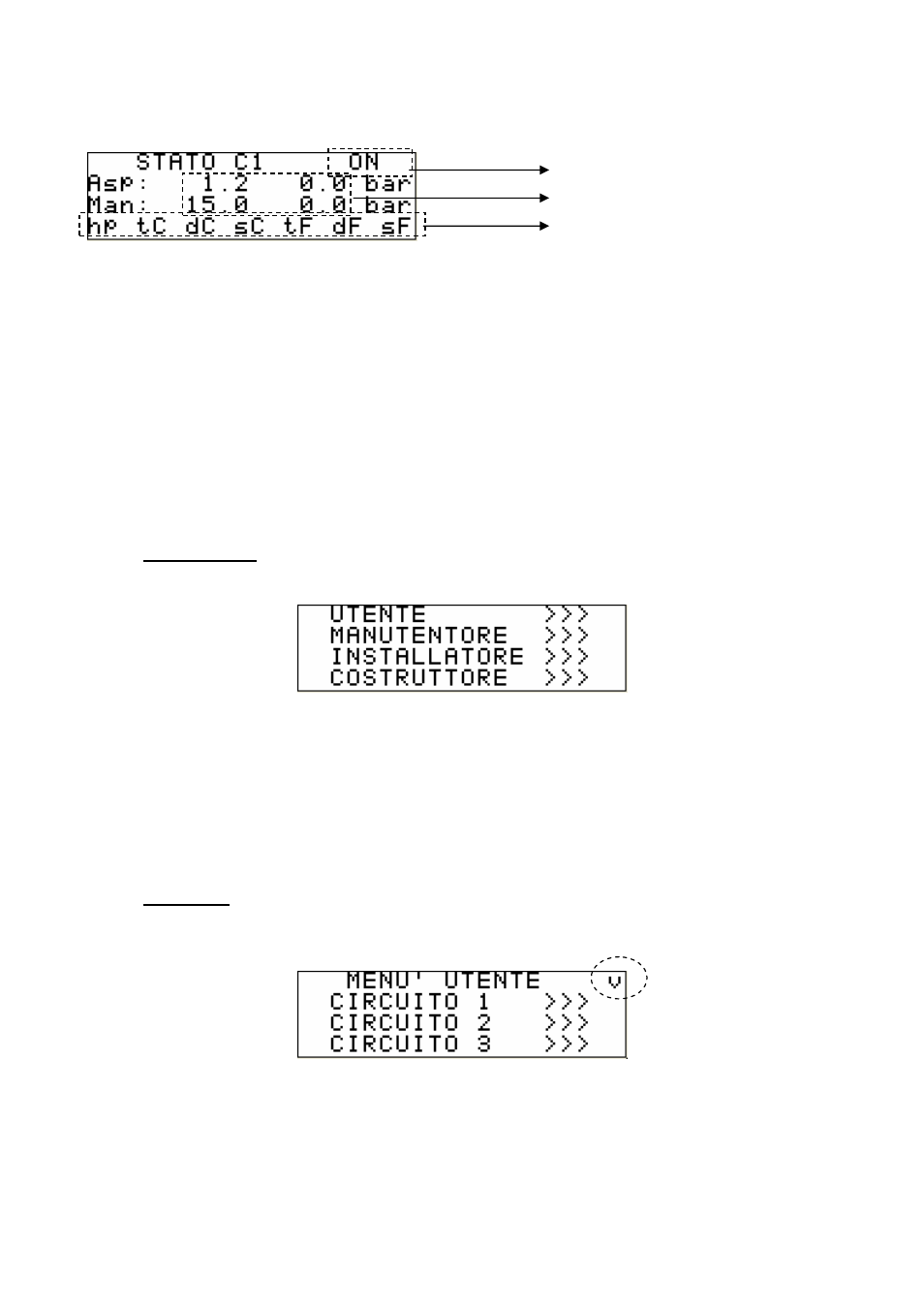
C-PRO MEGA RACK & C-PRO GIGA RACK APPLICATION MANUAL
Page
30
The first page for each circuit:
contains information on the circuit’s current status and active functions:
hp:
refrigeration power increments
tC:
Compressor time band function
dC:
Compressor set point variation from a digital input
sC:
Compressor set point variation by supervisor system
tF
Fan time band function
dF:
Fan set point variation from a digital input
sF:
Fan set point variation by supervisor system
The function is active if the relevant code is visible on the page.
General menu
The general menu has no level, and is the access point for all other system menus.
It is possible to view this menu, from any point within the user interface, by pressing and holding
the ENTER key for approx. 2 seconds. From this page, it is possible to select into which menu to
move by moving the “screen highlight” above the indicators “>>>” and pressing the ENTER key
for conformation.
Pressing the ESC key within this menu returns to the default start page if the machine is on, or the
OFF page if the machine is switched off.
User menu
The user menu is a level 1 menu, i.e. it is necessary to insert the user level password, or higher, in
order to be able to view/modify the parameters in this branch.
It is possible to select which circuit to access in order to modify the setpoints and the secondary
setpoint offset, or to set several general configuration parameters in the “Miscellaneous” section.
Within this page, as may be seen from the figure, a “v” character is displayed in the top right of the
screen. This is not an error, but a sign to indicate to the user that the page information continues, i.e.
pressing the DOWN (or UP depending on where the screen highlight is) key moves to the content
Stato circuito
Funzioni attive su circuito
Set Point e Valore delle sonde di pressione
