EVCO c-pro mega RACK User Manual
Page 29
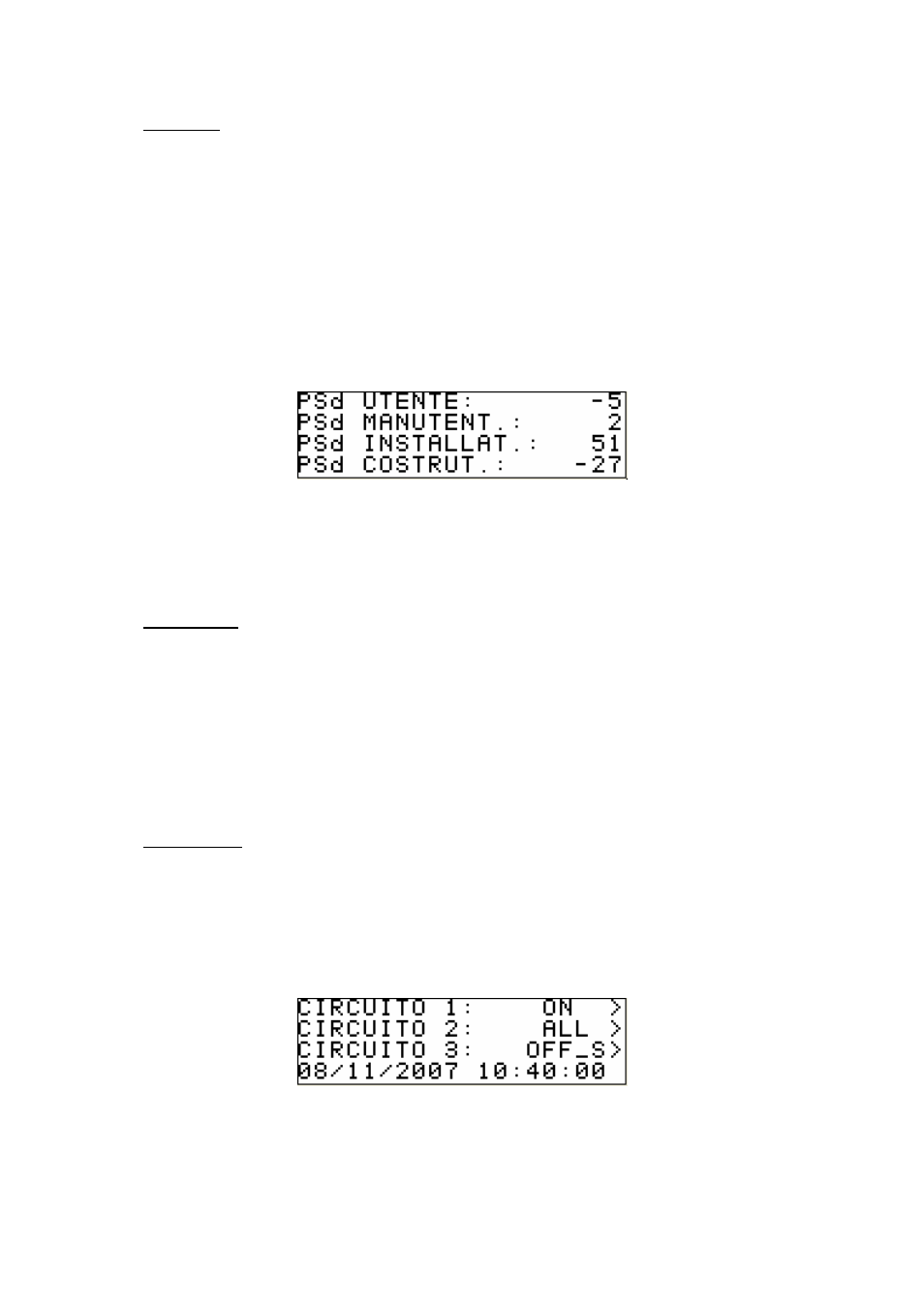
C-PRO MEGA RACK & C-PRO GIGA RACK APPLICATION MANUAL
Page
29
Password
Each menu (besides the clock menu which is always accessible) is associated with a level which
affects accessibility.
Each level also has an associated password allowing access to the various functions present in that
specific menu. Once the correct password has been entered, the protected functions will be
accessible. Correctly entering a password has two effects:
⋅
it unlocks the associated level
⋅
it unlocks the sub-levels
Each level password may be altered from the level itself or from superior levels. For example, from
the system builder level, all the passwords for the underlying levels will be modifiable by using the
appropriate page.
Here is an example from the system builder menu password page.
The range of permissible values for passwords is: -999 / 9999.
If no actions are executed within the current page, then after 4 minutes, the inserted password
expires, and it is necessary to insert it once more.
Clock menu
This menu contains the functions associated with the system RTC:
⋅
setting the clock
⋅
enabling the compressor/fan time bands
⋅
setting the time bands
⋅
setting the offsets to the main setpoints for each time band
This menu is not password-protected, and may be accessed by pressing the K2 key on the user
interface for approx. 2 seconds.
Status pages
There are pages that are not password-protected and may accessed and browsed by simply using the
LEFT and RIGHT keys.
These pages display the status of the circuits, compressors, inverters, probes, the power supplied
and requested, and other general information. These pages cannot be edited.
When the machine is on and running, the main page is the following:
from which it is possible to access the status pages for the individual circuits, by pressing ENTER
at the “>” for the corresponding circuit, or by navigating using the LEFT and RIGHT keys, it is
possible to view the status of the compressors, fans and inverters.
