EVCO EPV4CBR Hardware manual User Manual
Page 26
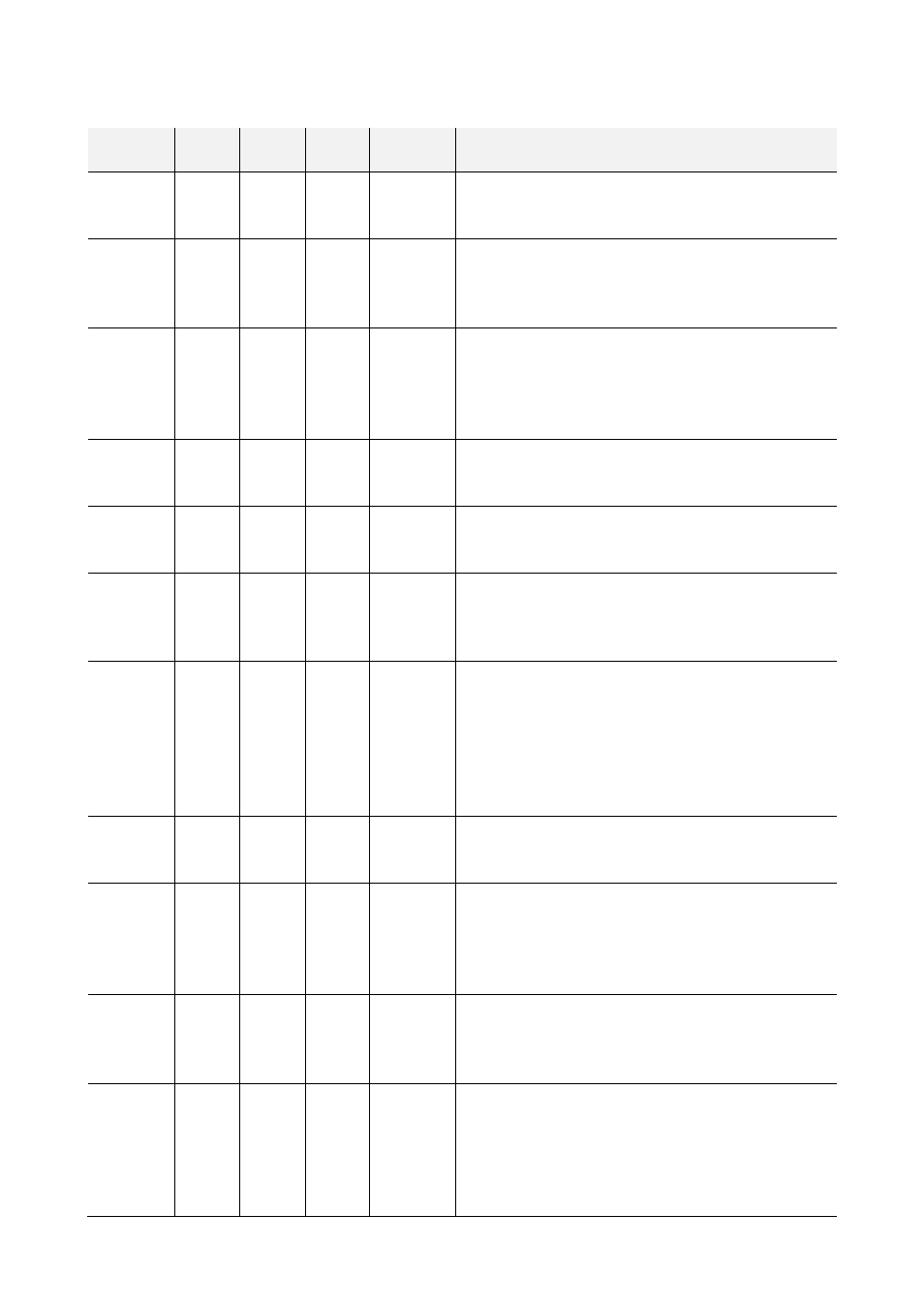
EVCO S.p.A.
Vcolor | Hardware manual ver. 1.0 | Code 144VCOE104
page 26 of 38
7.7.3
Configuration parameters of the menu “Parameters”
The following table shows the meaning of the configuration parameters of the menu “Parameters”.
PARAM.
MIN.
MAX.
U.M.
DEF.
DESCRIPTION
Date Char
Separator
- - -
- - -
- - -
- - -
ASCII character date separator
Year format
- - -
- - -
- - -
YY
year format
YY
= two numbers (for example 13)
YYYY
= four numbers (for example 2013)
Date format
- - -
- - -
- - -
dd mm yy
date format
yy mm dd = year, month and day
mm dd yy = month, day and year
dd mm yy = day, month and year
Time Char
Separator
- - -
- - -
- - -
:
ASCII character time separator
Time With
Sec
- - -
- - -
- - -
YES
showing the seconds in the time
YES =
yes
Time AM/PM
- - -
- - -
- - -
NO
time format
NO
= 24 h (for example 15:20)
YES
= 12 h (for example 3:20 PM)
Backlight
Mode
- - -
- - -
- - -
TIME
kind of back light
OFF
= the back light will always be off
ON
= the back light will always be on
TIME
= the back light will be on the time you have set
with parameter Backlight Timeout from the last
operation
Backlight
Timeout
0 240 s
60
backlight duration (meaningful if parameter Backlight Mode has
value Time)
I/O Timeout
0
240
s
60
time-out of the local CAN communication, or of the device (once
the time you have set with this parameter has elapsed without
CAN communication, the remote I/O coming from the controllers
will be disabled)
Loading
- - -
- - -
- - -
NO
showing the indication Loading . . . when loading a page of the
application project
YES =
yes
Password
Timeout
0 240 s
60
time-out of the access password for menu “Parameters”,
“Networks” and “Backup/Restore” (once the time you have set
with this parameter has elapsed from the last operation after the
menu has been accessed, to gain access to it again it is necessary
to set the password again)
