EVCO EPV4CBR Hardware manual User Manual
Page 10
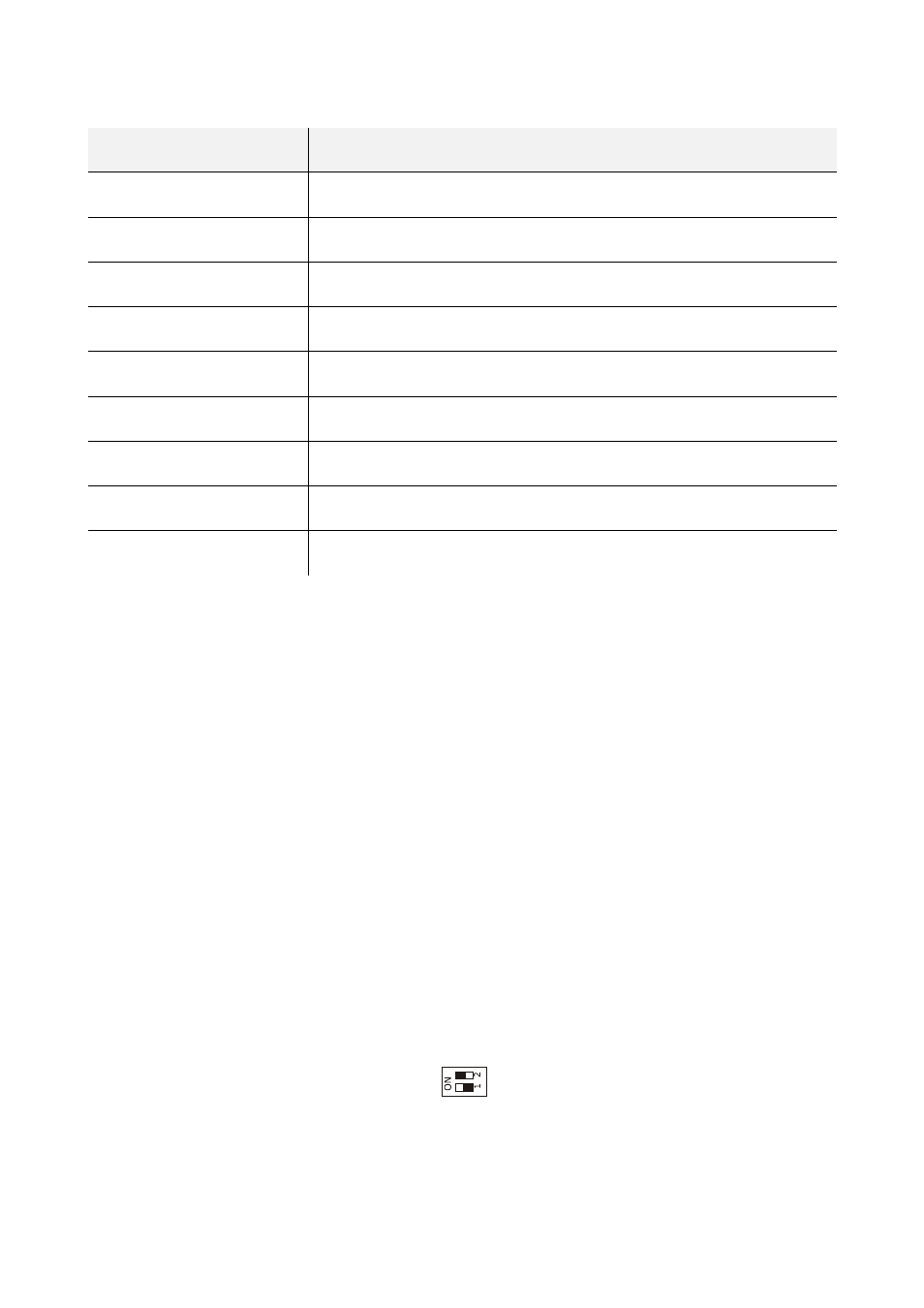
EVCO S.p.A.
Vcolor | Hardware manual ver. 1.0 | Code 144VCOE104
page 10 of 38
The following table shows the Function codes supported by the device, on condition that it works in commander modality and the
communication protocol is MODBUS.
Function code
Meaning
FC 01
read coils
FC 02
read discrete inputs
FC 03
read multiple registers
FC 05
write single coil
FC 06
write single register
FC 08
diagnostic
FC 15
write multiple coils
FC 16
write multiple registers
FC 23
read write multiple registers (maximum 10 registers)
Through the MODBUS RS-485 port it is possible to make one of the following operations:
-
configuring the device (through the Parameters Manager software set-up system)
-
supervisioning the device (through the CloudEvolution plant monitoring and supervision system, via Web
-
use of the MODBUS master functionality with other devices.
USB port
Through the USB port it is possible to make one of the following operations:
-
upload and download the application software (through the development environment UNI-PRO 3 or through a USB flash
drive)
-
debugging the software (through the development environment UNI-PRO 3 and on condition the device works in
commander modality)
-
configuring the device (through the Parameters Manager software set-up system or through a USB flash drive)
-
moving files (the development environment UNI-PRO 3)
-
data logging (through a USB flash drive and on condition the device works in commander modality).
3.3
Plugging-in the line termination of the RS-485 network with MODBUS
communication protocol
To reduce the reflections on the signal transmitted along the cables connecting the devices to a RS-485 network with MODBUS
communication protocol it is necessary to plug-in the line termination of the first and of the last element of the network.
To plug-in the line termination, position micro switch 1 on position ON.
The micro switch is located at the back of the devices.
