Appendix a. windows nt configuration overview, Configuring modems, Working with nt ras – Comtrol NS-link Windows NT User Manual
Page 85: Installing modems, Working with nt ras installing modems
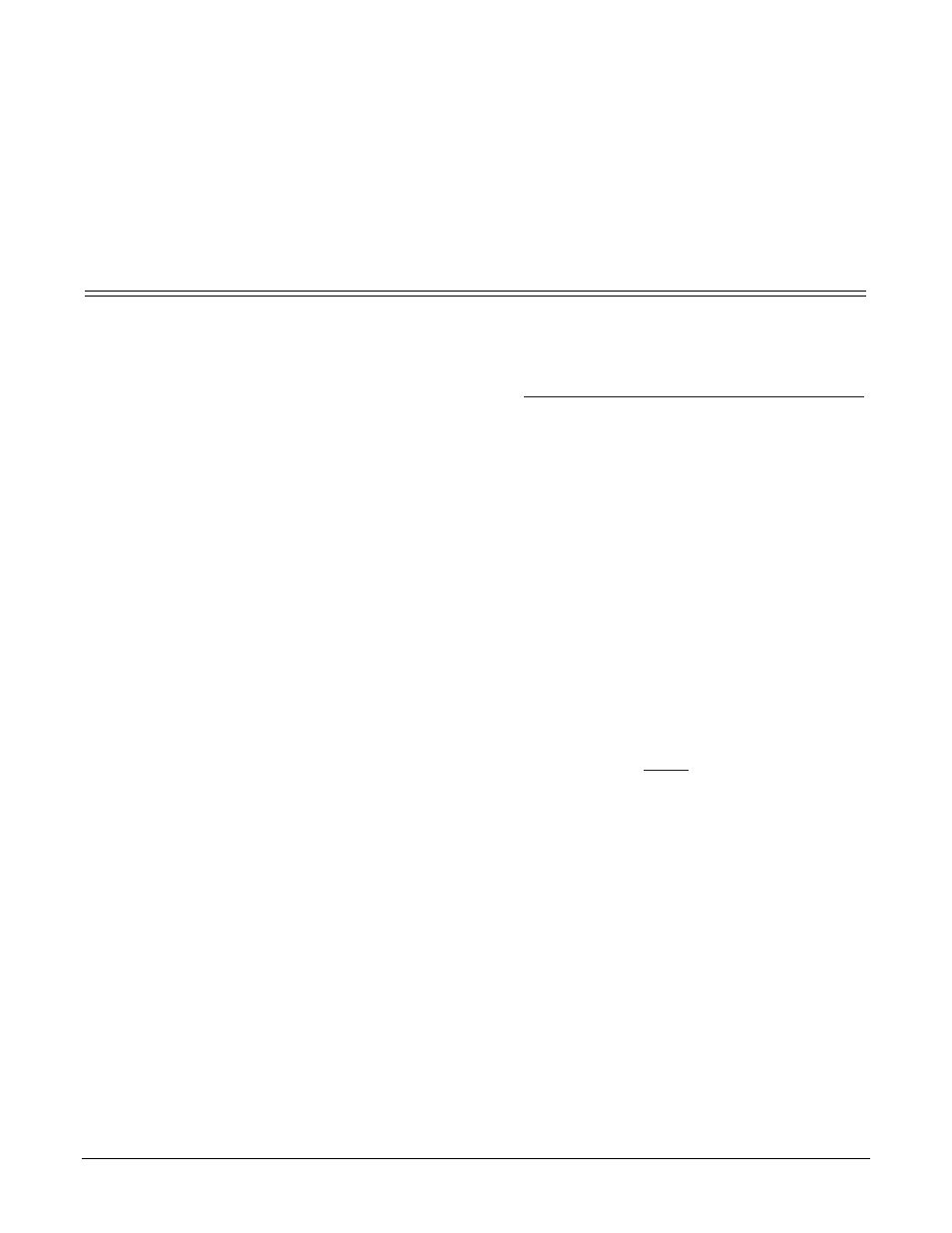
Appendix A. Windows NT Configuration Overview
85
Appendix A. Windows NT Configuration
Overview
Configuring Modems
After installing the hardware and driver for Windows NT, you can use this
discussion to configure modem COM ports.
The Comtrol device can support any asynchronous serial modem for use by any
application that uses TAPI. For information regarding port pinouts and signals,
see the User Guide for the device (
Locating Hardware Installation Documentation
Working with NT
RAS
Comtrol products are frequently used to provide Dial-Up Networking access with
NT RAS (Remote Access Service).
•
If RAS is not installed, note that you must install at least one RAS-capable
device (for example, modem) before installing and configuring RAS.
•
If RAS is installed, note that the modem installation process automatically
launches RAS Setup after modem installation is complete.
Installing Modems
The following instructions were developed using Comtrol modem products. If you
are using another brand of modem, note that some prompts and window
descriptions may differ from those shown.
Follow these steps:
1.
Connect the modem to the desired port.
2.
Power up the modem.
3.
Open the Control Panel window.
4.
Double-click the Modems icon.
If you have no other modems installed, skip to
