Comtrol NS-link Windows NT User Manual
Page 57
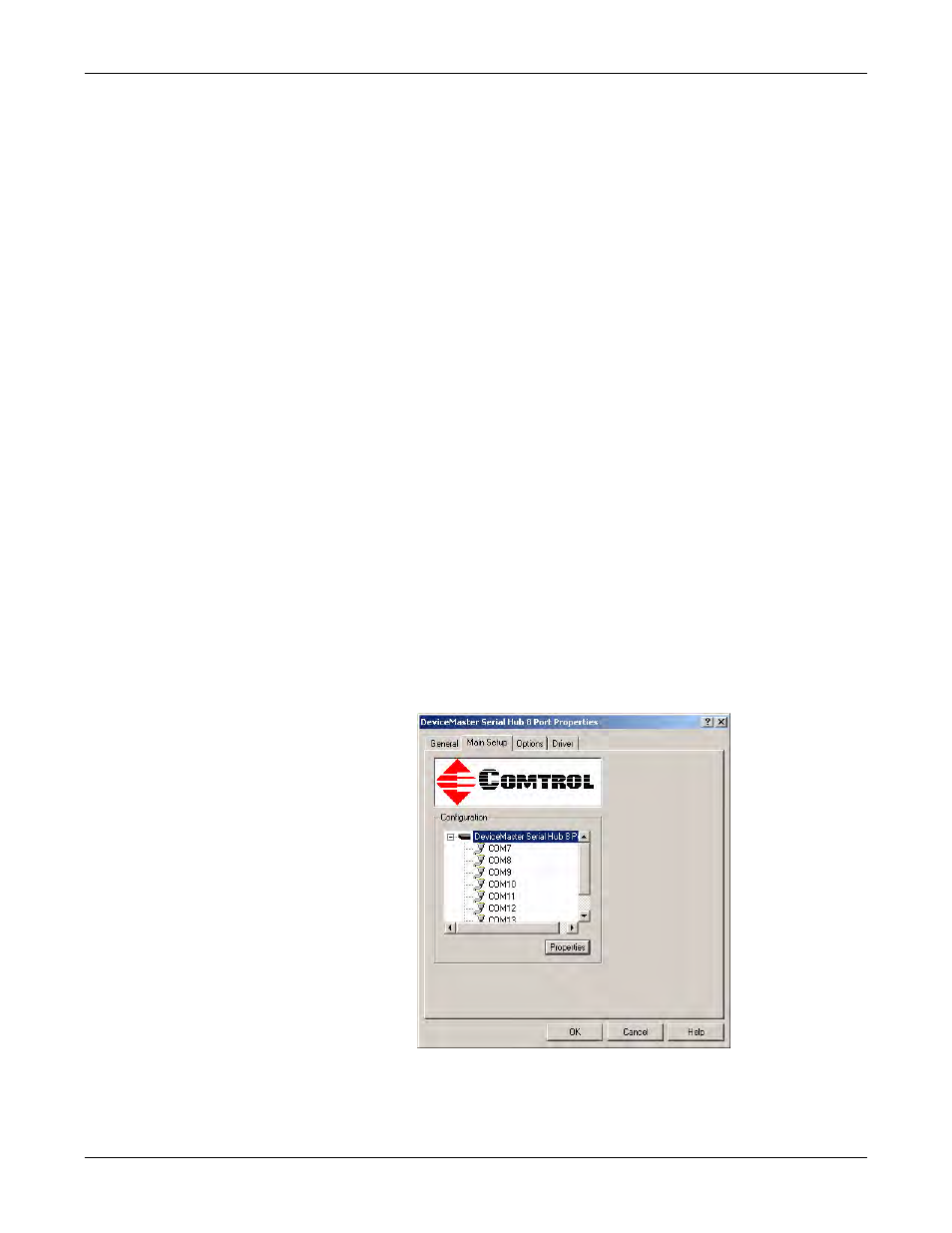
Device Configuration
57
Changing Device Properties
command, to the application with an error indicating the disconnected
status.
This is similar to the processing which occurs when the computer
receives a notification from the device that a port release request, from
FreePort, was processed on a port it owns with the exception that a
different status is returned. When the connection is re-established, the
computer will attempt to re-acquire the ports that were open when the
connection was lost. If the attempt is successful, normal operations
resume for the port. If any port has been acquired, then the computer
will continue to fail all further I/O operations, with the exception of a
Close request. When the Close request is received, the port can then be
re-opened.
-
When the computer loses its connection to the NS-Link device, and the
time period expires, the device places the port into a state from which
another computer can establish a connection, locking out the original
driver when the connection is made. The driver will respond to all I/O
commands, with the exception of the Close command, with an error
indicating the disconnect status.
If you need the ability to reconnect with a port that another server is
currently using, Comtrol includes an utility called FreePort (Page 78) and
its source code which makes the API calls that would force a port closure.
The included source code for FreePort demonstrates the calls an application
would make to perform the same operation.
5.
Optionally, set the TCP Timeout Multiplier value.
Use the TCP Multiplier to modify two timers used in TCP/IP socket
communications. The first identifies how long the TCP protocol should wait
before timing out an attempt to open a TCP channel. This timer defaults to
500 ms when the TCP/IP address method is used to communicate with a
device. If the TCP Multiplier is set to 2, the timer would now be 1000 ms, or 1
sec. If the multiplier is 4, the new timeout period would be 2000 ms, or 2 sec.
The second timer defines how long the driver will wait for a response from the
device when a forced release of a port is requested (i.e. as when the Freeport
utility is being used). This timer defaults to 8 seconds. If the TCP Multiplier is
changed to 2, the timer would now be 16 seconds. If the multiplier is 4, the
new timeout period would be 32 seconds.
6.
Select the Ok button to close the Device window.
7.
Close the Device Manager or the Network property page (depending on the
operating system).
