Comtrol NS-link Windows NT User Manual
Page 68
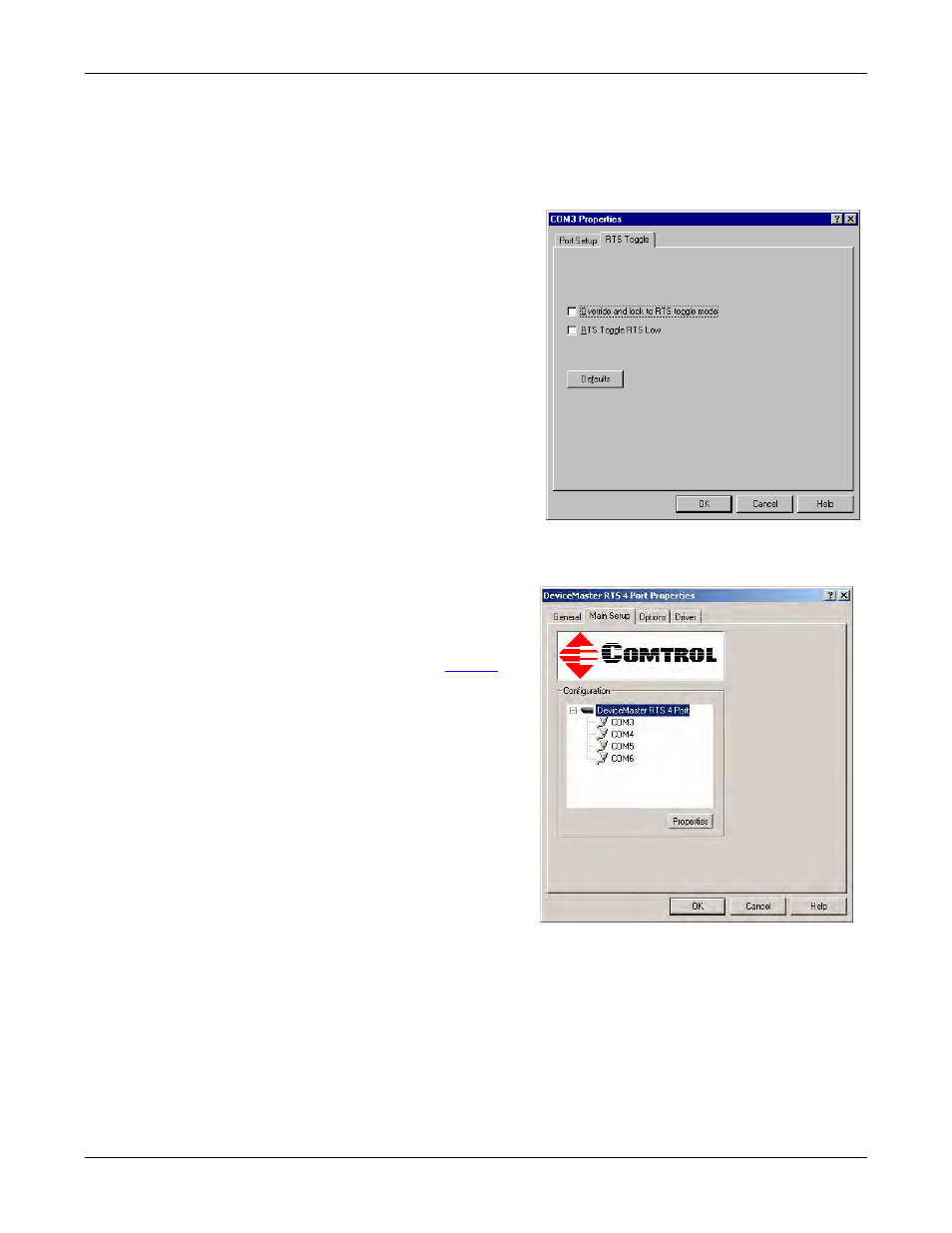
68
COM Port Configuration
Configuring Advanced COM Port Properties
i.
Optionally, select Ignore port name conflicts when renaming, to avoid
warnings to appear when renumbering ports. For example, if renumbering
a four port device from COM3 through COM6 to COM4 through COM7,
and you do not select this option, a warning message for COM4, COM5,
and COM6 displays.
j.
If you need to configure
RTS (Request to Send)
options, select the RTS
Toggle tab.
k. Configure the port and
select Ok after making the
appropriate selections.
The Override and lock to
RTS (Request to Send)
toggle mode option allows
you to lock the port in RTS
toggle mode, then set the
mode (low or high) as
desired.
The RTS Toggle RTS Low
option allows you to toggle
the RTS output signal low
during data transmission.
If the option box is not
checked, RTS is toggled
high (asserted) during
data transmission.
6.
After configuring your port
(COM) properties, select the
Ok button. The Main Setup
window returns.
7.
If you did not clone all the
COM ports, repeat
through 6 until all of the
COM ports that you want to
use are configured.
8.
Select the Ok button after
you have configured each
port.
9.
Close the Device Manager or
the Network property page
(depending on the operating
system).
10. Select Shutdown from the
Start button and Restart your
system for the changes to
take affect.
