Comtrol NS-link Windows NT User Manual
Page 19
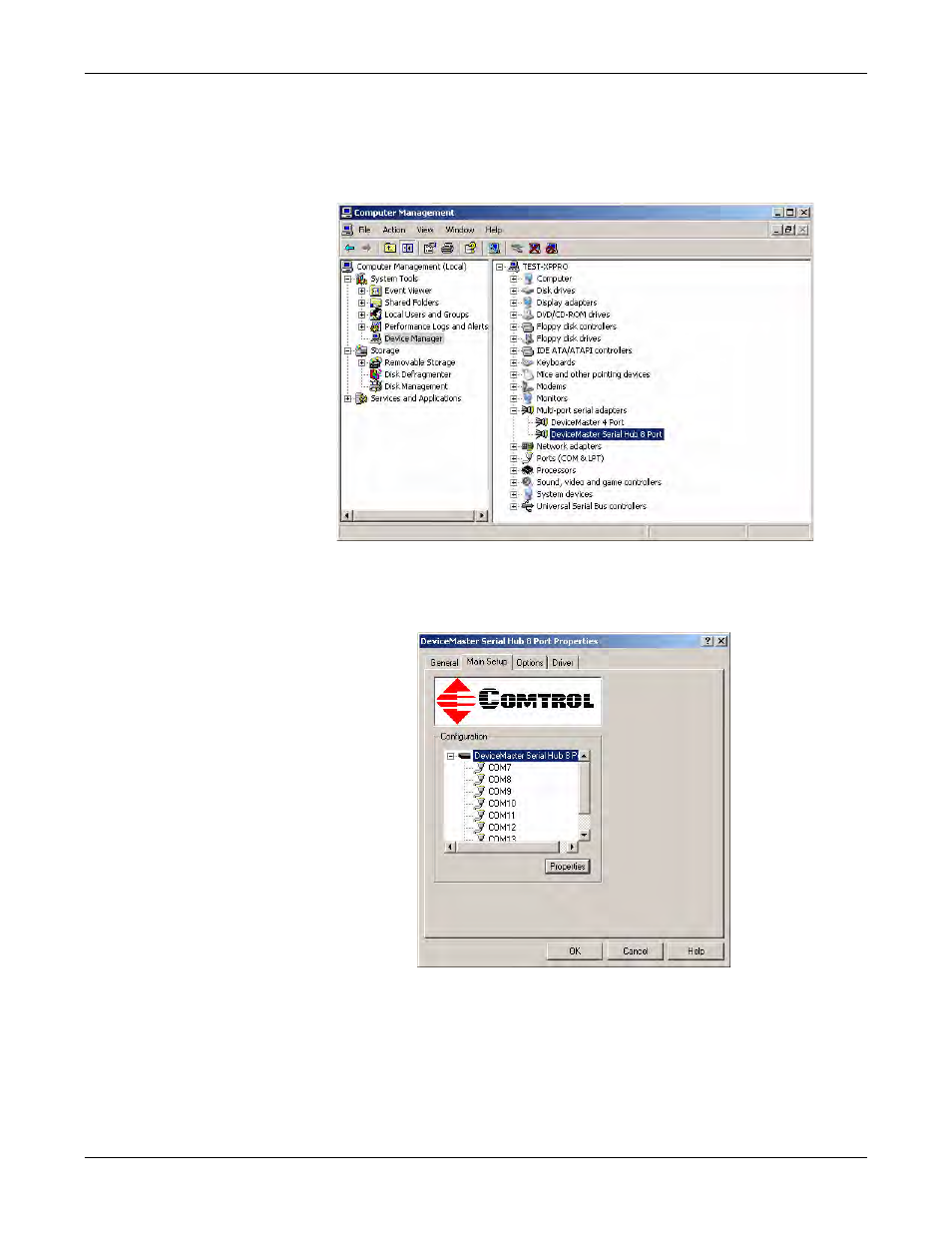
Initial NS-Link Installation
19
Windows XP: NS-Link Installation
18. Close the Control Panel.
19. Right-click My Computer, select Manage, and highlight Device Manager.
20. Expand the Multi-port serial adapters entry, right-click on the device you are
installing, and select the Properties menu item.
21. Select the Main Setup tab, highlight the device you want to configure, and
select Properties.
Note: If this is the first device you are installing, the Device screen will load
over the Properties screen.
This manual is related to the following products:
