Locating hardware installation documentation, Locating ns-link software, Locating hardware installation – Comtrol NS-link Windows NT User Manual
Page 6: Documentation
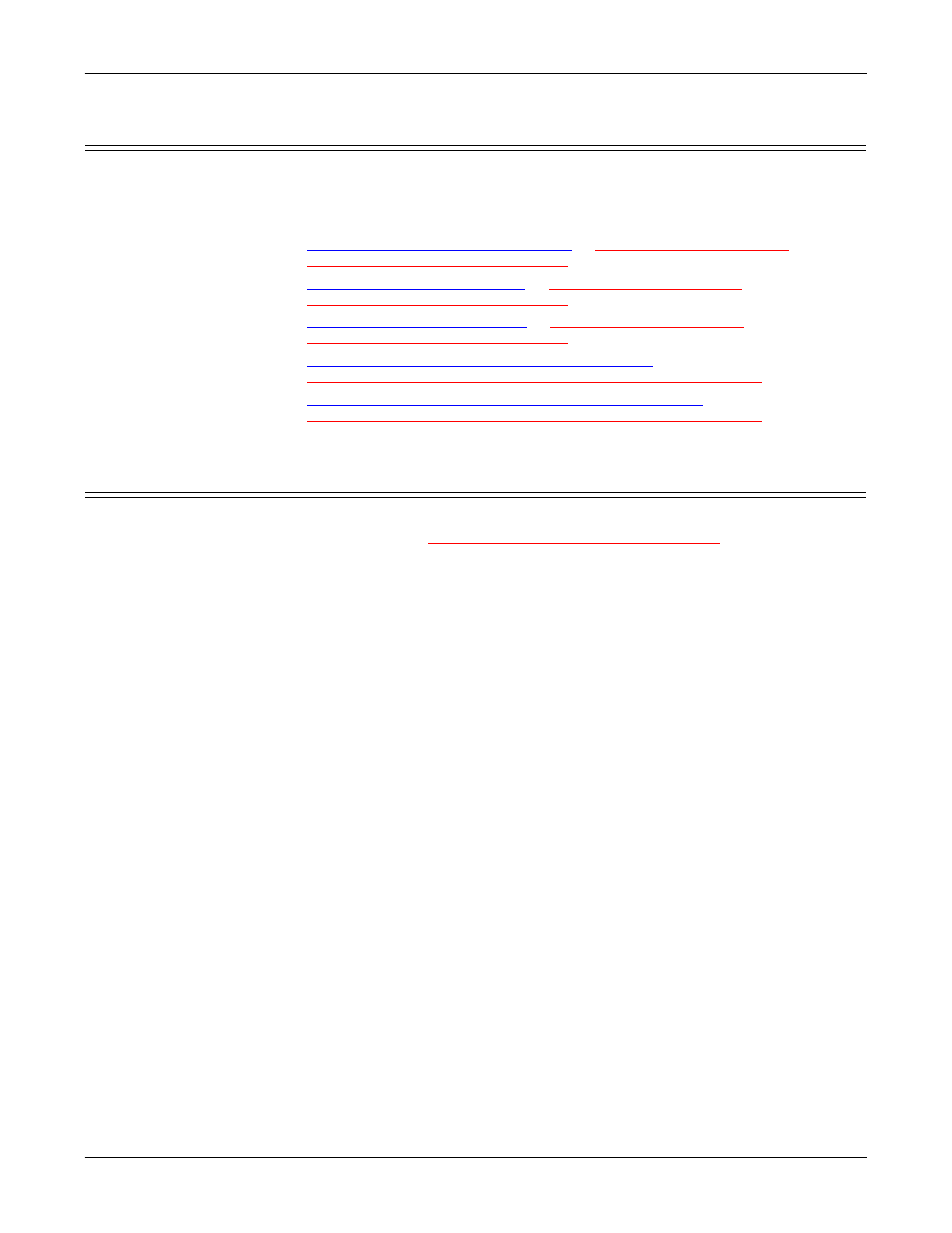
6
Overview
Locating Hardware Installation Documentation
Locating Hardware Installation Documentation
Use the hardware installation documentation to install the hardware before
installing NS-Link. The hardware installation
documentation is available on the
Comtrol CD that ships with your product or you can download the current version
from the ftp site using the following links.
•
DeviceMaster Serial Hub User Guide
•
DeviceMaster RTS User Guide
or
•
DeviceMaster PRO User Guide
or
•
RocketPort Serial Hub ia Hardware Installation
document or
http://support.comtrol.com/download.asp?partnumber=2000169
•
RocketPort Serial Hub Si 2-Port Hardware Installation
document or
Locating NS-Link Software
You can download the latest NS-Link device driver updates at no charge from the
ways check the
web or ftp sites to make sure that you have the current driver and documentation.
The software files that you download from the web site are self-extracting zipped
files that you must extract before installing.
The Comtrol CD that ships with your product can streamline the installation of
your product. When loaded on a system running a Microsoft operating system, the
CD opens a menu system (unless the autorun feature is disabled).
Note: If the autorun feature has been disabled, open the Readme.pdf file at the root
of CD to start the menu system.
