Devicemaster rts leds – Comtrol NS-link Windows NT User Manual
Page 10
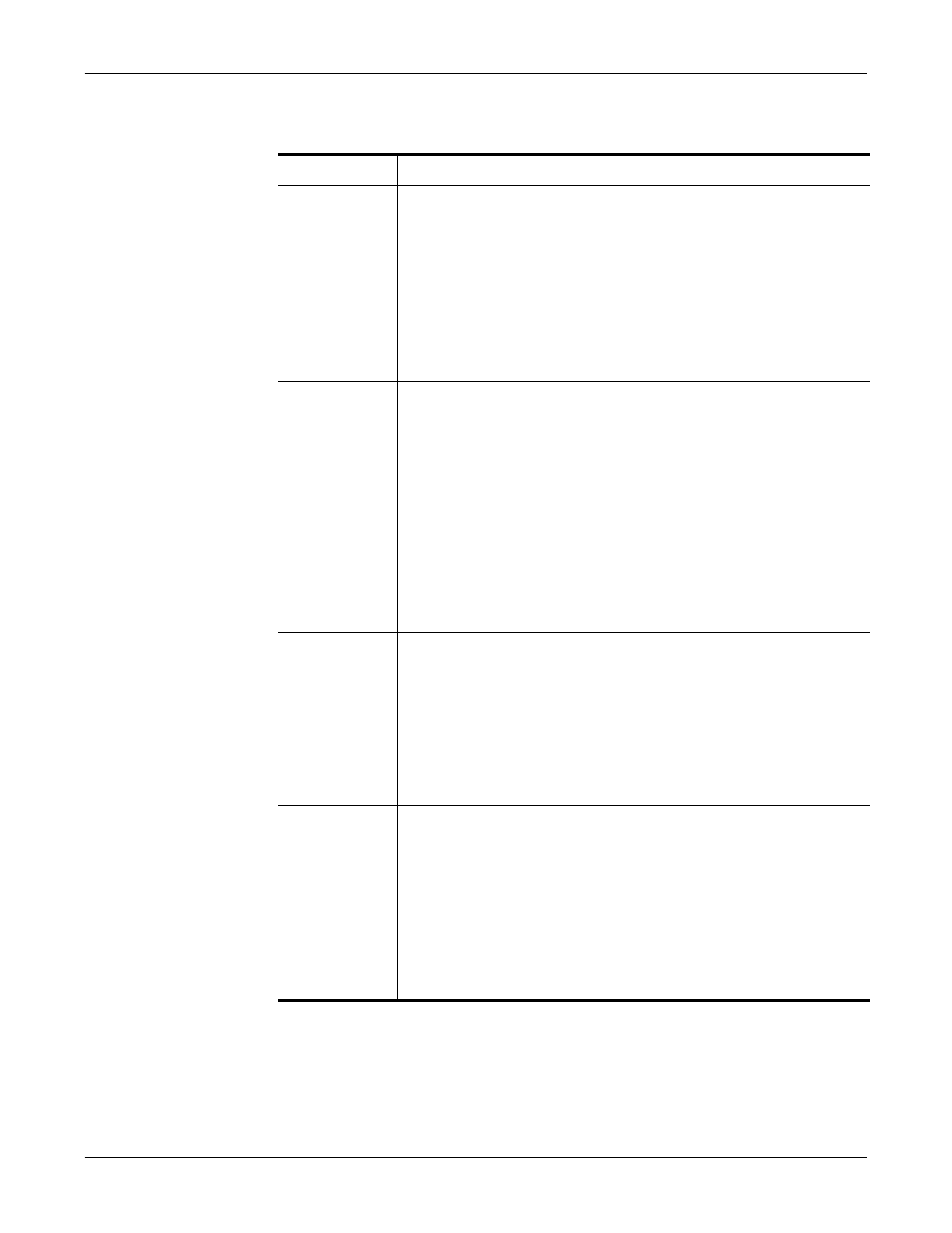
10
Overview
DeviceMaster RTS LEDs
DeviceMaster RTS
LEDs
Use this table to verify that your DeviceMaster RTS is ready for NS-Link
installation.
Model
How to tell if the DeviceMaster RTS is working properly:
DeviceMaster
RTS 1-Port
•
The Status LED on the front of the unit is lit, which indicates
that it has power and has completed the boot cycle.
Note: The Status LED flashes while booting and it takes
approximately 15 seconds for the bootloader to
complete the cycle.
•
The red Link Act LED is lit, which indicates a working
Ethernet connection.
•
If the red Duplex LED is lit, it indicates full-duplex activity.
•
If the red 100 LED is lit, it indicates a working 100 MB
Ethernet connection (100 MB network, only).
DeviceMaster
RTS 1-Port
Embedded
The LEDs are located between the RJ45 connector and the power
terminal block.
•
The amber Status LED (D1) on the adapter is lit, which
indicates that it has power and has completed the boot cycle.
Note: The Status LED flashes while booting and it takes
approximately 15 seconds for the bootloader to
complete the cycle.
•
The red Link Act LED (D2) is lit, which indicates a working
Ethernet connection.
•
If the red Duplex LED (D3) is lit, it indicates full-duplex
activity.
•
If the red 100 LED (D4) is lit, it indicates a working 100 MB
Ethernet connection (100 MB network, only).
DeviceMaster
RTS 4/8/16
With External
Power Supply
•
The PWR LED on the front of the unit is lit, which indicates
it has power and has completed the boot cycle.
Note: The PWR LED flashes while booting and it takes
approximately 15 seconds for the bootloader to
complete the cycle.
•
The red LNK/ACT LED is lit, which indicates a working
Ethernet connection.
•
If the red 100 LED is lit, it indicates a working 100 MB
Ethernet connection (100 MB network, only).
DeviceMaster
RTS 16/32RM
With Internal
Power Supply
•
The Status LED on the front of the unit is lit, which indicates
it has power and has completed the boot cycle.
Note: The Status LED flashes while booting and it takes
approximately 15 seconds for the bootloader to
complete the cycle.
•
The red LNK/ACT LED is lit, which indicates a working
Ethernet connection.
•
If the red Duplex LED is lit, it indicates full-duplex activity.
•
If the red 100 LED is lit, it indicates a working 100 MB
Ethernet connection (100 MB network, only).
