Comtrol NS-link Windows NT User Manual
Page 27
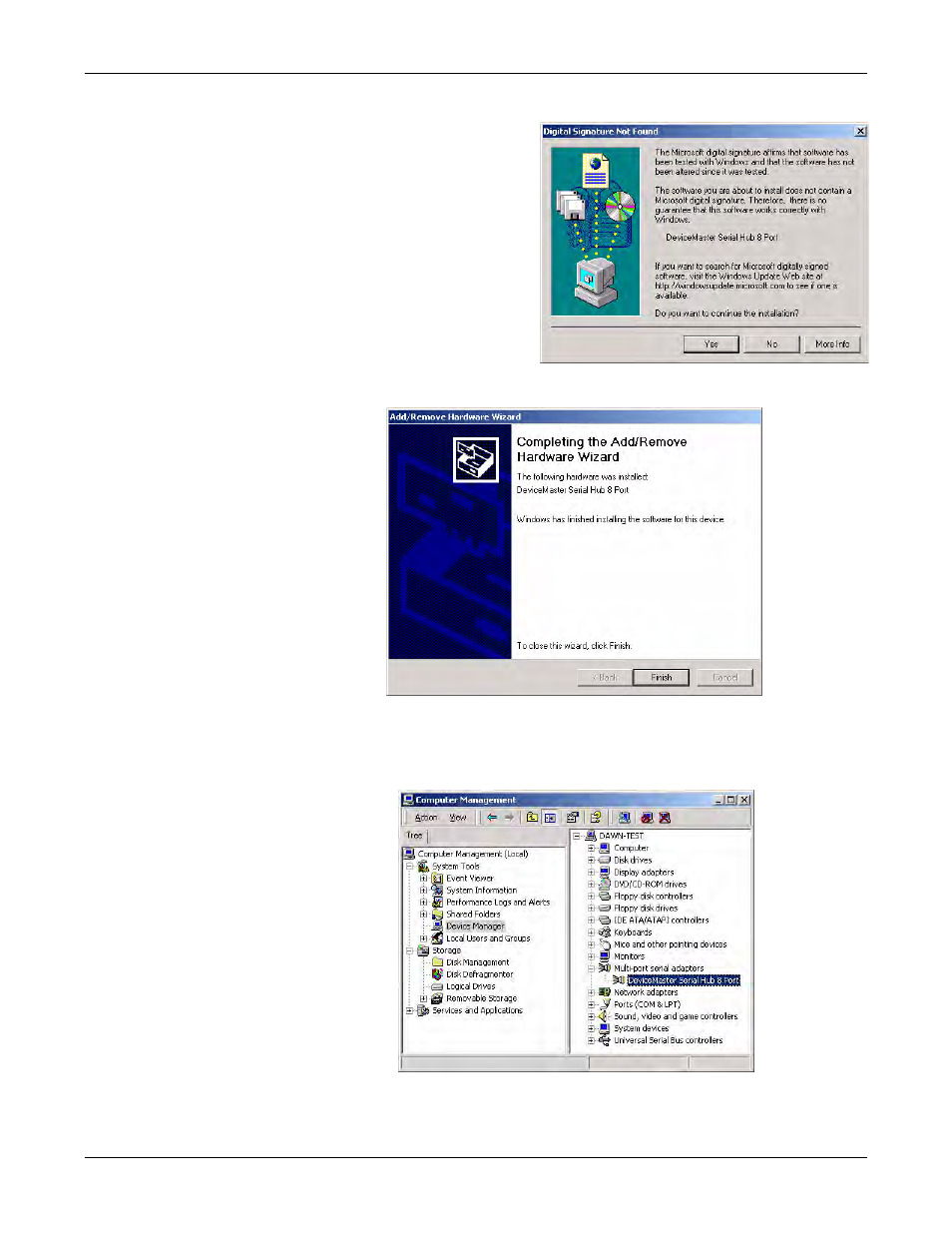
Initial NS-Link Installation
27
Windows 2000: NS-Link Installation
12. Select Yes to continue the
installation.
Note: It may take up to
several moments for
Windows 2000 to load
the driver for each port
on the device. A Found
New Hardware
message will display
for each port on the
device.
13. Select the Finish button to
complete the driver installation process for this port.
14. Close the Control Panel.
15. Right-click My Computer, select Manage, and highlight Device Manager.
16. Expand the Multi-port serial adapters entry, right-click on the device you are
installing, and select the Properties menu item.
This manual is related to the following products:
