Comtrol NS-link Windows NT User Manual
Page 51
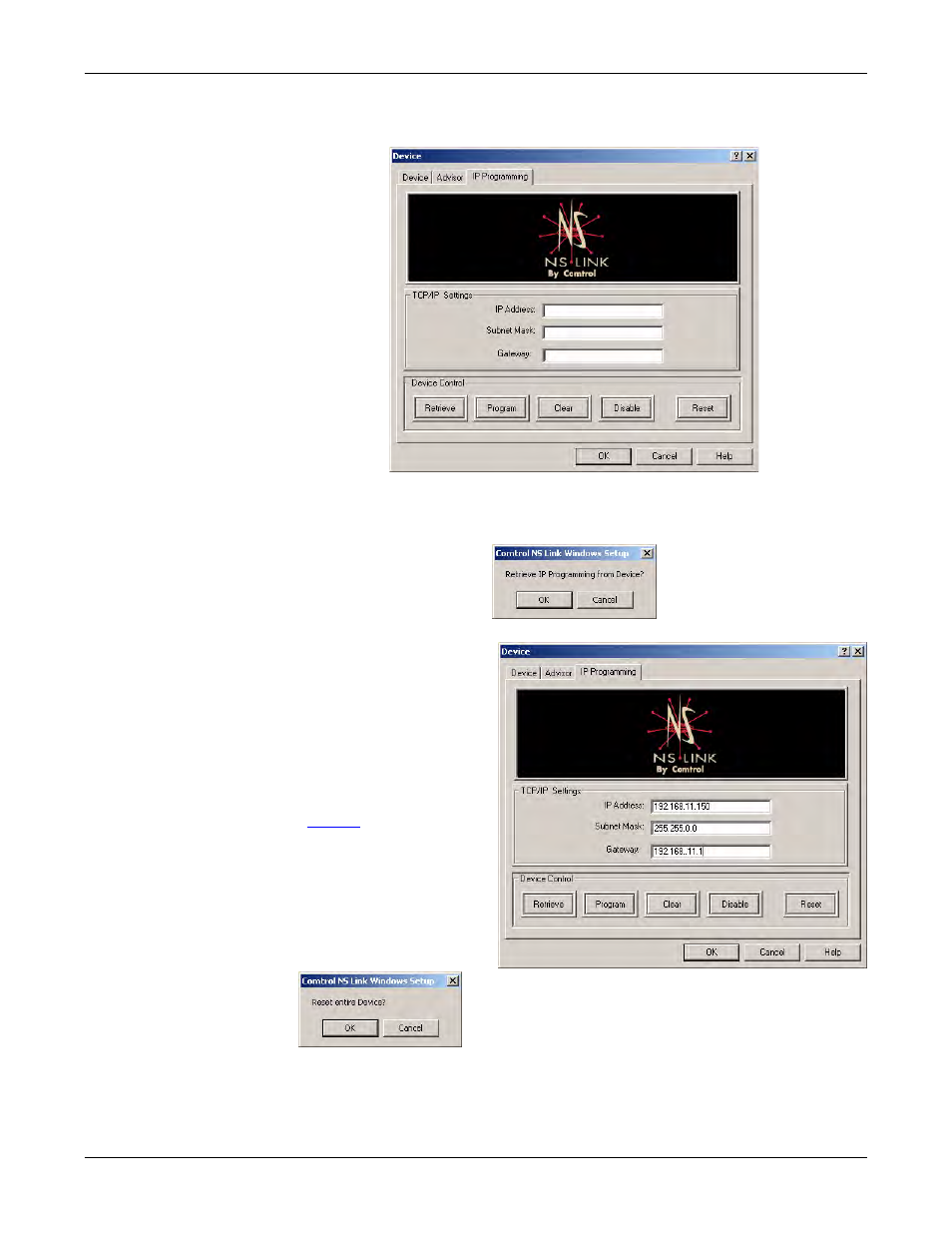
Device Configuration
51
Programming the IP Address
11. Delete the contents of the IP Address, Gateway, and Subnet Mask fields.
12. Select the Retrieve button.
13. Select the Ok button to retrieve IP programming from the device.
14. Verify that the
information that loads
into the IP Address,
Gateway, and Subnet
Mask fields matches the
information that you
previously entered.
If not, re-enter the IP
Address, Gateway, and
Subnet mask
information and repeat
15. Select the Reset button
to soft boot the device.
Note: The Comtrol
device cycles its
LEDs.
16. Select the Ok button to
reset the entire device.
17. Select the Device tab.
This manual is related to the following products:
