Brother INSTAFAX FAX2100M User Manual
Page 9
Attention! The text in this document has been recognized automatically. To view the original document, you can use the "Original mode".
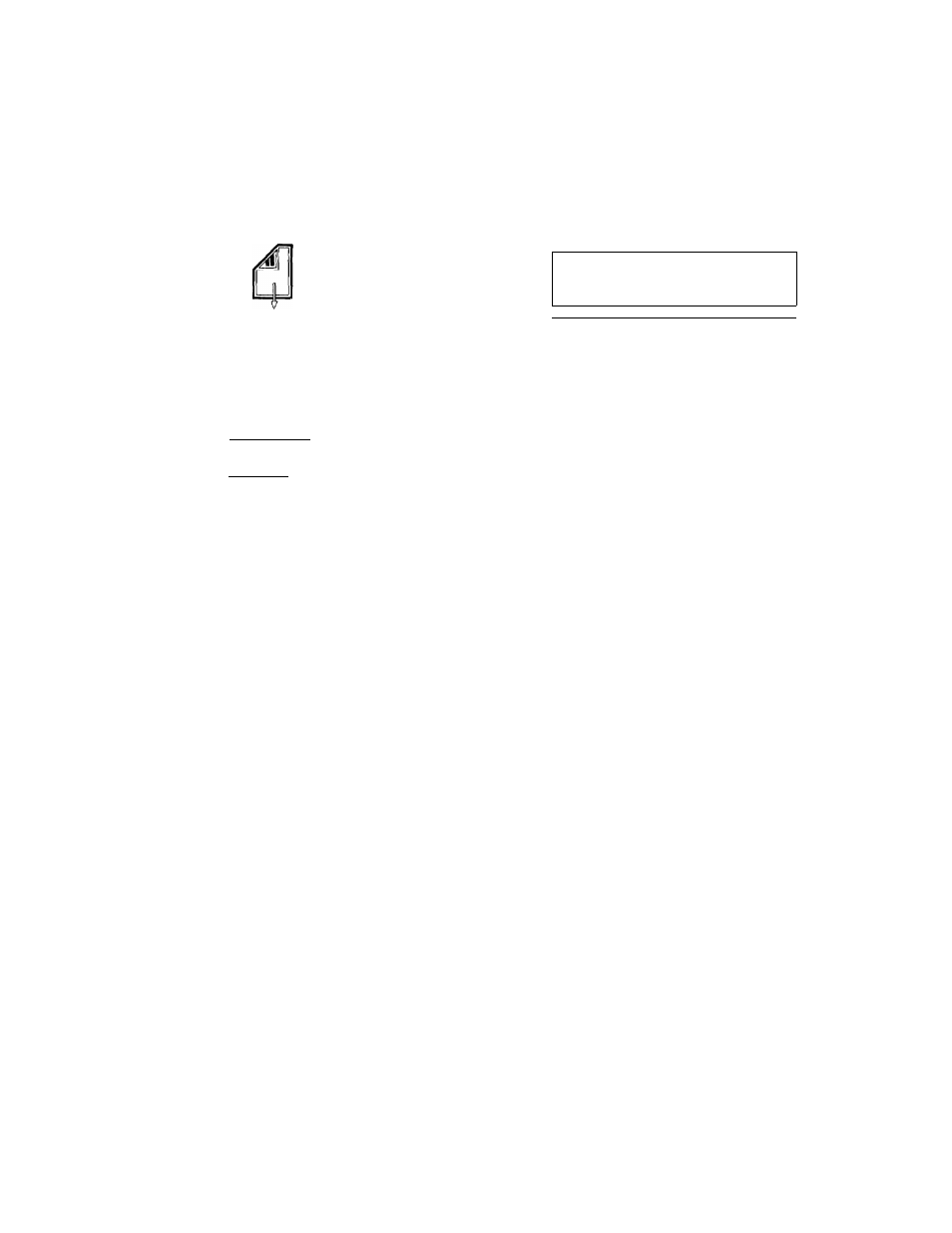
Your Brother Fax Reference Section
Sending speed dial faxes (Automatic Transmission - CNG Tone Sent)
Step
Symbol
Operation
Display
Set the document face down
in the feeder.
FAX
COPY
ENTER
PRESS
FAX N0.
COPY KEY
SPO. OtAL
г 4 H 5~1l 6 I
I
»
H o~ll * I
Press the
SPD.DIAL
key.
ENTER SPEED NO.
Use the number keys to
enter the two digit speed
dial combination {e.g. 10).
U.K. OFFICE
PRESS START KEY
Press START.
U.K. OFFICE
SENDING
Sending telephone index faxes (Automatic Transmission - CNG Tone Sent)
Step
Symbol
Operation
Display
Set the document face down
in the feeder.
FAX : ENTER FAX N0.
COPY ! PRESS COPY KFY
TEL
índex
Press the TEL.INDEX key.
TEL.INDEX
ENTER CHARACTER
Press the appropriate letter
key and (<—/^) cursor
keys to call up the name
you want.
NINJ OFFICE
PRESS ^^OR START KEY
Press START.
NJ OFFICE
SFNniNG
vn
