Manual transmission, Fy-2-2 – Brother INSTAFAX FAX2100M User Manual
Page 70
Attention! The text in this document has been recognized automatically. To view the original document, you can use the "Original mode".
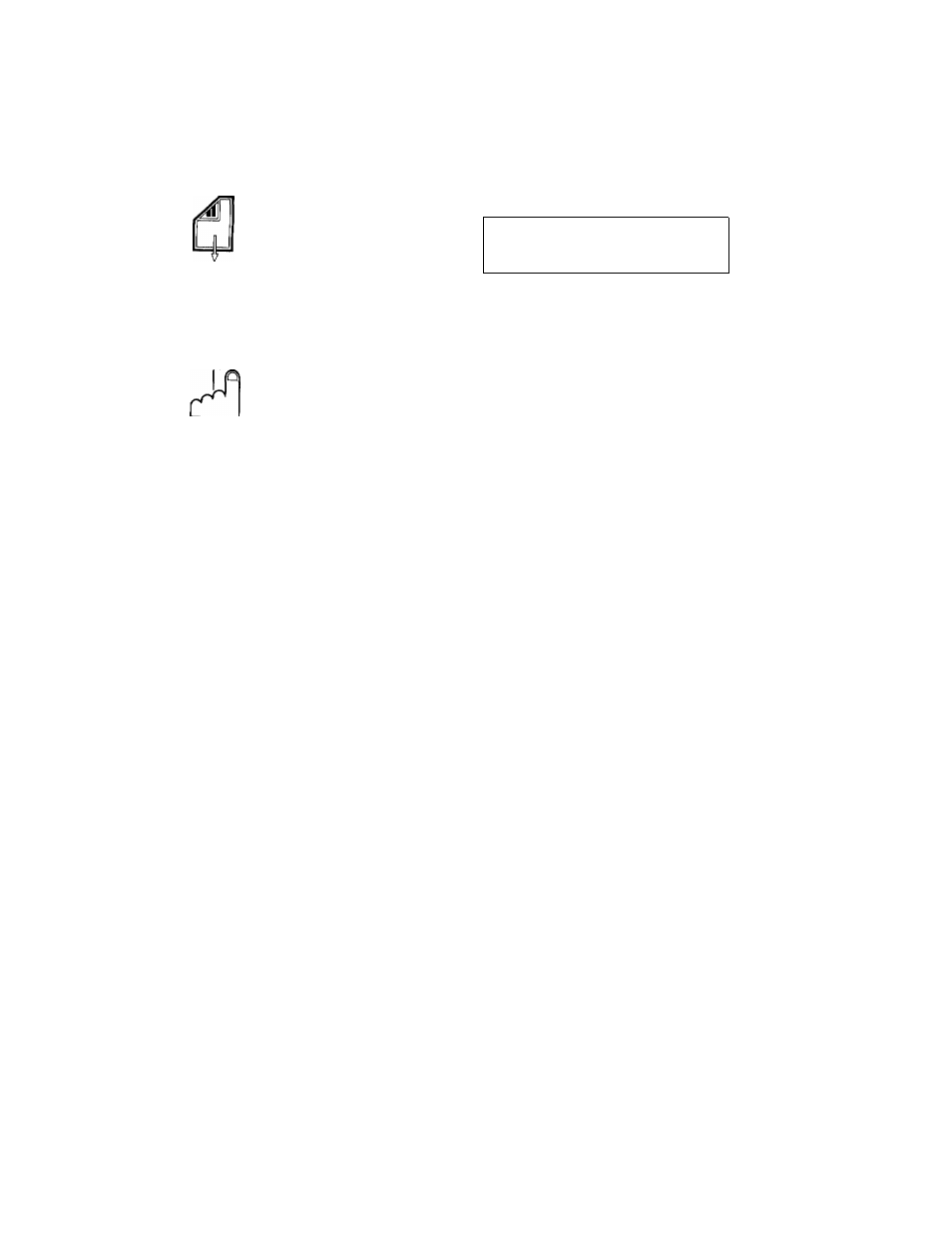
IV-2. SENDING A FAX
Manual transmission
HOOK
or
"2 3 ^ -
START
To transmit a document manually, set the document face down in
the document feeder. The following screen appears;
FAX
ENTER FAX NO.
COPY
PRESS COPY KEY
Either press the HOOK key or pick up the handset. Now dial the
number of the destination using one-touch, speed. Telephone
Index, or manual dialing. When you hear the answering fax tone
press the START key and, if necessary, hang up the handset.
The document is drawn through the machine
automatically.
Upon successful completion of the transmission the machine will
beep.
HOOK
or
- Auto Redial is not effective for manual transmission.
-
Only the following current settings are effective for manual
transmission:
• Resolution
• super COVERPAGE
• Call Reservation
- In case of dialing by Telephone Index, before pressing HO OK key
or picking up the handset, you should select the number from the
Telephone Index, (see page IV-8-1)
Points to
Remember When
Sending a Fax
Bear in mind the following points whenever you send a fax.
• Adjusted the guides located on either side of the document, if it
is less than 8.5 inches /216 mm wide. (Min. width 5.8 inches/148
mm.)
• Do not send documents on any of the following types of paper:
- Thick paper
- Very thin paper, such as tissue or tracing paper
- Wet, wrinkled, torn, curled, or slick paper
- Thick photographic or coated paper
- Paper with tape or staples, or with metal or textiles attached
if you must send a document on any of these types of paper, copy
them first with a photocopy machine and then use the copies to
send your faxes. (Do not make your copies on this convenience
copier, as the paper restrictions for the fax function apply to the
copier as well.)
fy-2-2
