Brother INSTAFAX FAX2100M User Manual
Page 32
Attention! The text in this document has been recognized automatically. To view the original document, you can use the "Original mode".
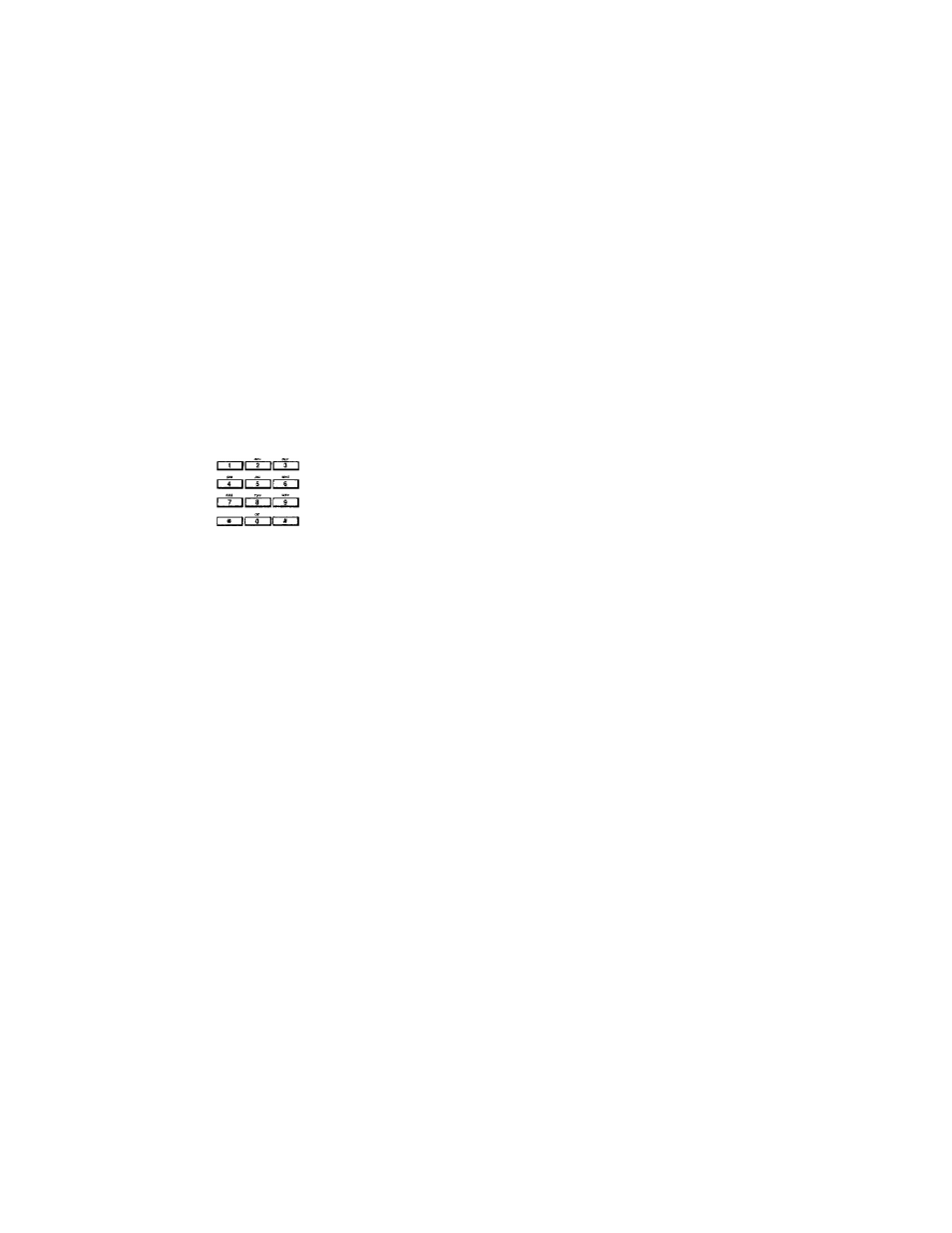
11-3. THE CONTROL PANEL KEYS
Key
Explanation
T£L INDEX
Used when dialing to select a number stored in the unit memory. (This cannot
be used for broadcasting or sequential polling.)
PAUSE/REDtAL
Used to redial the number dialed most recently. This key is also used to
insert
a
delay during manual dialing or when registering a one-touch or
speed dialing number. (Only one pause can be entered in each number to
be dialed.)
HOLD
Used to put an in-coming call on hold. (Pressing this key a second time will
cancel the hold status.)
Used to select a previously registered speed dial munber by pressing the
appropriate two-digit combination. (This key must be pressed prior to
entering the two-digit speed dialing combination you wish to contact.)
Used to enter any FAX/TEL number during manual dialings and for
entering a number when making registrations settings^ and when searching
through the Telephone Index. These keys are also used to enter names—
each key corresponds to 2 or 3 letters of the alphabet. The "1"," * " and "#"
keys can be used for entering special characters, punctuation marks, and
symbols. (Pressing the "#" key is used to change to "tone" while in "pulse"
setting.)
Used to move the cursor left or right when typing in names and numbers or
settings. Also used to scroll forwards or backwards through the Telephone
Index. In function menu, used to scroll forwards by pressing (->) cursor key.
IRNE
1
SEINE
1
PHOTO
Used to select the resolution level before pressing the ST ART key or the COPY
key. (Either S.FINE or PHOTO can be selected when making copies.)
When no lights are lit unit is in Standard Mode.
COPY
Used to start copying operations.
srop
Used to stop the transmission, to cancel all current settings, and to cancel
any function setting operations underway. After this key has been pressed,
the LCD returns to the original display. (This key cannot be used to stop
reception of documents or phone calls.)
Used to start a fax transmission and to print out lists and reports.
BROADCAST
Used to send a fax transmission to several destinations or to poll several
stations. (This key cannot be used for turn-around polling.)
dJCOVERPAGE
Used to send a super COVERPAGE with your fax transmission.
/7-3-2
Continued on next page
