Sending a fax – Brother INSTAFAX FAX2100M User Manual
Page 69
Attention! The text in this document has been recognized automatically. To view the original document, you can use the "Original mode".
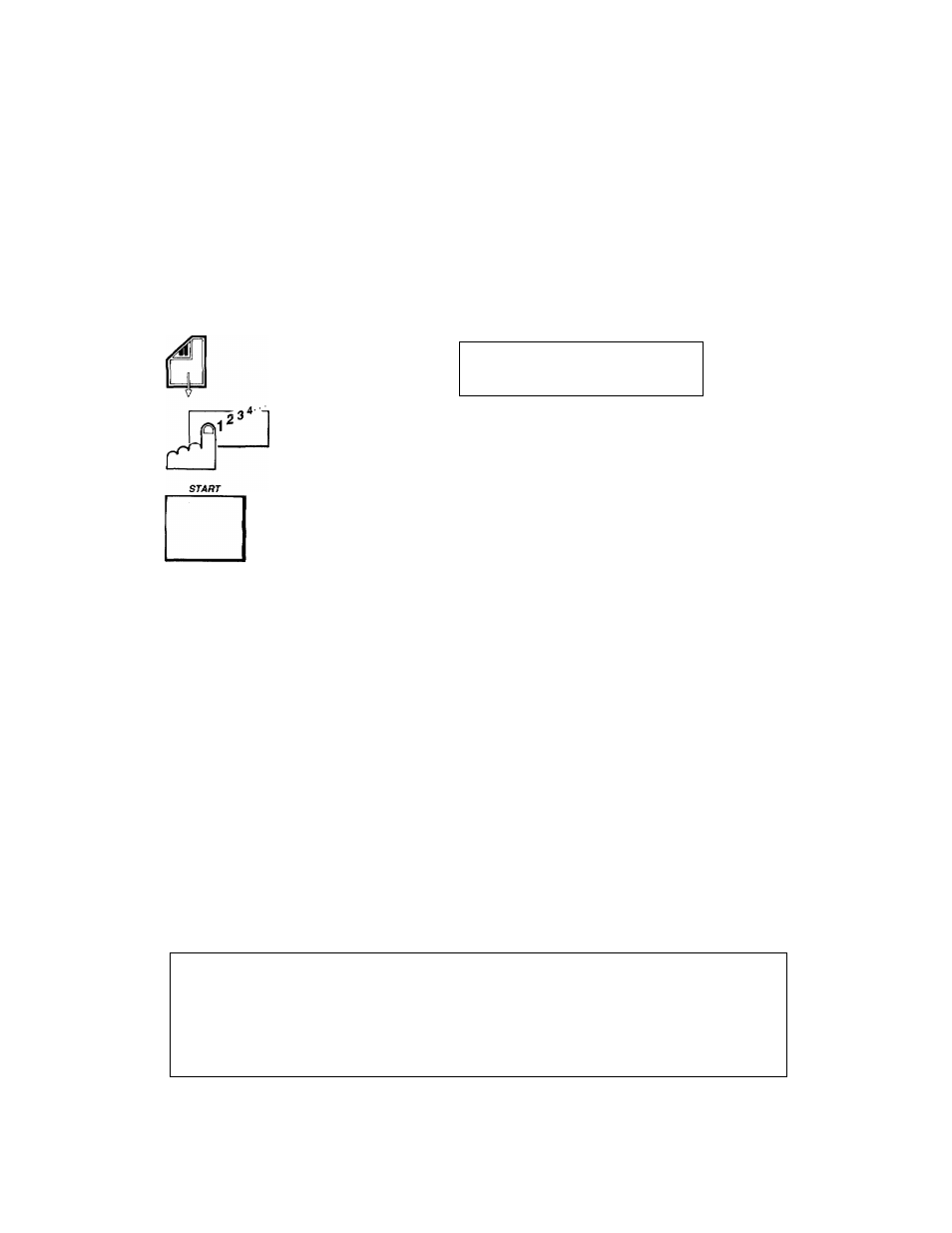
IV-2. SENDING A FAX
2. SENDING A FAX
There are two methods of sending a fax transmission - automatic
and manual.
Automatic
transmission
To transmit a document automatically, set the document face down
in the document feeder. The following screen appears:
FAX
ENTER FAX NO.
COPY
PRESS OOPY KEY
Dial the fax number of the destination using one-touch, speed dial.
Telephone Index, or manual dialing. Then, press the START key.
The document is read through the machine automatically.
On successful completion of transmission, the machine will beep.
If the transmission verification is "ON", then you will get a report
at the end of each transmission.
If the telephone connection was not successful, and auto redial was
set to "on", the machine will try to send again automatically. (See
page IV-1-10.) If the auto redial was set to "off", the transmission
will fail.
If the transmission was not successful then, the unit will print out
a Transmission Verification Report (error) automatically. If the
distant end is busy or there is no response the LCD will read either
"NO RESPONSE OR BUSY", and the unit will print out a
transmission verification Report (busy) automatically.
CNG Tone is sent in Automatic Transmission.
TRANSMISSION VERIFICATION REPORT
TIME ;
: 06/01/1992 14:18
NAME ;
: BROTHER
FAX ; : 052-811-5981
TEL : : 052-824-2554
DATE,TIME
06/01 14:16
FAX NO./NAME
HEAD QTR.
DURATION
00:01:33
PAGE (S)
01 COVERPAGE
CALL BACK MSG.
RESULT
ERROR
MODE
FINE
lV-2-1
