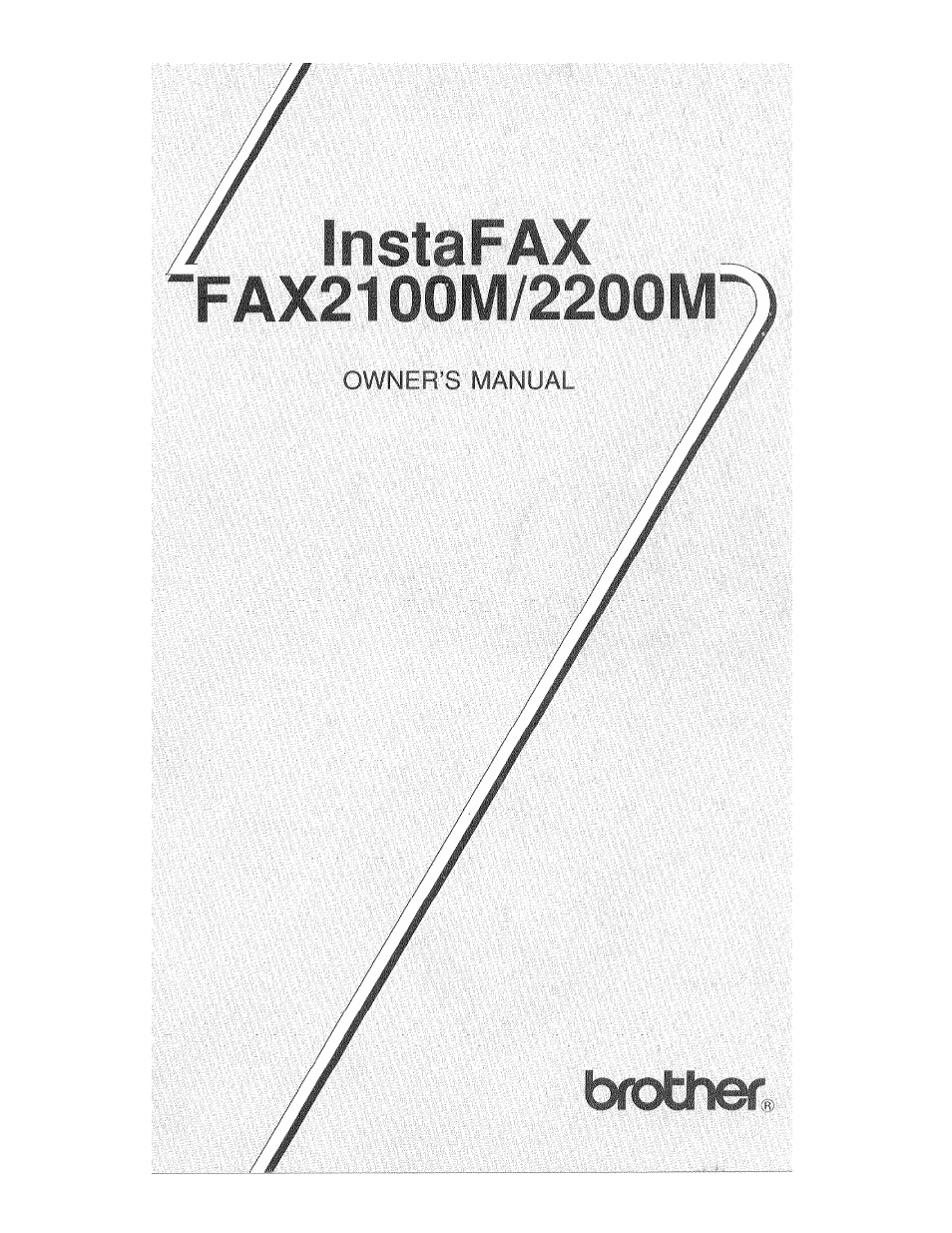Brother INSTAFAX FAX2100M User Manual
Brother Faxes
Attention! The text in this document has been recognized automatically. To view the original document, you can use the "Original mode".
This manual is related to the following products:
Table of contents
Document Outline
- Your Brother Fax Reference Section
- SECTION II
- SECTION
- SECTION IV
- -fnorrirn
- Registering speed diai numbers
- Sending telephone index faxes (Automatic Transmission - CNG Tone Sent)
- I 1 |or| 2 I
- Sending a fax with caii reservation
- • Setting a document to be polled
- Sending a fax from memory
- • Sending a broadcast fax
- Printing out confidential information
- Printing out confidential message
- Interrupting a transmission
- Canceling a transmission
- Sending a fax (manual transmission)
- Manual reception of faxes
- Contents
- I. Preliminary information
- II. Introduction
- III. Setting up
- IV. Basic uses
- }/. Advanced uses
- 1. RESOLUTION
- 2. SETTING THE CONTRAST
- 3. SMOOTHING (ENHANCED IMAGE RESOLUTION)
- 4. USING THE SUPER COVERPAGE FACILITY
- 5. CALL RESERVATION AND THE CALL BACK MESSAGE
- 6. TIMER TRANSMISSION (DELAYED TRANSMISSION)
- 7. THE PASSWORD
- 8. POLLING
- 9. SENDING FAXES FROM MEMORY
- 10. SENDING FAXES WITH THE ECM FEATURE
- 11. BROADCASTING
- 12. RELAY BROADCASTING
- 13. CONFIDENTIAL MAILBOXES
- 14. LOGO REGISTRATION
- 15. VARIOUS TYPES OF TRANSMISSION
- 16. INTERRUPTING A TRANSMISSION
- 17. CANCELLING A TRANSMISSION
- 18. OPTIONAL KITS
- 19. PRINTING OUT REPORTS AND LISTS
- VI. Troubleshooting
- VIL Cleaning
- vili. Specifications