Sending a fax (manual transmission), Manual reception of faxes – Brother INSTAFAX FAX2100M User Manual
Page 16
Attention! The text in this document has been recognized automatically. To view the original document, you can use the "Original mode".
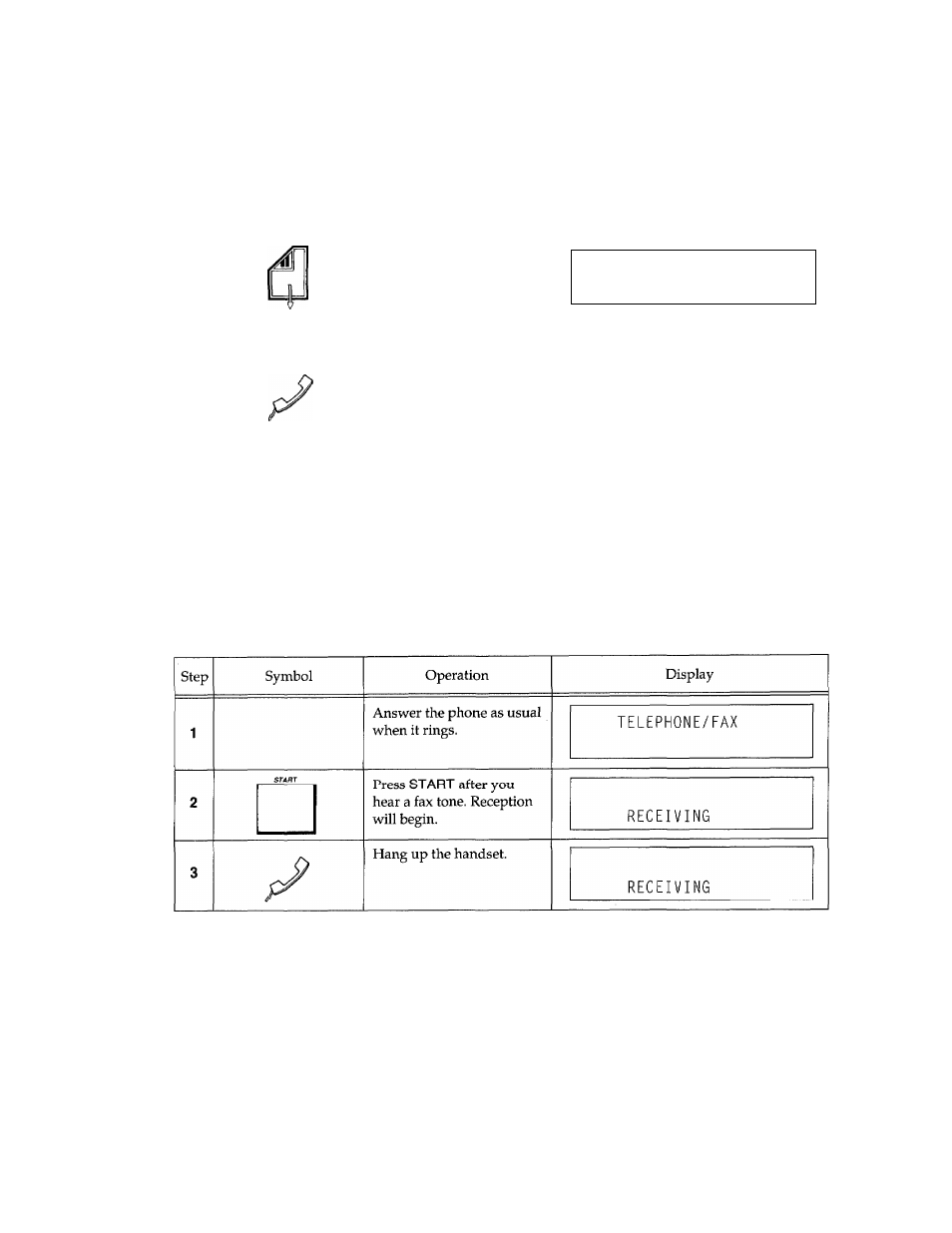
Your Brother Fax Reference Section
Sending a fax (manual transmission)
Step
Symbol
Operation
Display
Set the document face down
in the feeder.
FAX
ENTER FAX N0.
COPY
PRESS COPY KEY
HOOK
1=1
or
Press HOOK or pick up the
handset.
FAX
ENTER FAX NO.
Dial the number of the
destination.
03875497
ENTER FAX NO
When you hear the fax
tone, press the ST ART
key. (Hang up after this if
you are using the hand
set.)
03875497
SENDING
Manual reception of faxes
xtv
This manual is related to the following products:
