0 zoom-vergrößerungsgrad 46), 0 modus manueller weißabgleich (-^ 80), 0 modus manuelle'ailifnahme (-» 80,84) – Panasonic NVRX50EG User Manual
Page 122: 0 aufnahmemodus sport (-» 86), 0 aufnahmemodus porträt 88), 0 aufnahmemodus schwachlicht {-* 88), 0 modus manuelle scharfeinstellung 84), 0 stromspar-modus {•* 62), 0 modus super-bildstabllisator {•* 68), 0 )modus digital-zoom (-» 70)
Attention! The text in this document has been recognized automatically. To view the original document, you can use the "Original mode".
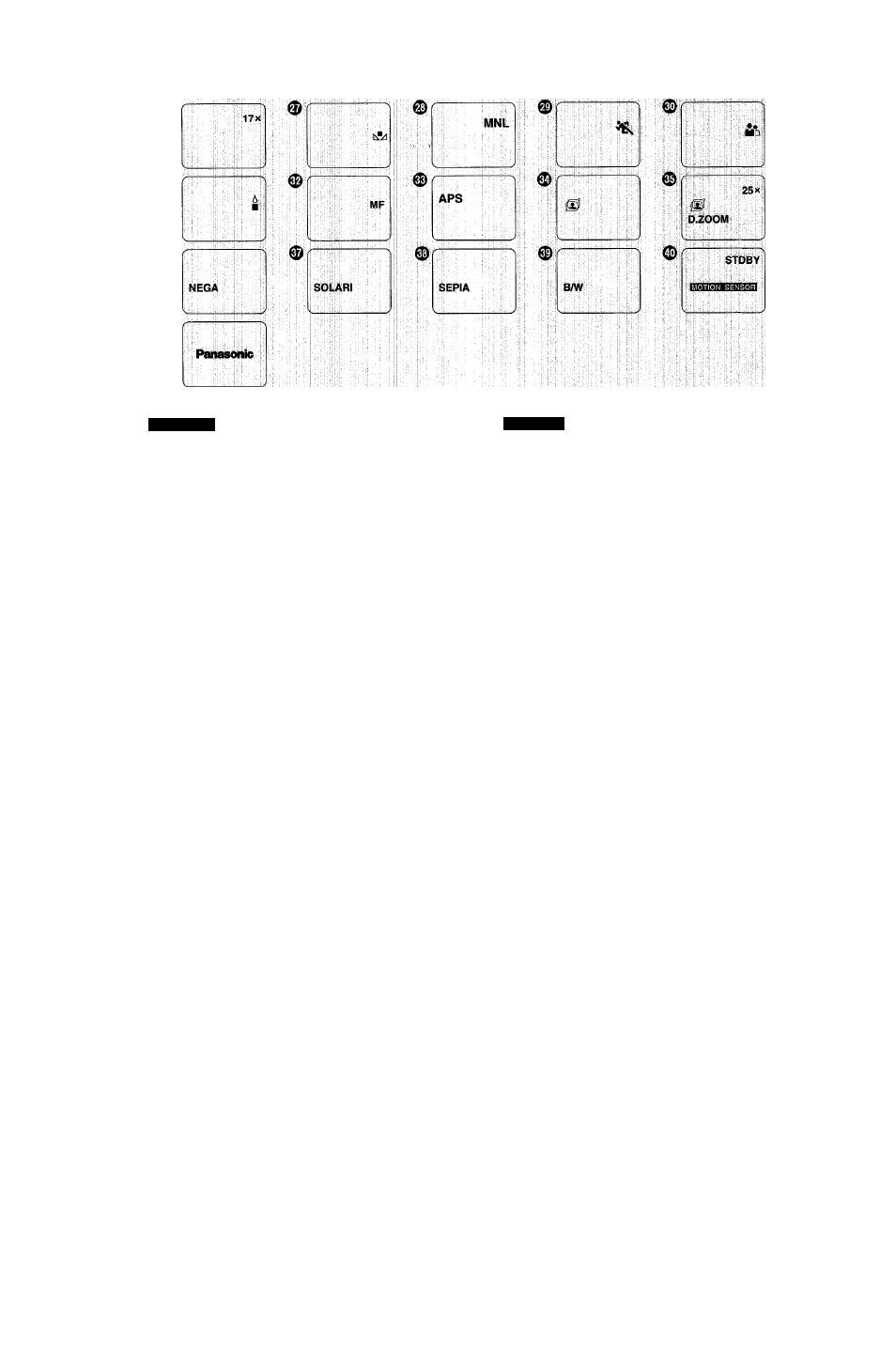
0»
0
0
DEUTSCH
0 Zoom-Vergrößerungsgrad 46)
'
0 Modus manueller Weißabgleich (-^ 80)
0 Modus manuelle'Ailifnahme (-» 80,84)
0 Aufnahmemodus Sport (-» 86)
0
Aufnahmemodus Porträt 88)
0 Aufnahmemodus Schwachlicht
{-*
88)
0
Modus manuelle Scharfeinstellung 84)
0
Stromspar-Modus
{•*
62)
0
Modus Super-Bildstabllisator
{•*
68)
0
)Modus Digital-Zoom (-» 70)
0
Aufnahmemodus l^legativ
{•*
72)
0 Aufnahmemodus Solarisation (;^ 72)
0
Aufnahmemodus Sepia 72)
0
Aufnahmemodus Schwarzweiß
{•*
72)
0 Bewegüngssensorgesteuerter Aufnahmemodus
(-»74)
0 Demonstrations-Modus
Wenn Sie den Netzadapter an den Camerarecorder
anschließen, den Camerarecorder einschalten, ohne
daß eine Cassette eingesetzt ist, und ihn ohne
Auslosen irgendeiner Funktion ca 10 Minuten
I eingeschaitet iassen, schaltet er automatisch auf den
Demonstrations-Modus um Der Camerarecorder
bleibt so lange in diesem Modus, bis Sie ihn
ausschalten und den Netzadapter von ihm trennen'.
■ Manuelles Auslösen des >
Demonstrations-Modus <
Die Taste [PLAY/DISPLAY SELECT]'gedrückt halten
und gleichzeitig den Schalter [POWEh] nach außen
drehen Der Demonstrations-Modus startet 6 Sekunden
spater.
■ Ausschalten des
Demonstrations-Modus
Den Schalter [POWER] nach innen dtehen, um den
Qamerarecorder auszuschalten. Diesen Schalter
anschließend wieder nach außemdrehen, während Sie
die Taste [STOP/TiSEL.] gedrückt halten.
ENGLISH
0;Zoom"
Magnification (-»'46) . ' '
0 Manual White Baiance Mode (-» 80)'
0
Manuai Recording Mode (-» 80,84)
0
Sports Mode
{-*
86)
0
Portrait Mode (-» 88)
0
Low Light Mode (-» 88)
0
Manual Focus Mode (-*84)
0
Power Save Mode (-» 62)
0
Super Image StabiliKOr (-> 68)
0
Digital Zoom Mode
{-*
70)
0
Negative Mode (-* 7i2)
0 Solarisation Mode (■» 72)
0
Sepia Mode (-» 72)
0
Black-and-white Mode (-» 72)
0 Motion-Sensor-Controlled Recording Mode
(-►74)
0 Demonstration Mode
If you connect the AC Adaptor to the Movie Camera,
turn the Movie Camera on without any cassette
inserted, and leave it on for approximately 10 minutes
without performing any operation, it automatically
switches over to the Demonstration Mode. The Movie
Camera remains in this mode until you turn it off and
disconnect the AC Adaptor
■ Manually Activating th^.DemonstrBtion .
Mode
While pressing the [PLAY/DISPLAY SELECT] Button,
turn out the [POWER] Switch. The Demonstration Mode
starts after 6 seconds.
■ Cancelling the Demonstration Mode
Turn in the [POWER] Switch to turn the'Movie Camera
off Then turn
It
out again while pressing the
[STOP/T SEL ] Button
-122-
